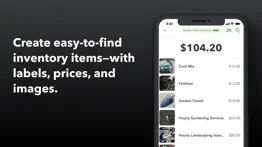- 93.0LEGITIMACY SCORE
- 94.5SAFETY SCORE
- 4+CONTENT RATING
- FreePRICE
What is QuickBooks GoPayment POS? Description of QuickBooks GoPayment POS 1538 chars
QuickBooks GoPayment is a free mobile point of sale app that allows you to take payments on the go. Using GoPayment is easy - just sign up with your QuickBooks, TurboTax or Mint account information or create an account to get started.
With our Bluetooth enabled mobile card reader you can accept chip and contactless debit and credit cards, along with Apple Pay, Google Pay and Samsung Pay. Even without the reader you can use the mobile app to take all payment types - cash, check, or card - to track each sale transaction. Start accepting payments right away with no upfront costs or hidden fees - Visit https://quickbooks.intuit.com/payments/payment-rates/ for more information about fees.
Easily accept mobile payments on goods, services and invoices - anytime, anywhere. Transactions automatically reconcile with QuickBooks for hassle-free bookkeeping.
The reader accepts Visa, MasterCard, Discover, and American Express debit and credit cards.
GoPayment is made by Intuit, the maker of QuickBooks, TurboTax, and Mint. Your privacy is important to us, learn more about how Intuit protects your data.
Privacy Link: https://security.intuit.com/index.php/privacy
Developer Website: https://quickbooks.intuit.com/payments/mobile-payments/
Order A Card Reader: https://quickbooks.intuit.com/payments/readers/
Terms, conditions, pricing, features, service and support are subject to change without notice. To see all available mobile readers, or to purchase additional devices go here: https://quickbooks.intuit.com/payments/readers/
- QuickBooks GoPayment POS App User Reviews
- QuickBooks GoPayment POS Pros
- QuickBooks GoPayment POS Cons
- Is QuickBooks GoPayment POS legit?
- Should I download QuickBooks GoPayment POS?
- QuickBooks GoPayment POS Screenshots
- Product details of QuickBooks GoPayment POS
QuickBooks GoPayment POS App User Reviews
What do you think about QuickBooks GoPayment POS app? Ask the appsupports.co community a question about QuickBooks GoPayment POS!
Please wait! Facebook QuickBooks GoPayment POS app comments loading...
QuickBooks GoPayment POS Pros
✓ SliderWould like to have the option on having the slider plug directly in my phone. At time my Bluetooth fail or there is no wireless access and I can’t use the card reader.Version: 10.0.0
✓ Great appI think intuit is great prefer it over square. The scan card option is very helpful because not able to use swiper due to Lifeproof case. Would like to see a swiper made available with a longer tip or adapter. Have been using intuit for 8 years now. Customer service is great, you actually talk to someone. Other one could only email with problem and had to wait for reply. 3 or 4 days to solve problem. Time is money can't wait that long..Version: 8.4.0
✓ QuickBooks GoPayment POS Positive ReviewsQuickBooks GoPayment POS Cons
✗ Room for improvementWith old version even tho I linked to contacts, the email & phone didn’t populate so I had to manually enter each customer email & phone. After newest iPhone iOS update, the email & cell does not appear immediately after processing the card. Both fields are blank. When I click no receipt & then click customers, the email & cell are there so why are those fields not populating at the time of processing the charge? I chatted with Mariel this morning who told me to uninstall & reinstall app. Really?? THAT is tech support? That is legit the more rudimentary advice EVER. Why even bother asking for help with a response like that? Are you smarter than a 5th grader?!.Version: 11.6.1
✗ GreenDot & Intuit Scammed meI started a business used QuickBooks in Green Dot as my banking to utilize the QuickBooks checking for months and I had a glitch where QuickBooks charged my personal account for $200 and because I disputed it with my personal bank QuickBooks closed my account with money in it almost $500 and refused to open it and return the money that was in the account no one‘s helping me I’ve called 20 times every representative is giving me the runaround and told me to go back to green dot and green dots down the same I do not recommend QuickBooks checking to anyone they have the power to push one button and lock all of your funds and then tell you that it’s permanently locked and no one helps..Version: 22.04.0
✗ QuickBooks GoPayment POS Negative ReviewsIs QuickBooks GoPayment POS legit?
✅ Yes. QuickBooks GoPayment POS is 100% legit to us. This conclusion was arrived at by running over 6,235 QuickBooks GoPayment POS user reviews through our NLP machine learning process to determine if users believe the app is legitimate or not. Based on this, AppSupports Legitimacy Score for QuickBooks GoPayment POS is 93.0/100.
Is QuickBooks GoPayment POS safe?
✅ Yes. QuickBooks GoPayment POS is quiet safe to use. This is based on our NLP analysis of over 6,235 user reviews sourced from the IOS appstore and the appstore cumulative rating of 4.7/5. AppSupports Safety Score for QuickBooks GoPayment POS is 94.5/100.
Should I download QuickBooks GoPayment POS?
✅ There have been no security reports that makes QuickBooks GoPayment POS a dangerous app to use on your smartphone right now.
QuickBooks GoPayment POS Screenshots
Product details of QuickBooks GoPayment POS
- App Name:
- QuickBooks GoPayment POS
- App Version:
- 24.02.0
- Developer:
- Intuit Inc.
- Legitimacy Score:
- 93.0/100
- Safety Score:
- 94.5/100
- Content Rating:
- 4+ Contains no objectionable material!
- Language:
- EN
- App Size:
- 364.72 MB
- Price:
- Free
- Bundle Id:
- com.intuit.GoPayment
- Relase Date:
- 03 August 2009, Monday
- Last Update:
- 15 February 2024, Thursday - 00:20
- Compatibility:
- IOS 15.0 or later
- Minor bug fixes and improvements.