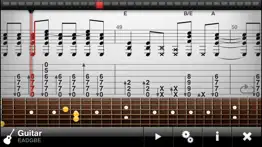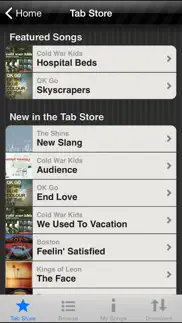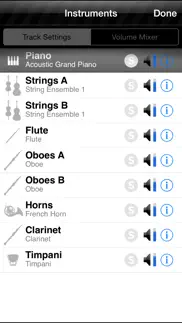- 55.3LEGITIMACY SCORE
- 56.8SAFETY SCORE
- 4+CONTENT RATING
- $3.99PRICE
What is TabToolkit? Description of TabToolkit 2316 chars
The best looking & sounding tab app! If you play guitar, bass, drums, or keyboards, TabToolkit is the best way to learn and jam along with your favorite songs!
TabToolkit gives you 3 ways to get great music: buy instantly in the Tab Store, upload from your PC, or search online.
◼ Apple Design Award winner
◼ Universal: Buy once, use on iPad, iPhone, iPod touch
◼ Optimized for iPhone 5, awesome on iPad mini & iPad Retina
◼ Better learning: Thanks to speed control, A/B looping, full-score music notation with all instruments, and real-time instrument guides, TabToolkit makes learning a snap. You can easily select the part you want to learn, slow it down, and loop it with full control of each track's audio. On guitar, bass, drum and keyboard tracks, handy instrument guides show where to put your fingers, or in the case of drums, which drums to hit. There's no better way to accelerate your learning or have a fun jam-along session!
◼ More music: TabToolkit now includes the Tab Store, with hundreds of affordable, officially licensed, accurately transcribed songs, and more being added all the time. TabToolkit also gives you easy access to your own guitar tab collection, supporting text, PDF, and multitrack rich tab formats. You now have 3 ways to get great music: buy from the Tab Store, upload from your PC, or search online.
◼ Richer music: With TabToolkit, you can get full scores for your favorite songs, with complete notation for each guitar, bass, drum, and keyboard track, as well as vocal tracks with lyrics. TabToolkit includes multitrack audio synthesis, based on high-fidelity audio samples of over 190 different instruments; playback quality is outstanding. TabToolkit's music notation is unmatched for visual quality and smoothness of animation, and includes gorgeous full-resolution rendering on all Retina displays.
◼ Compatibility: TabToolkit supports several multitrack music notation formats, including Guitar Pro, Power Tab, and our own Tab Store format. TabToolkit also supports text tabs and PDF-based sheet music; note however that text and PDF tabs do not support advanced capabilities such as multi-track notation and audio playback. TabToolkit works on all iPhone, iPad, and iPod touch models, and delivers highest audio synthesis quality on newer models.
- TabToolkit App User Reviews
- TabToolkit Pros
- TabToolkit Cons
- Is TabToolkit legit?
- Should I download TabToolkit?
- TabToolkit Screenshots
- Product details of TabToolkit
TabToolkit App User Reviews
What do you think about TabToolkit app? Ask the appsupports.co community a question about TabToolkit!
Please wait! Facebook TabToolkit app comments loading...
TabToolkit Pros
✓ EditingI was hoping to get an editing feature where I can write music on my iphone then export it to my computer later. For $10 I sure as hell hope its comming soon. However the flow and sound of the app are great thats why im giving it 4 Stars..Version: 0
✓ Great Customer Support!So I downloaded this app and was so excited to try it out. I play bass. I opened the app, downloaded some Guitar Pro tabs (google: guitar pro tabs in the in app browser and the first one that comes up is a great site, easy to download tabs), and went to check them out. Nothing for bass. I could turn off all the other tracks sounds and hear only bass but it would still show guitar tabs not bass. I emailed customer support and within an hour I received a response and instructions on how to show the bass tabs (click in instrument in lower left and click the instrument you want to show tabs for instead of just clicking on the volume or blue arrow), it worked! What makes this even more amazing is that it is a Sunday. Bradley emailed me back quickly on a Sunday! Amazing customer support, amazing app!.Version: 0
✓ TabToolkit Positive ReviewsTabToolkit Cons
✗ Tab Toolkit Nose DiveThis app started out to be fairly helpful but some how has degraded into a feeble attempt to sleeze more money out of their customers. There are so many other apps out there that do the same thing better and more honestly : Guitar Pro for one..Version: 2.0.3
✗ Great for what it isThis app needs to be updated badly. The download browser is slow, unresponsive and glitchy. Iphone 6 support needs to be added badly. However I found that the local ip download method works incredibly well and the actual tab viewer works amazingly. Some editing features would be a nice addition as well.Version: 2.0.7
✗ TabToolkit Negative ReviewsIs TabToolkit legit?
✅ Yes. TabToolkit is legit, but not 100% legit to us. This conclusion was arrived at by running over 56 TabToolkit user reviews through our NLP machine learning process to determine if users believe the app is legitimate or not. Based on this, AppSupports Legitimacy Score for TabToolkit is 55.3/100.
Is TabToolkit safe?
⚠ No. TabToolkit not seem very safe to us. This is based on our NLP analysis of over 56 user reviews sourced from the IOS appstore and the appstore cumulative rating of 2.9/5. AppSupports Safety Score for TabToolkit is 56.8/100.
Should I download TabToolkit?
⚠ We are not sure!
TabToolkit Screenshots
Product details of TabToolkit
- App Name:
- TabToolkit
- App Version:
- 2.0.9
- Developer:
- Agile Partners
- Legitimacy Score:
- 55.3/100
- Safety Score:
- 56.8/100
- Content Rating:
- 4+ Contains no objectionable material!
- Language:
- EN FR DE IT JA ZH ES
- App Size:
- 82.50 MB
- Price:
- $3.99
- Bundle Id:
- com.agilepartners.TabToolkit
- Relase Date:
- 22 September 2009, Tuesday
- Last Update:
- 18 August 2016, Thursday - 06:53
- Compatibility:
- IOS 6.0 or later
This app has been updated by Apple to display the Apple Watch app icon. • Minor bug fixes.