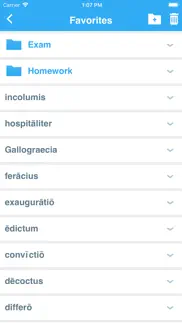- 85.0LEGITIMACY SCORE
- 86.5SAFETY SCORE
- 4+CONTENT RATING
- $14.99PRICE
What is Collins Latin Dictionary? Description of Collins Latin Dictionary 2393 chars
Developed as part of the "Collins Education" stream, this dictionary is designed for all learning stages and be used at home, at school, or professionally.
• Comprehensive and authoritative, with all the words and phrases you need
• Extra help with difficult words
• Easy-to-use layout helps you find what you are looking for quickly and easily
LATEST APP UPDАТES:
• Learn in style with any of the four colorful new themes – The colorful layout will turn your learning experience into an enjoyable routine. Customize your dictionary and benefit from the cheerful mood your favorite color brings you.
• Dive right into the intricacies of the language - With new and convenient Home page, sleeker and more intuitive visual layout, as well as innovations in the speed of searches, you can get to the desired entry faster than ever.
SEARCH TOOLS - quickly find words with the clear, functional, and easy-to-use interface.
Designed to provide the most comprehensive search experience, the dictionary combines several search tools to match or predict what are you looking for, including:
• Search autocomplete helps you find words quickly by displaying predictions as you type.
• Keyword lookup allows you to search within compound words and phrases.
• Camera search looks up words in the camera viewfinder and displays results in seconds.
• Voice search helps you find an entry when you don’t know how a word is spelled.
Looking for a specific word but don't know how it's spelled? We've got you covered with our automatic ‘Fuzzy filter’ to correct word spelling, as well as ‘Wild card’ ('*' or '?') to replace a letter or entire parts of a word.
LEARNING TOOLS - engaging features that help you further enhance your vocabulary. Designed to give you freedom to structure your studies, the dictionary combines several learning tools to help you be more organized, including:
• ‘Favorites’ that allow you to create custom folders with lists of words.
• Recent list which helps you to easily review looked-up words.
• Swipe-to-delete functionality in the Recent and Favorites menus.
• Word-of-the-day option to teach you a new word every day.
Feel excited by the new word or definition you just learned? Share your discovery with friends on social media, email or any other option available on your device.
- Collins Latin Dictionary App User Reviews
- Collins Latin Dictionary Pros
- Collins Latin Dictionary Cons
- Is Collins Latin Dictionary legit?
- Should I download Collins Latin Dictionary?
- Collins Latin Dictionary Screenshots
- Product details of Collins Latin Dictionary
Collins Latin Dictionary App User Reviews
What do you think about Collins Latin Dictionary app? Ask the appsupports.co community a question about Collins Latin Dictionary!
Please wait! Facebook Collins Latin Dictionary app comments loading...
Collins Latin Dictionary Pros
✓ Used OftenGood, straightforward dictionary.Version: 10.0.11
✓ ExcellentVery pleased as not just a dictionary but displays a new word to learn every day - optional feature.Version: 10.0.11
✓ Collins Latin Dictionary Positive ReviewsCollins Latin Dictionary Cons
✗ HiWhere’s my Latin dictionary???.Version: 10.0.3
✗ LatinGood dictionary but not happy with the daily word to learn. It tends to be the same word - why can’t it be a familiar word that is useful to the beginner?.Version: 10.0.11
✗ Collins Latin Dictionary Negative ReviewsIs Collins Latin Dictionary legit?
✅ Yes. Collins Latin Dictionary is 100% legit to us. This conclusion was arrived at by running over 155 Collins Latin Dictionary user reviews through our NLP machine learning process to determine if users believe the app is legitimate or not. Based on this, AppSupports Legitimacy Score for Collins Latin Dictionary is 85.0/100.
Is Collins Latin Dictionary safe?
✅ Yes. Collins Latin Dictionary is quiet safe to use. This is based on our NLP analysis of over 155 user reviews sourced from the IOS appstore and the appstore cumulative rating of 4.4/5. AppSupports Safety Score for Collins Latin Dictionary is 86.5/100.
Should I download Collins Latin Dictionary?
✅ There have been no security reports that makes Collins Latin Dictionary a dangerous app to use on your smartphone right now.
Collins Latin Dictionary Screenshots
Product details of Collins Latin Dictionary
- App Name:
- Collins Latin Dictionary
- App Version:
- 10.0.11
- Developer:
- MobiSystems, Inc.
- Legitimacy Score:
- 85.0/100
- Safety Score:
- 86.5/100
- Content Rating:
- 4+ Contains no objectionable material!
- Language:
- CA EN
- App Size:
- 66.42 MB
- Price:
- $14.99
- Bundle Id:
- com.mobisystems.CollinsLatin
- Relase Date:
- 17 September 2009, Thursday
- Last Update:
- 11 July 2018, Wednesday - 18:50
- Compatibility:
- IOS 9.0 or later
This app has been updated by Apple to display the Apple Watch app icon. • Four new colorful themes. • Delete and sort entries with Favorites/Recent list. • General bug fixes and improvements..