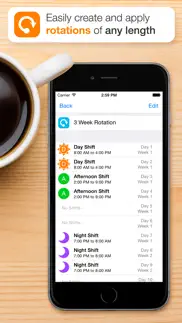- 72.3LEGITIMACY SCORE
- 73.8SAFETY SCORE
- 4+CONTENT RATING
- $1.99PRICE
What is Shift Worker? Description of Shift Worker 2257 chars
Shift Worker is designed for people who need a quick and easy way to enter and view their shifts.
A traditional calendar is not always ideal for shift workers. Sometimes it's not easy to see your upcoming shift schedule very clearly, especially if your shifts don't fall into the traditional working week. Shift Worker solves this problem and turns the frustrating task of entry into a quick and easy experience.
Shift Worker allows you to create your own types of shifts by combining visually-attractive icons with letters/numbers so that they can be easily identified at a glance. By including a range of icons (such as suns and stars for day and night shifts) in a variety of colors, any combination is possible for all types of shifts.
Entering shifts can be done quickly by simply selecting a type of shift and tapping on each date it occurs. An entire month of shifts could be entered in seconds, an entire year in a few minutes!
In addition, Shift Worker allows you create multiple calendars to see friends and family shifts! You can send your shifts to others so they can also see your shifts at a glance as an image or in their copy of Shift Worker. To make things even simpler, you can even save your shifts to your iPhone/iPod's background so that referring to your upcoming shift schedule is as simple as picking up your iPhone/iPod.
Shift Worker also includes the ability to create colored personalized notes for each date. Notes can be used anytime additional information needs to be added to a date.
FEATURES:
- Create a virtually unlimited amount of shift types
- Enter shifts on the calendar months in advance in seconds
- Add your rotation and automatically fill the calendar in a few simple steps
- Show friends and family shifts using multiple calendars
- View the calendar in timeline format to see your shift flow at a glance
- Create colored personalized notes for any date on the calendar
- Include week of year or week 1/2 alternating pattern on calendar
- Jump to any month by using the "Goto" button
- Save a month's worth of shifts to your background
- Share your shifts to others via email, MMS, Facebook or Twitter
- Import other Shift Worker shifts and view them all within the one app
- No in-app purchases!
- No ads!
- Shift Worker App User Reviews
- Shift Worker Pros
- Shift Worker Cons
- Is Shift Worker legit?
- Should I download Shift Worker?
- Shift Worker Screenshots
- Product details of Shift Worker
Shift Worker App User Reviews
What do you think about Shift Worker app? Ask the appsupports.co community a question about Shift Worker!
Please wait! Facebook Shift Worker app comments loading...
Shift Worker Pros
✓ Great app for shift workersI have an iPhone and it's impossible to put in my days to work in its' calendar. So glad I have the shift worker app. I've been recommending it to all of my co-workers.Version: 1.5.4
✓ Best app for shift workersHaving tried every single other free alternative, I can say for certain that this app is worth the couple of quid. By far and a way the most user friendly and easy to use app. I have a very ‘all over the place’ 12 week pattern, which alternative apps do not allow you to accommodate in to the calendar, however this app allows you to completely customise the shift pattern to whatever yours may be. The single thing I would like added is a ‘today’ button on the bottom of the calendar screen (there’s plenty of space) - to take you immediately to the current day. This would be very useful when you’re looking months and months ahead for what you’ll be working on a specific date, as it will take you straight back to today rather than having to manually do it..Version: 1.5.4
✓ Shift Worker Positive ReviewsShift Worker Cons
✗ Don’t like the new updateLove the app but the new update sucks. It won’t let you read more than one line in the notes section without having to go in and edit the notes. Dislike dislike dislike! Fix this technical support!.Version: 1.6.2
✗ My opinionI really like the app, but I would like to be able to have more than 1 note per day, for example … I can’t have a shift I am working, plus mark it as payday, and a meeting on the same day ..Version: 1.6.2
✗ Shift Worker Negative ReviewsIs Shift Worker legit?
✅ Yes. Shift Worker is legit, but not 100% legit to us. This conclusion was arrived at by running over 121 Shift Worker user reviews through our NLP machine learning process to determine if users believe the app is legitimate or not. Based on this, AppSupports Legitimacy Score for Shift Worker is 72.3/100.
Is Shift Worker safe?
✅ Yes. Shift Worker is quiet safe to use. This is based on our NLP analysis of over 121 user reviews sourced from the IOS appstore and the appstore cumulative rating of 3.7/5. AppSupports Safety Score for Shift Worker is 73.8/100.
Should I download Shift Worker?
✅ There have been no security reports that makes Shift Worker a dangerous app to use on your smartphone right now.
Shift Worker Screenshots
Product details of Shift Worker
- App Name:
- Shift Worker
- App Version:
- 1.6.2
- Developer:
- Production Shed Pty Ltd
- Legitimacy Score:
- 72.3/100
- Safety Score:
- 73.8/100
- Content Rating:
- 4+ Contains no objectionable material!
- Category:
- Productivity, Lifestyle
- Language:
- EN
- App Size:
- 21.28 MB
- Price:
- $1.99
- Bundle Id:
- com.markschumann.shiftworker
- Relase Date:
- 25 January 2010, Monday
- Last Update:
- 04 October 2019, Friday - 00:25
- Compatibility:
- IOS 8.0 or later
- Increased size of notes in editor and calendar display.