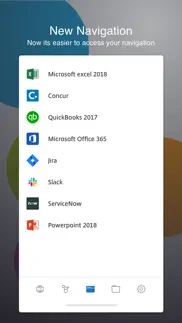- 84.3LEGITIMACY SCORE
- 85.8SAFETY SCORE
- 4+CONTENT RATING
- FreePRICE
What is Citrix Workspace? Description of Citrix Workspace 1388 chars
Citrix Workspace app lets you access your SaaS, web apps, mobile, virtual apps, files, and desktops to help you be as productive on the go as you are in the office. If your company uses Citrix, you have the freedom to work on your favourite device from wherever you are. Just ask your IT department how to get started.
HOW TO USE CITRIX Workspace app
1. Open Citrix Workspace app and tap on Get Started.
2. Enter the Server or email address as instructed by Your IT Help Desk or system administrator.
3. Enter your User Name and Password.
4. Select the applications you want to use.
5. For adding multiple accounts, navigate to Settings and tap on Manage Accounts.
6. For Deleting/Editing Account already added navigate to Settings and tap on the Store.
HOW TO REPORT AN ISSUE TO CITRIX - Please contact your company's IT support team before following these steps:
Option 1
1. Open Citrix Workspace app and tap 'Settings' and then 'Support'.
2. Tap 'Request Help from Support'; This generates an email with log file.
3. Send the email to your company's IT support team.
Option 2
1. In the App Store, go to Citrix Workspace
2. Tap 'Reviews' and then tap 'App Support' found at the bottom right of the screen.
3. This launches the Citrix support forum where you can review reported issues OR
4. To report issues, tap the menu icon and create an account first.
- Citrix Workspace App User Reviews
- Citrix Workspace Pros
- Citrix Workspace Cons
- Is Citrix Workspace legit?
- Should I download Citrix Workspace?
- Citrix Workspace Screenshots
- Product details of Citrix Workspace
Citrix Workspace App User Reviews
What do you think about Citrix Workspace app? Ask the appsupports.co community a question about Citrix Workspace!
Please wait! Facebook Citrix Workspace app comments loading...
Citrix Workspace Pros
✓ It works now - life saving technologyThank you Citrix for making this amazing app for IOS and working for iPad Pro M2!!!.Version: 23.12.1
✓ Impressed!I'm rather impressed how well this works. I am able to interact with my office software easier than I anticipated, and setup was brilliantly quick!.Version: 7.2.5
✓ Citrix Workspace Positive ReviewsCitrix Workspace Cons
✗ Deliberately witholding iPadOS mouse support to drive sales of the X1 mouseTwo major versions of iPadOS with mouse support have now come and gone and I still can’t right click with my third party mouse. Some technical sounding marketing sleight of hand on their site will tell you about their X1 mouse, which ‘implements APIs’ for true mouse control - a mouse which is not only £50 (!!) but with no discernable additional features, and also *intentionally* crippled to stop it working in other iOS apps, even before official support came to iPadOS. Other remote desktop apps have been offering mouse support for years now, even before official support from Apple - disgusting money grabbing tactic which ultimately harms end users. The simple greed of not implementing this feature when they must be making staggering amounts of money from all of the companies who’ve taken out huge contracts during the pandemic is breathtaking..Version: 20.11.0
✗ Recent update has broken the app again3 finger touch keyboard shortcut error. Top area on ipad pro is unusable/unresponsive.Version: 20.1.5
✗ Citrix Workspace Negative ReviewsIs Citrix Workspace legit?
✅ Yes. Citrix Workspace is 100% legit to us. This conclusion was arrived at by running over 6,143 Citrix Workspace user reviews through our NLP machine learning process to determine if users believe the app is legitimate or not. Based on this, AppSupports Legitimacy Score for Citrix Workspace is 84.3/100.
Is Citrix Workspace safe?
✅ Yes. Citrix Workspace is quiet safe to use. This is based on our NLP analysis of over 6,143 user reviews sourced from the IOS appstore and the appstore cumulative rating of 4.3/5. AppSupports Safety Score for Citrix Workspace is 85.8/100.
Should I download Citrix Workspace?
✅ There have been no security reports that makes Citrix Workspace a dangerous app to use on your smartphone right now.
Citrix Workspace Screenshots
Product details of Citrix Workspace
- App Name:
- Citrix Workspace
- App Version:
- 24.4.0
- Developer:
- Citrix Systems, Inc.
- Legitimacy Score:
- 84.3/100
- Safety Score:
- 85.8/100
- Content Rating:
- 4+ Contains no objectionable material!
- Category:
- Business, Productivity
- Language:
- DA NL EN FR DE IT JA KO PT ZH ES SV
- App Size:
- 84.43 MB
- Price:
- Free
- Bundle Id:
- com.citrix.ReceiveriPad
- Relase Date:
- 01 April 2010, Thursday
- Last Update:
- 30 April 2024, Tuesday - 05:46
- Compatibility:
- IOS 15.0 or later
Quality Improvements.