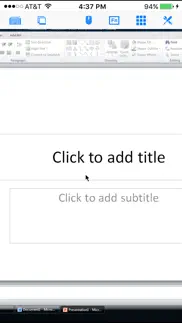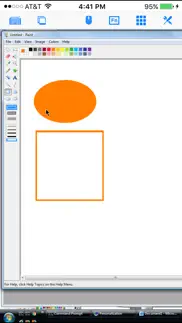- 62.7LEGITIMACY SCORE
- 64.2SAFETY SCORE
- 4+CONTENT RATING
- $4.99PRICE
What is Connect to PC? Description of Connect to PC 2262 chars
Specifically designed for both iPad and iPhone!! Optimized to use iPhone X Series screen!
Connect to PC let you access Windows PC from your iPad/iPhone at anytime! Zero configuration - just login using gmail account and you are ready to go!
Note: Not all Windows support remote desktop. Check below for supported platforms or download the tool from http://www.hanamobiles.com/tools/HanaEasyConfig.exe
Features:
- Specifically designed for both iPad and iPhone
- Take advantage of iPad's big screen
- Portrait and landscape mode
- Multiple connections
- Support various resolutions and colors
- Trackpad to move mouse cursor (also support click) and do mouse wheel scroll
- Modifier keypad including Shift, Ctrl, Alt and Cmd which enables you to press almost any key combinations.
- Cut, copy & paste and other shortcuts keypad, including HOME, END, PAGE UP, PAGE DOWN, Arrow keys, etc.
- Pinch to zoom in and out. Choose the zoom scale you like
- Support International keyboard for many languages, including French, German, Korean, Russian etc.
- Added virtual left and right mouse button
- Easy dragging and resizing using virtual mouse pad
- Startup password protection
- Video output (need iPad or iOS4 and output connector)
- Easy to use design
Supported Platform:
- Windows XP Professional
- Windows Vista Business/Enterprise/Ultimate
- Windows 7 Professional/Enterprise/Ultimate
- Windows Server 2000/2003/2008
Important: The following systems are NOT supported:
- Windows XP Home
- Windows Vista Home Basic/Premium
- Windows 7 Home Starter/Basic/Premium
- Others not listed in "Supported Platform" section
- Mac is NOT supported
Note: Others Windows versions not listed in "Supported Platform" section are NOT supported.
How to enable Windows Remote Desktop?
- Windows XP: http://www.microsoft.com/windowsXp/using/mobility/getstarted/Remoteintro.mspx
- Windows Vista/Windows 7:
http://www.howtogeek.com/howto/windows-vista/turn-on-remote-desktop-in-windows-vista/
http://windows.microsoft.com/en-US/windows-vista/Remote-Desktop-Connection-frequently-asked-questions
For setup instructions and more information, see
http://www.hanajobs.com/mobile/posts/list/6960.page
Send your comments/suggestions to [email protected] or visit our website.
- Connect to PC App User Reviews
- Connect to PC Pros
- Connect to PC Cons
- Is Connect to PC legit?
- Should I download Connect to PC?
- Connect to PC Screenshots
- Product details of Connect to PC
Connect to PC App User Reviews
What do you think about Connect to PC app? Ask the appsupports.co community a question about Connect to PC!
Please wait! Facebook Connect to PC app comments loading...
Connect to PC Pros
✓ Well, it worked!I was almost sure was not going to work, but it did. In less than 5 minutes I was remotely connected to my win7 pro computer. Be sure to read his page for directions. Also, have your router accepting wireless to wired connections (very important) and that your windows account has a password, otherwise you will have some problems connecting. This tool gives you remote access to your pc but all the finger scrolling, swipe and shaking used in ipad/iphone will not work on your pc. Finally, remote access has a minor delay on response, also not this app fault, is the nature of the connection..Version: 0
✓ Useful appI have used this for the last 6 months of owning an ipad, and am happy with it. Works fine over a 3g connection. I have just got a wireless keyboard, and it is not compatible with this app. Any chance of an update? Thanks..Version: 0
✓ Connect to PC Positive ReviewsConnect to PC Cons
✗ It doesn't work for OS X =/I saw this app from Business Insider as a must have app. But, they said you can connect to OS X. So I pay the $5 for it, and you can't. =/ Now I'm upset because I don't own a Windows machine and most likely never will again. I'm sure the app is wonderful, but I wish it had OS X support..Version: 0
✗ Five stars for five bucksThe program icon looks ghetto, but other than that it's pretty cool. I log in and control my Windows XP PC from the iPad. I can open MS Word and check my documents. I can surf the web using Firefox or Opera. This is not a solution for Flash video: no audio (although I can hear the audio from my computer if I'm using it at home), and the video is too choppy to use. I'd give it fewer stars, but for 5 tiny dollars I can't really complain..Version: 0
✗ Connect to PC Negative ReviewsIs Connect to PC legit?
✅ Yes. Connect to PC is legit, but not 100% legit to us. This conclusion was arrived at by running over 43 Connect to PC user reviews through our NLP machine learning process to determine if users believe the app is legitimate or not. Based on this, AppSupports Legitimacy Score for Connect to PC is 62.7/100.
Is Connect to PC safe?
✅ Yes. Connect to PC is quiet safe to use. This is based on our NLP analysis of over 43 user reviews sourced from the IOS appstore and the appstore cumulative rating of 3.2/5. AppSupports Safety Score for Connect to PC is 64.2/100.
Should I download Connect to PC?
✅ There have been no security reports that makes Connect to PC a dangerous app to use on your smartphone right now.
Connect to PC Screenshots
Product details of Connect to PC
- App Name:
- Connect to PC
- App Version:
- 1.5.0
- Developer:
- Hana Mobile
- Legitimacy Score:
- 62.7/100
- Safety Score:
- 64.2/100
- Content Rating:
- 4+ Contains no objectionable material!
- Category:
- Utilities, Productivity
- Language:
- NL EN FR DE IT JA KO PT RU ZH ES SV ZH
- App Size:
- 13.30 MB
- Price:
- $4.99
- Bundle Id:
- com.hanajobs.MobileDesktopiPad
- Relase Date:
- 01 April 2010, Thursday
- Last Update:
- 07 February 2019, Thursday - 19:41
- Compatibility:
- IOS 8.0 or later
- Support for iPhone X Series.