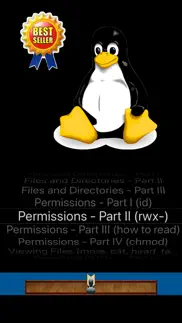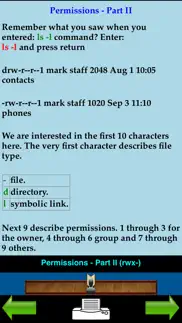- 97.0LEGITIMACY SCORE
- 98.5SAFETY SCORE
- 4+CONTENT RATING
- $1.99PRICE
What is Practical UNIX Linux? Description of Practical UNIX Linux 2417 chars
Best Seller UNIX/Linux Reference since 2010 for both students and working adults! Now, with updated content for 2021, Air Print and iOS Light and Dark modes.
#1 Guide in Operating Systems > Unix / Linux
#1 College OS Guide
Making First Steps (passwd, su)
Logging Out, Shell (exit, Ctrl-d)
Special Characters (Ctrl-c, Ctrl-h, Ctrl-d)
Metacharacters (?, *, [])
Environment (env)
How To Change Environment Variables (.profile, .login)
Navigating The File System (absolute, relative paths)
How To Use Paths I (pwd, cd)
How To Use Paths II (cd ..)
Files and Directories - Part I (ls, ls -l)
Files and Directories - Part II(ls -al)
Files and Directories - Part III (ls -R)
Permissions - Part I (id)
Permissions - Part II (rwx-)
Permissions - Part III (how to read)
Permissions - Part IV (chmod)
Viewing Files (more, cat, head, tail)
Searching in Files - Part I (grep options)
Searching in Files - Part II (grep examples)
Renaming Files (mv)
Copying Files (cp)
Deleting Files (rm)
Links (ln)
Compare Files (diff)
Compare Directories (dircmp)
Creating Directories (mkdir)
Finding Files and Directories (find)
Create and Edit Files With vi - Part I
Create and Edit Files With vi - Part II (insert mode)
Create and Edit Files With vi - Part III (searching)
Create and Edit Files With vi - Part IV (editing)
Create and Edit Files With vi - Part V (deleting)
Create and Edit Files With vi - Part VI (saving)
Create and Edit Files With vi - Part VII (line-edit mode)
Printing Files (lp, lpr)
Archiving Files (tar)
Transferring Files Between Computers (nslookup, ping)
Telnet
FTP - Part I (connecting)
FTP - Part II (transferring files)
More UNIX Commands (uname, arch)
Date and Time (date, cal)
Find Out About Other Users - Part I (who)
Find Out About Other Users - Part II (finger)
History
Disk Space (df, du, gzip, gunzip)
Memory (free, uptime)
Processes (Jobs) - Part I (ps)
Processes (Jobs) - Part II (ps -ef, kill, fuser)
Processes (Jobs) - Part III (at)
Electronic Mail - Part I (elm)
Electronic Mail - Part II (command mode)
Advanced UNIX - Redirection Part I (>, >>)
Advanced UNIX - Redirection Part II (|)
Practical sed and awk - Part I (sed)
Practical sed and awk - Part II (sed example)
Practical sed and awk - Part III (sed example)
Practical sed and awk - Part IV (awk)
Practical sed and awk - Part V (awk example)
The best way to learn UNIX and Linux for all.
Designed for all devices, full support for Air Print.
- Practical UNIX Linux App User Reviews
- Practical UNIX Linux Pros
- Practical UNIX Linux Cons
- Is Practical UNIX Linux legit?
- Should I download Practical UNIX Linux?
- Practical UNIX Linux Screenshots
- Product details of Practical UNIX Linux
Practical UNIX Linux App User Reviews
What do you think about Practical UNIX Linux app? Ask the appsupports.co community a question about Practical UNIX Linux!
Please wait! Facebook Practical UNIX Linux app comments loading...
Practical UNIX Linux Pros
✓ Spot on!Nice app that achieves its simple goal elegantly. Does what it states! Thanks.Version: 5
✓ Practical, clear and in-depth!If you need a practical Unix/Linux reference with examples and clear explanations, then this is the one to get! I completely agree that this is truly one app to have for all your Unix/Linux needs..Version: 5
✓ Practical UNIX Linux Positive ReviewsPractical UNIX Linux Cons
✗ Horrible interfaceNice initiative, some useful content but HORRIBLE interface, very poor quality..Version: 0
✗ Poor navigationThe information in the book is solid. However, navigating the book is awful. There is no way to advance to a specific page, no bookmarking, and the book starts at page one at every start up. When near every other reader provides these functions, for this not to is pretty poor..Version: 0
✗ Practical UNIX Linux Negative ReviewsIs Practical UNIX Linux legit?
✅ Yes. Practical UNIX Linux is 100% legit to us. This conclusion was arrived at by running over 38 Practical UNIX Linux user reviews through our NLP machine learning process to determine if users believe the app is legitimate or not. Based on this, AppSupports Legitimacy Score for Practical UNIX Linux is 97.0/100.
Is Practical UNIX Linux safe?
✅ Yes. Practical UNIX Linux is quiet safe to use. This is based on our NLP analysis of over 38 user reviews sourced from the IOS appstore and the appstore cumulative rating of 5/5. AppSupports Safety Score for Practical UNIX Linux is 98.5/100.
Should I download Practical UNIX Linux?
✅ There have been no security reports that makes Practical UNIX Linux a dangerous app to use on your smartphone right now.
Practical UNIX Linux Screenshots
Product details of Practical UNIX Linux
- App Name:
- Practical UNIX Linux
- App Version:
- 14
- Developer:
- Eugene Khmelevsky Inc.
- Legitimacy Score:
- 97.0/100
- Safety Score:
- 98.5/100
- Content Rating:
- 4+ Contains no objectionable material!
- Language:
- EN
- App Size:
- 2.12 MB
- Price:
- $1.99
- Bundle Id:
- com.ekwintools.practicalunixlinuxipad
- Relase Date:
- 14 April 2010, Wednesday
- Last Update:
- 09 February 2021, Tuesday - 13:09
- Compatibility:
- IOS 13.0 or later
Performance improvements. Updated content..