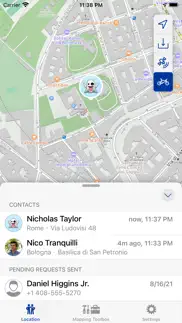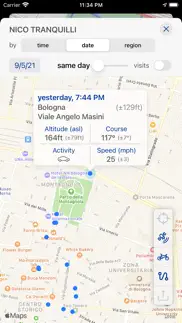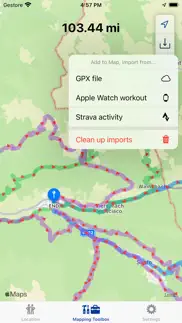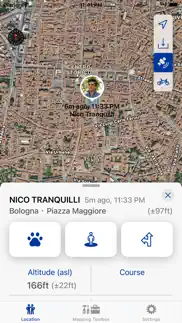- 97.0LEGITIMACY SCORE
- 98.5SAFETY SCORE
- 4+CONTENT RATING
- $4.99PRICE
What is PlaceTrack? Description of PlaceTrack 2853 chars
PlaceTrack is a modern, cross-platform, full-featured location journaling and sharing app, available for iPhone, Apple Watch, and other platforms, and also offering compatibility with Car Play. It keeps a history of your locations 24/7 with almost no impact on battery life, capturing data on speed, course, altitude, and user activity. Additionally, its optional sharing features allow you to track your loved ones, monitor their travelling speed, get directions to their current location, and view street-level images of any place they are or they have been. You can also overlay and compare your location or your contacts' locations against a GPX track. This can be imported from files, Strava, or Apple Watch workout routes, as the app integrates seamlessly with HealthKit.
In short:
- personal location journaling h24
- Apple Watch and CarPlay compatibility
- context data: location data can include location history, speed and course, altitude, whether you’re walking, running, moving in a vehicle or resting
- Healthkit/Apple Watch and Strava integration for GPX import
- optional safe location sharing with the people you trust, in real time
- GPX merge, map overlay and export
- POIs (Point of Interest) support and sharing
- live data: force a contact’s device to immediately send a fresh location
- passive and battery friendly: run in the background with no noticeable impact on battery life, location is periodically updated as the device moves
- you are in control: set who sees your current location or who has access to your location history with fine-grained access controls
Other features:
- excellent battery usage: PlaceTrack uses SLC mode (Significant Location Change) and region monitoring, NOT continuous background. PlaceTrack is suspended in the background most of the time and is woken up only when you move significantly (detected using cell towers signal); most of the time it just sleeps and the GPS hardware is powered off to preserve battery. Install the app and forget about it
- save your location history for later viewing
- optionally share your recent location or location history with authorized PlaceTrack contacts
- forced contact location updates: you can ask for a live location update from a contact and the backend platform will silently ask your contact device for a new location update
- delayed sync: stores your locations when network is unreachable and pushes them to the PlaceTrack servers when you're back online
- in-app streetview images
- track overlays: import route data from Apple Watch, Strava and GPX files
- location sharing works using address book phone numbers: your phone number is authenticated through an sms code on your first activation
- your data, including your phone number and location, is always sent on a secure connection (ssl) and is never shared with any third party
- PlaceTrack App User Reviews
- PlaceTrack Pros
- PlaceTrack Cons
- Is PlaceTrack legit?
- Should I download PlaceTrack?
- PlaceTrack Screenshots
- Product details of PlaceTrack
PlaceTrack App User Reviews
What do you think about PlaceTrack app? Ask the appsupports.co community a question about PlaceTrack!
Please wait! Facebook PlaceTrack app comments loading...
PlaceTrack Pros
✓ Does what it says on the tin.Found this really helpful, particularly useful is the ability to email yourself your locations in google earth format. Very useful little app..Version: 2.3.7
✓ Nearly PerfectWorks better than the official Google Latitude app - but would be perfect if you could use the Check - In function and record your location manually - similar to the official app but better implemented..Version: 1.5
✓ PlaceTrack Positive ReviewsPlaceTrack Cons
✗ Stops updating in iOS 4.1Works ok for a while, but regularly stops updating about halfway through my daily commute (I don't have data dead spots... I can stream audio the whole trip...). I am running iOS 4.1, so maybe an app update will fix things..Version: 0
✗ Cannot log in......to google when 2 factor authentication is enabled. Known bug for weeks, no response to support emails. :-( UPDATE: the app got updated, but not fixed..Version: 1.5.2
✗ PlaceTrack Negative ReviewsIs PlaceTrack legit?
✅ Yes. PlaceTrack is 100% legit to us. This conclusion was arrived at by running over 39 PlaceTrack user reviews through our NLP machine learning process to determine if users believe the app is legitimate or not. Based on this, AppSupports Legitimacy Score for PlaceTrack is 97.0/100.
Is PlaceTrack safe?
✅ Yes. PlaceTrack is quiet safe to use. This is based on our NLP analysis of over 39 user reviews sourced from the IOS appstore and the appstore cumulative rating of 5/5. AppSupports Safety Score for PlaceTrack is 98.5/100.
Should I download PlaceTrack?
✅ There have been no security reports that makes PlaceTrack a dangerous app to use on your smartphone right now.
PlaceTrack Screenshots
Product details of PlaceTrack
- App Name:
- PlaceTrack
- App Version:
- 4.8.5
- Developer:
- Nico Tranquilli
- Legitimacy Score:
- 97.0/100
- Safety Score:
- 98.5/100
- Content Rating:
- 4+ Contains no objectionable material!
- Category:
- Navigation, Utilities
- Language:
- EN
- App Size:
- 37.20 MB
- Price:
- $4.99
- Bundle Id:
- org.tranquilli.PlaceTrack
- Relase Date:
- 11 September 2010, Saturday
- Last Update:
- 16 July 2023, Sunday - 12:58
- Compatibility:
- IOS 14.1 or later
- app settings now include new options for data removal and account termination - minor UI enhancements.