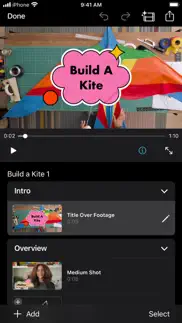- 78.8LEGITIMACY SCORE
- 80.3SAFETY SCORE
- 4+CONTENT RATING
- FreePRICE
What is IMovie? Description of IMovie 3366 chars
With a streamlined design and intuitive Multi-Touch gestures, iMovie lets you create Hollywood-style trailers and beautiful movies like never before.
Instantly create Magic Movies
• With just a few taps, you can create and share a beautiful, custom video
• Select an album or group of videos or images and iMovie will create a video for you—no video editing required—with titles, transitions, and music
• Easily rearrange or delete clips in the simplified shot list
• Apply a different style to change up the look and feel of the whole video
Learn storytelling with Storyboards
• Choose from 20 Storyboards that help you get started with popular video types
• Record video or take photos right into each placeholder clip, or add media from your Photos library
• Add, reorder, and delete clips as needed to organize and customize your story
• Apply a dynamic visual style that include title layouts, fonts, filters, color palettes, and music
Make Hollywood-style trailers
• Choose from 14 trailer templates with stunning graphics and original scores by some of the world’s top film composers
• Customize movie studio logos, cast names, and credits
• Select videos and photos for your trailer or record video right in iMovie
Create beautiful movies
• Choose from 8 unique themes with matching titles, transitions, and music
• Give your movie the perfect look with 13 Apple-designed video filters
• Choose from 11 animated title styles like Split, Reveal or Pop-up
• Adjust any title by changing its font, color, size, location, and more
• Add solid, gradient, and patterned backgrounds to your movie
• Import and edit video captured in Cinematic mode on iPhone 13 or later
• Add, adjust, and delete focus points and modify the depth of field effect in video recorded in Cinematic mode*
• Easily add picture in picture, green screen, and split screen effects
• Select from more than 130 soundtracks that automatically adjust to the length of your movie
• Add sound effects, songs from your music library, and your own narration
• Connect a keyboard and use simple shortcuts to edit movies quickly
• Connect a trackpad or mouse to iPad for fast and accurate moviemaking
iMovie everywhere
• Transfer projects between your iPhone and iPad using AirDrop or iCloud Drive
• Send projects to your Mac via AirDrop or iCloud Drive to finish editing with iMovie or Final Cut Pro
• Connect an external display to your iPhone or iPad and choose to mirror the iMovie interface or display your video fullscreen while you edit**
Share with friends and family
• Send videos with Mail and Messages
• Save to your Photos library in resolutions up to 4K at 60 frames per second***
• Export videos optimized for Instagram, YouTube, and other popular video destinations
* Requires iPhone XS or later, iPad mini (5th generation or later), iPad Air (3rd generation or later), iPad Pro 11-inch or iPad Pro 12.9-inch (3rd generation or later)
** External display support requires iPhone 7 or later, iPad (6th generation) or later, iPad Air 3 or later, iPad Pro 12.9-inch (2nd generation) or later
*** 4K at 60 frames per second support requires iPod touch (7th generation), iPhone SE (2nd generation), iPhone 7, iPad (6th generation) or later, iPad mini (5th generation), iPad Air 3 or later, iPad Pro 10.5-inch or later
- IMovie App User Reviews
- IMovie Pros
- IMovie Cons
- Is IMovie legit?
- Should I download IMovie?
- IMovie Screenshots
- Product details of IMovie
IMovie App User Reviews
What do you think about IMovie app? Ask the appsupports.co community a question about IMovie!
Please wait! Facebook IMovie app comments loading...
IMovie Pros
✓ Amazing appHi I am a user of iMovie it is an amazing app because I can edit videos (that I just do to talk to myself) and not only that I actually figured out a way that can make me edit songs like I was gonna expect this to cost money for how good this is some times I like to use it just for fun to experiment it. Whoever created this is an amazing person like honestly. I am only 11 and I use this. It is so easy to understand it and I found a way how you can film a gaming video and screen record,show you face as well, obviously you would look beautiful 🥺😍🙃 anyways recommend this app if you are looking to film gaming videos and edit them and edit your videos make yourself look funny and also just for fun #Amazingapp.Version: 2.3.2
✓ Good but needs moreFirst of all, I would just like to say this app is wonderful! It’s useful and a great time killer. There’s a variety of intriguing genres and its great to use when friends are over. In fact, the bigger the group, the better! I love the music and the setup. But, like I said, it has its limits. My first complaint is that it takes up way to much space in memory. In fact, every picture and video is saved in Photos, and if I delete them, the movie or trailer is basically ruined. I really don’t like that feature, and if you could just change it—like making the photos part of the app— that would be great. However, I understand if that’s not possible. Second thing, it would be wonderful if there were more leg room on trailers. Once you pick a theme, (action, adventure, romance, etc.) you’re limited in the amount of time, and it already has everything laid out, so you have to do it. Finally, sometimes it gets laggy, I suspect when I have too many things going on, and it’s kind of hard to use it. That really isn’t there fault though. Other than that, this app is really entertaining, and I really recommend it to anyone who has a bunch of people. Thanks for reading my review!.Version: 3.0.1
✓ IMovie Positive ReviewsIMovie Cons
✗ Please avoid this app.The app is fun and you can do pretty much anything you want with it, but if you want to make something with actual time and effort put into it, please for your own sake avoid this app. I made a series of six movies, and it took almost half a year to film and edit all of them. I had to restart two of the movies because they corrupted. I had to re-edit three movies because the audio was extremely delayed. And the app would crash often while I was editing. It has been a year since I made those six movies and I decided that I wanted to watch them again only to find out that multiple of the movies have had all of their clips rearranged. I thought it was silly how I used to get watery eyes whenever a big glitch happened, but I don’t blame myself. This app is extremely stressful to work with and a complete waste of time. Please avoid..Version: 2.3.2
✗ Who needs missing videos/musicI was editing this video and when I went to upload it to YouTube it says that I was missing some videos and music so then I looked at my library and guess what? They were there so I tried again after refreshing the app for about 5 minutes and it says I have missing videos and music can u remove this already in one of the unfortunate victims of this. If this doesn’t get removed I’m deleting the app.Version: 2.2.6
✗ IMovie Negative ReviewsIs IMovie legit?
✅ Yes. IMovie is legit, but not 100% legit to us. This conclusion was arrived at by running over 147,461 IMovie user reviews through our NLP machine learning process to determine if users believe the app is legitimate or not. Based on this, AppSupports Legitimacy Score for IMovie is 78.8/100.
Is IMovie safe?
✅ Yes. IMovie is quiet safe to use. This is based on our NLP analysis of over 147,461 user reviews sourced from the IOS appstore and the appstore cumulative rating of 4.0/5. AppSupports Safety Score for IMovie is 80.3/100.
Should I download IMovie?
✅ There have been no security reports that makes IMovie a dangerous app to use on your smartphone right now.
IMovie Screenshots
Product details of IMovie
- App Name:
- IMovie
- App Version:
- 3.0.2
- Developer:
- Apple
- Legitimacy Score:
- 78.8/100
- Safety Score:
- 80.3/100
- Content Rating:
- 4+ Contains no objectionable material!
- Category:
- Photo & Video, Lifestyle
- Language:
- AR CA HR CS DA NL EN FI FR DE EL HE HI HU ID IT JA KO MS NB PL PT RO RU ZH SK ES SV TH ZH TR UK VI
- App Size:
- 662.23 MB
- Price:
- Free
- Bundle Id:
- com.apple.iMovie
- Relase Date:
- 24 June 2010, Thursday
- Last Update:
- 28 September 2023, Thursday - 17:00
- Compatibility:
- IOS 16.0 or later
iMovie 3.0.2 includes the following enhancements and bug fixes: • Easily open your iMovie project in Final Cut Pro for iPad and take advantage of advanced editing and effects. • Adds support for log-encoded video recorded with iPhone 15 Pro. • Fixes ....