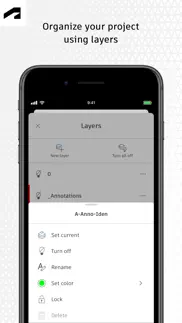- 85.2LEGITIMACY SCORE
- 86.7SAFETY SCORE
- 4+CONTENT RATING
- FreePRICE
What is AutoCAD? Description of AutoCAD 2753 chars
The official AutoCAD app. View & edit CAD drawings anytime, anywhere!
Essential drafting and design capabilities for your everyday needs: Autodesk® AutoCAD® Web on mobile is a trusted solution that gives you access to the core AutoCAD commands that you need for light editing and generating fundamental designs, all at an attractive price.
AutoCAD Web subscription plans are available in the following options:
• Monthly for $9.99
• Yearly for $99.99
• Included free with AutoCAD and AutoCAD LT subscriptions
Use familiar AutoCAD drafting tools on your mobile device in a simplified interface, allowing you to access, create, and update DWG™ files anytime, anywhere.
30 day trial: Enjoy a fully functional free trial of AutoCAD Web for 30 days. After the trial is completed, you can access limited read-only functionality without a paid subscription.
Current AutoCAD or AutoCAD LT desktop subscribers: Sign in with your Autodesk account to access AutoCAD Web on mobile.
Key Benefits:
• Work offline on your projects without an Internet connection and sync later
• Safeguard drawings in your Autodesk account or with your own external accounts
• Collaborate in real time with team members and reduce mistakes
• Replace blueprints at job sites with drawings on mobile
• Simplify workflows by opening DWG files directly from Autodesk Drive, Autodesk Docs, Microsoft OneDrive, Box, Dropbox, or Google Drive.
Features:
• 2D file viewing
• Create, edit, and share 2D drawings
• Work offline and sync your changes once back online
• Insert blocks from your DWG drawing
• Manage layers and layer visibility
• Drafting and geometry editing tools
• Annotation and markup tools
• Measure distance, angle, area, and radius
• View and edit DWG files from your internal storage, email, or from the cloud
• View coordinates and properties
All new users have access to a free trial of AutoCAD Web for 30 days.
Subscriptions will be charged to your credit card through your Apple ID.
Subscriptions are automatically renewed unless cancelled at least 24-hours before the end of the current period. You will not be able to cancel a subscription during the active period. Manage your subscriptions in Account Settings after purchase.
*Free products and services are subject to the Autodesk Terms of Use at https://www.autodesk.com/company/terms-of-use/en/general-terms
Learn more:
Autodesk Website: https://www.autodesk.com/products/autocad-web
Term of Use: https://www.autodesk.com/company/legal-notices-trademarks/terms-of-service-autodesk360-web-services/autodesk-autocad-mobile-terms-of-service
AutoCAD Service is not provided to children under the age of 14, and users under 14 cannot use this Service.
- AutoCAD App User Reviews
- AutoCAD Pros
- AutoCAD Cons
- Is AutoCAD legit?
- Should I download AutoCAD?
- AutoCAD Screenshots
- Product details of AutoCAD
AutoCAD App User Reviews
What do you think about AutoCAD app? Ask the appsupports.co community a question about AutoCAD!
Please wait! Facebook AutoCAD app comments loading...
AutoCAD Pros
✓ TrickyTakes a bit of patience not like using a computer, but is real handy when on site for checking dimes. Rather than trying to scale pdf drawings. Would recommend as only a small out lay each month..Version: 6.0.1
✓ Can’t go wrong with a mobile appLove this app. Makes visualization quick and efficient offline and on. Wish the file Size wasn’t limited to under 30mb.. other than that.... no complaints..Version: 5.6.0
✓ AutoCAD Positive ReviewsAutoCAD Cons
✗ Not an easy transition from the desktop versionIs there a guide that explains the functionalities and the commands? I can’t find how to adjust dim and text style and heights and did not find smart leaders for creating notes with arrows....Version: 5.5.1
✗ UnusableCan’t so much as draw a simple rectangle on this app. Snap feature doesn’t even work either. Not everyone who uses CAD software is a rocket scientist you know. Not happy.Version: 6.0.1
✗ AutoCAD Negative ReviewsIs AutoCAD legit?
✅ Yes. AutoCAD is 100% legit to us. This conclusion was arrived at by running over 6,258 AutoCAD user reviews through our NLP machine learning process to determine if users believe the app is legitimate or not. Based on this, AppSupports Legitimacy Score for AutoCAD is 85.2/100.
Is AutoCAD safe?
✅ Yes. AutoCAD is quiet safe to use. This is based on our NLP analysis of over 6,258 user reviews sourced from the IOS appstore and the appstore cumulative rating of 4.4/5. AppSupports Safety Score for AutoCAD is 86.7/100.
Should I download AutoCAD?
✅ There have been no security reports that makes AutoCAD a dangerous app to use on your smartphone right now.
AutoCAD Screenshots
Product details of AutoCAD
- App Name:
- AutoCAD
- App Version:
- 6.12.0
- Developer:
- Autodesk Inc.
- Legitimacy Score:
- 85.2/100
- Safety Score:
- 86.7/100
- Content Rating:
- 4+ Contains no objectionable material!
- Category:
- Productivity, Business
- Language:
- EN FR DE IT JA KO PT RU ZH ES ZH TR
- App Size:
- 450.33 MB
- Price:
- Free
- Bundle Id:
- com.autodesk.autocadws
- Relase Date:
- 29 September 2010, Wednesday
- Last Update:
- 07 March 2024, Thursday - 10:29
- Compatibility:
- IOS 15.0 or later
This latest release includes the following improvements or bug fixes: - See and open recently used drawings directly from the file manager. - Graphics improvements and bug fixes. Thanks, The AutoCAD team.