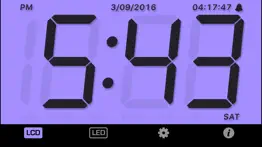- 85.8LEGITIMACY SCORE
- 87.3SAFETY SCORE
- 4+CONTENT RATING
- $0.99PRICE
What is QuartzClock? Description of QuartzClock 899 chars
QuartzClock
It's Just a Clock!
QuartzClock is a small, elegant, iPhone/iPod touch utility that emulates LCD and LED quartz clocks. It is an ideal bedside clock — the user can lock the orientation to allow landscape mode in a dock to use the largest digits possible. Easy nightime reading for those who normally wear glasses.
The clock displays are also multi-lingual, with localised days of the week and date formats.
QuartzClock also has a simple alarm facility.
The graphics are always rendered at the highest possible resolution and take advantage of the retina displays when they are used. A simple interaction of finger swipes lets the user choose from millions of color schemes. Built for iOS 7.1 or newer, QuartzClock uses multi-tasking, allowing for instant relaunches, and letting background processes like music to run smoothly.
Best of all QuartzClock is entirely free! Enjoy!
- QuartzClock App User Reviews
- QuartzClock Pros
- QuartzClock Cons
- Is QuartzClock legit?
- Should I download QuartzClock?
- QuartzClock Screenshots
- Product details of QuartzClock
QuartzClock App User Reviews
What do you think about QuartzClock app? Ask the appsupports.co community a question about QuartzClock!
Please wait! Facebook QuartzClock app comments loading...
QuartzClock Pros
✓ Absolutely FabulousIncredibly useful and works perfectly!.Version: 2.6.2
✓ Great app to convert my old iPhone to a clockIt runs on my old iPhone 4!.Version: 2.6.2
✓ QuartzClock Positive ReviewsQuartzClock Cons
✗ Works as describedBut, I need more. Option to turn off blinking, better color changing interface (current swipe method is crap, really), and needs to turn off everything on screen but the clock. Decent app, may work for some folks, just not me..Version: 0
✗ The Alarm is TerribleZero thought was put into the alarm. It lasts about 15 seconds and then shuts off on its own. You thought that would be a good idea for waking someone up, huh? Yeah, really smart design... An alarm that automatically snoozes and then shuts off for good... Moving on, there are only 4 alarm sound samples to choose from... They are bizarre choices of sounds... They are terrible lo-fi quality... Anyone could have spent spent an hour in audacity and done a better job than these people. They didn't even bother to attempt to loop them correctly. The people who created this are insane..Version: 2.6.2
✗ QuartzClock Negative ReviewsIs QuartzClock legit?
✅ Yes. QuartzClock is 100% legit to us. This conclusion was arrived at by running over 71 QuartzClock user reviews through our NLP machine learning process to determine if users believe the app is legitimate or not. Based on this, AppSupports Legitimacy Score for QuartzClock is 85.8/100.
Is QuartzClock safe?
✅ Yes. QuartzClock is quiet safe to use. This is based on our NLP analysis of over 71 user reviews sourced from the IOS appstore and the appstore cumulative rating of 4.4/5. AppSupports Safety Score for QuartzClock is 87.3/100.
Should I download QuartzClock?
✅ There have been no security reports that makes QuartzClock a dangerous app to use on your smartphone right now.
QuartzClock Screenshots
Product details of QuartzClock
- App Name:
- QuartzClock
- App Version:
- 2.6.2
- Developer:
- Ralph Sutherland
- Legitimacy Score:
- 85.8/100
- Safety Score:
- 87.3/100
- Content Rating:
- 4+ Contains no objectionable material!
- Language:
- EN
- App Size:
- 4.75 MB
- Price:
- $0.99
- Bundle Id:
- au.com.sutherland-studios.quartzclock
- Relase Date:
- 12 October 2010, Tuesday
- Last Update:
- 06 September 2016, Tuesday - 20:41
- Compatibility:
- IOS 7.1 or later
This app has been updated by Apple to display the Apple Watch app icon. We've squished a subtle, sneaky bug. New users were unable to set an alarm, because of some permission settings in iOS 8 and newer systems. But thanks to a bug report from a use....