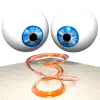- 77.0LEGITIMACY SCORE
- 78.5SAFETY SCORE
- 4+CONTENT RATING
- $9.99PRICE
Metes and Bounds Pro App Complaints & User Negative Comments 2024
Metes and Bounds Pro app received 9 complaints, negative comments and reviews by users. Have you ever had a bad experience using Metes and Bounds Pro? Can you share your negative thoughts about metes and bounds pro?
Please wait! Metes and Bounds Pro Facebook comments loading...
Metes and Bounds Pro for Negative User Reviews
✓ Almost 4 starsI do enjoy this app, particuarly since I bought it to help us find a missing chunk of land that doesn't have a deed- but I would really prefer being able to open an email attachment- I don't always have time to go home and download an updated file from iTunes. Dropbox interface would work too. If I could access files more easily between my ipad and my computer, I would give it 4 stars. I would also love to see a panning features that doesn't actually move the parcels, just the view. The scale button is nice, but I can't see larger parcel groups..Version: 1.5.1
✓ ChampI bought it and did not no it was only for ipads. One would think that we could use a less than a year old macbook for anything an ipad uses. Hate to buy an ipad for a $5 app!.Version: 1.1.1
✓ FrozenApp looks to have potential, if you can figure out a way to stop it from freezing up! I can be working on just about any page and hit a button and it freezes instantly. Frustrating to keep rebooting IPAD. Look forward to seeing an update with a fix..Version: 1.5.2
✓ App not compatible with ios 5I purchased this app prior to upgrade, to ios 5. It worked, however , you don't seem to be able to create drawing based on user coordinate values. Now after update to iOS 5 I am having same issue as previous poster. Call window does not display all of the fields and you can't enter all of the data to make a call. Needs to be fixed!.Version: 1.1.2
✓ Plot boundaryThis app only draws boundaries. I hoped it would show my position relative to boundaries but no such luck. Still looking for an app that will allow me to walk boundaries with my iPad in hand to confirm my property plat. I have deleted it as only someone wanting to draw a boundary drawing would use this app..Version: 1.5.1
✓ Seriously?First layer, first call, and in the first 30 seconds I find the app completely unusable? The 'add call' window is too small to display the fields required to create a call - no scrolling, no resize?!!! My bad for paying $10 on something with no reviews. Please fix - I can see the potential, and I need this app!.Version: 1.1.2
✓ Metes and BoundsReally like program but would really like to be able to have lines on drawing numbered in relationship to the calls. Would also like to be able to edit a call on the fly rather than having do delete call then re-add the correction. Other than that I have really enjoyed using this program..Version: 1.2.1
✓ Almost worth 4StarsDon't give up on this app. It is a bit clunky, Nevertheless, the app does a decent job providing closure, acreage, etc. It might take several uses before you realize how powerful the app can be. I use this every day at work, verifying our documents. I would like to have the ability to edit an entered call (currently, an entry can only be deleted and re-entered). Having the ability to enter the degrees on the left side of a decimal and then the minutes and seconds to the right of the decimal, in a single cell, would speed entering calls (currently, there is a window for each). If the developers can address the previous two issues, I'll give this app four stars. If they can find a way around Apple's lousy number pad and give me a 10-key, so that i don't have to consider whether I want to enter $, ?, or ! for a call, I'll give this app five stars..Version: 1.5.1
✓ Metes and boundsNot worth the money can't do anything with it but draw an outline. Big deal. I thought I would be able to install where I had test holed digging on my property and set aside areas for habitat etc maybe dig a pond. Save your money use a crayon and paper and save your money! Had to rate this minimum 1 star it isn't even that good..Version: 1.3.0
🙂 Metes and Bounds Pro Positive Reviews
Metes and Bounds Pro works most of the time. If it is not working for you, we recommend you excersise some patience and retry later or contact Metes and Bounds Pro.
⛔ Metes and Bounds Pro Problems