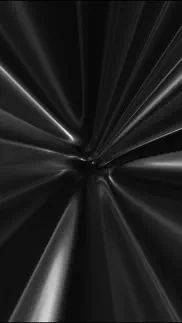- 58.4LEGITIMACY SCORE
- 60.4SAFETY SCORE
- 4+CONTENT RATING
- $2.99PRICE
What is MovieDrops for iMovie? Description of MovieDrops for iMovie 2113 chars
Get this 24 premium clips in crispy HD quality and add style to your videos!
Record Clips to camera roll and import them into iMovie (or IntroMate, Pinnacle Studio, etc.) on your iPad, iPhone or iPod touch.
Furthermore, you can import drops to your favorite video-editing software on your Desktop-Computer (like Final Cut Pro, Adobe Premiere, Sony Vegas, Avid, ...) after syncing with iPhoto.
Design main and end title credits or just mix drops with music.
They look brilliant!
Features:
■ 24 Backdrops in HD quality
■ 6 Filters (Pinch, Twirl, Color, Shine, Saturation, Brightness)
■ Each drop is seamlessly loopable
■ Live recording
■ Full Screen Preview
■ Output: 540p, 720p & 1080p*
■ Codec: H.264, 30 FPS
Drop 01 - Way Home (15 sec)
Drop 02 - Mark II (15 sec)
Drop 03 - Peaks Beach (15 sec)
Drop 04 - Let's Dance (15 sec)
Drop 05 - Bugs (15 sec)
Drop 06 - Spirit Rain (15 sec)
Drop 07 - Wired (15 sec)
Drop 08 - CI Chrome (15 sec)
Drop 09 - Station 99 (15 sec)
Drop 10 - Showroom (15 sec)
Drop 11 - Stars (7 sec)
Drop 12 - Float (15 sec)
Drop 13 - Infinity (15 sec)
Drop 14 - Inside (15 sec)
Drop 15 - Hello (15 sec)
Drop 16 - Rush Hour (15 sec)
Drop 17 - Finally (15 sec)
Drop 18 - News Lines (15 sec)
Drop 19 - Collision (15 sec)
Drop 20 - Curtain (20 sec)
Drop 21 - Mars (15 sec)
Drop 22 - Gelation (7 sec)
Drop 23 - Bow Bell (15 sec)
Drop 24 - Panache (15 sec)
Requirements:
iPhone 4, iPad 2, iPad mini, iPod touch 4 running iOS 8.0 or newer.
* 1080p output requires iPhone 4s, iPod touch 5, iPad 4 or newer.
This App is universal. You get the iPhone and the iPad version at the same time!
Reviews:
WOW -
'What a fabulous app, the backgrounds are gorgeous. Well done'
Brilliant -
'The scenes are great for all kinds of transition especially when making a movie'
Very Nice! -
'awesome for good backgrounds. Works best with ReelDirector because you can put your titles anywhere. I'm a video editor by trade and there's no way you'd find something like this, this cheap, for a desktop app like FCP. Very cool.'
MovieDrops works great with IntroMate!
- MovieDrops for iMovie App User Reviews
- MovieDrops for iMovie Pros
- MovieDrops for iMovie Cons
- Is MovieDrops for iMovie legit?
- Should I download MovieDrops for iMovie?
- MovieDrops for iMovie Screenshots
- Product details of MovieDrops for iMovie
MovieDrops for iMovie App User Reviews
What do you think about MovieDrops for iMovie app? Ask the appsupports.co community a question about MovieDrops for iMovie!
Please wait! Facebook MovieDrops for iMovie app comments loading...
MovieDrops for iMovie Pros
✓ Great AppThis is a great app I bought it bundled with IntroMate. You can customize each drop to make it look very different. The one thing that I would appreciate is more drops..Version: 2.0.3
✓ Wow!Ohhhhoohhoooyaaaa! Free clips! This app is too cool! This is extremely easy and useful! When I decided an amount of time wanted in a full on streaming clip and than exported to 720p, I swear I laughed like a Gitty School Boy as soon as it finished! Best iMovie companion yet!.Version: 1.2
✓ MovieDrops for iMovie Positive ReviewsMovieDrops for iMovie Cons
✗ OKOk I thought I would be way better but it turned out to be sucki and DISAPPOINTING bad companion with I movie sorry 😓.Version: 1.2
✗ Doesn't do much at allJust moving pics that doesn't do much at all, I have better one that came with this as a bundle.Version: 2.0.2
✗ MovieDrops for iMovie Negative ReviewsIs MovieDrops for iMovie legit?
✅ Yes. MovieDrops for iMovie is legit, but not 100% legit to us. This conclusion was arrived at by running over 57 MovieDrops for iMovie user reviews through our NLP machine learning process to determine if users believe the app is legitimate or not. Based on this, AppSupports Legitimacy Score for MovieDrops for iMovie is 58.4/100.
Is MovieDrops for iMovie safe?
✅ Yes. MovieDrops for iMovie is quiet safe to use. This is based on our NLP analysis of over 57 user reviews sourced from the IOS appstore and the appstore cumulative rating of 3.1/5. AppSupports Safety Score for MovieDrops for iMovie is 60.4/100.
Should I download MovieDrops for iMovie?
✅ There have been no security reports that makes MovieDrops for iMovie a dangerous app to use on your smartphone right now.
MovieDrops for iMovie Screenshots
Product details of MovieDrops for iMovie
- App Name:
- MovieDrops for iMovie
- App Version:
- 2.0.3
- Developer:
- Ralph Hubner
- Legitimacy Score:
- 58.4/100
- Safety Score:
- 60.4/100
- Content Rating:
- 4+ Contains no objectionable material!
- Category:
- Photo & Video, Utilities
- Language:
- NL EN FR DE IT JA KO PT RU ZH ES ZH
- App Size:
- 219.50 MB
- Price:
- $2.99
- Bundle Id:
- de.totalmotion.MovieDropsForiMovie
- Relase Date:
- 12 November 2010, Friday
- Last Update:
- 21 September 2016, Wednesday - 00:35
- Compatibility:
- IOS 8.0 or later
This app has been updated by Apple to display the Apple Watch app icon. Bug fixes.