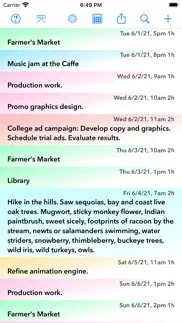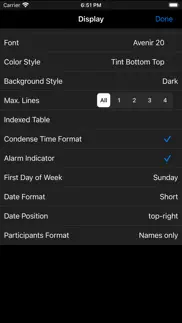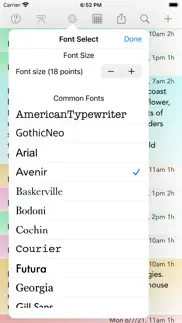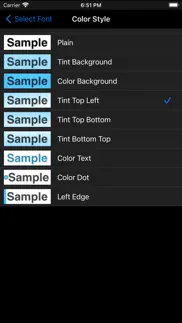- 82.7LEGITIMACY SCORE
- 84.7SAFETY SCORE
- 4+CONTENT RATING
- $4.99PRICE
What is CalReader - Calender logs? Description of CalReader - Calender logs 3982 chars
CalReader provides calendar readability, TEXT/CSV/TSV export, and time calculations. Choose a favorite font and size for maximum readability. Filter event listings by date range, calendar, and search text, and export listings and time calculations at TEXT, CSV, or TSV files. CalReader features time analysis and can calculate an invoice billing amount and time log for a given filter setup, total hours and rate per hour. Use Siri Shortcuts and Home Screen Quick Actions to quickly perform common actions in CalReader.
CalReader can be used to log events on work/home projects. CalReader integrates iOS, macOS and CalDAV calendars including macOS Server, Google and Yahoo calendars, and provides a unique tool for journals, diaries and event logs. CalReader's unique flexibility makes for easy browsing/reading of one's history or future. The events listing view optionally displays ALL of the text of an event in an easy to read format.
Calendar Filtering
• Choose a date range to filter the visible events and to calculate hours and produce time logs.
• Easily choose a single calendar, multiple calendars or all calendars for viewing.
• Search selected calendars for text, keywords or phrases.
• The search function can be used to search for times or dates. For example, find all events in the date range that start at "9:00 AM", or events on the date "11/4/10".
Export Listings and Calculations
• The export text generated by the Copy Text With Calculations command includes a header with the current calendar names, date range and optional search text.
• Copy the filtered calendar text, with or without calculations, and then paste the text to other types of applications, or tap E-Mail Text to deliver the calendar text via e-mail.
• E-mail CSV (Comma-Separated Values) or TSV (Tab-Separated Values) event listing files as attachments.
• The Calculations view displays the total hours for the filtered event set and calculates the total amount using rate per hour, useful for invoices / billing. Calculations also displays the event count, average, minimum and maximum duration for the current set of events.
Display Customization
• Dark Mode support in iOS 13, and app-based dark style for pre-iOS 13 iPhones and iPads.
• Customize the font and size of the calendar text for best readability: large text is easy on the eyes, or small text for high density information.
• Use pinch touch gestures to instantly change the size of the text.
• Choose from various view styles using calendar colors, or no colors.
• Choose to view all text of each item, or limit the number of lines (1-5) for a quick overview.
Usability
• Week and Month select: Previous, This, Next buttons provide fast one-tap date range selections. Use Previous and Next buttons repeatedly to move the date range window through time.
• Go To Today and Go To Date actions provide quick navigation.
• Speak Events uses the device’s text-to-speech capabilities to speak the currently visible events.
• The Filter settings, Actions, Display, Calculations and Extras sections are neatly accessible without scrolling and searching for functions.
• Tap the Done button for direct return to the main CalReader view after performing functions or settings changes.
• Event listings include the duration for each event.
• Events close to the current time are highlighted in the listing view with a gradient of orange displayed along the right edge, most intense for events close to the current time, fading off for events within 24 hours before and after the current time.
• The filter settings of CalReader help produce complete listings of events that match a date range, calendar set, and a text phrase, and readability all of the text in the filtered set of events.
• Choose to see all of the event text for all displayed events in the list, or truncated text and more items per screen.
• Update Notification sound indicates that the calendar has been updated.
- CalReader - Calender logs App User Reviews
- CalReader - Calender logs Pros
- CalReader - Calender logs Cons
- Is CalReader - Calender logs legit?
- Should I download CalReader - Calender logs?
- CalReader - Calender logs Screenshots
- Product details of CalReader - Calender logs
CalReader - Calender logs App User Reviews
What do you think about CalReader - Calender logs app? Ask the appsupports.co community a question about CalReader - Calender logs!
Please wait! Facebook CalReader - Calender logs app comments loading...
CalReader - Calender logs Pros
The pros of the CalReader - Calender logs application were not found.
✓ CalReader - Calender logs Positive ReviewsCalReader - Calender logs Cons
✗ Basis of an excellent idea, very incompletely implementedAbility to export data selectively from a calendar should be a feature of existing calendar apps. It should be possible to export relevant upcoming engagements for a specific period, omitting engagements no relevance to the addressee. Similarly it is useful to be able to review engagements of a particular type for a past period. iOS and MacOS Calendar don't do this and none of the others do it well if they do it at all. This app seems unique in tackling this (I found another one, but it was useless). Some people will find it useful as it is. However, if it were substantially improved it would be highly useful to many people. It should be possible to export fields selectively and to change the order of the fields, e.g. putting the date first. Although as the author says the output can be edited in a word processor, computers are about saving time and an app which relies on the user to do such editing is failing in its job. It hasn't been updated since November 2015; it does need more work. For now, I find it too clumsy to be a lot of use..Version: 3.3
✗ Cal Reader search limitationsI purchased this primarily to search for phrases in old calendars. For some reason, Apple and their API limit searching to +/- one year from the current date. I had hoped Cal Reader would overcome this limitation. Cal reader seemed inconsistent in its ability to search any more than that. First, it is very difficult to set date parameters for the search. There is no year selector, forcing you to spin over and over again on the date selector. Then the date selected window seemed to be "buggy" not displaying the date that was selected. Then only a limited number of entries with the searched for term or phrase appeared in the results..Version: 1.0
✗ CalReader - Calender logs Negative ReviewsIs CalReader - Calender logs legit?
✅ Yes. CalReader - Calender logs is 100% legit to us. This conclusion was arrived at by running over 43 CalReader - Calender logs user reviews through our NLP machine learning process to determine if users believe the app is legitimate or not. Based on this, AppSupports Legitimacy Score for CalReader - Calender logs is 82.7/100.
Is CalReader - Calender logs safe?
✅ Yes. CalReader - Calender logs is quiet safe to use. This is based on our NLP analysis of over 43 user reviews sourced from the IOS appstore and the appstore cumulative rating of 4.3/5. AppSupports Safety Score for CalReader - Calender logs is 84.7/100.
Should I download CalReader - Calender logs?
✅ There have been no security reports that makes CalReader - Calender logs a dangerous app to use on your smartphone right now.
CalReader - Calender logs Screenshots
Product details of CalReader - Calender logs
- App Name:
- CalReader - Calender logs
- App Version:
- 4.0.7
- Developer:
- Imaja
- Legitimacy Score:
- 82.7/100
- Safety Score:
- 84.7/100
- Content Rating:
- 4+ Contains no objectionable material!
- Category:
- Productivity, Business
- Language:
- EN
- App Size:
- 14.33 MB
- Price:
- $4.99
- Bundle Id:
- com.imaja.CalReader
- Relase Date:
- 05 December 2010, Sunday
- Last Update:
- 14 February 2024, Wednesday - 06:12
- Compatibility:
- IOS 12.0 or later
The CalReader calendar event reader app is updated with numerous user interface and aesthetic improvements and modernizations for the event list and popover views. This update refines various graphics Display style options available in the Settings v....