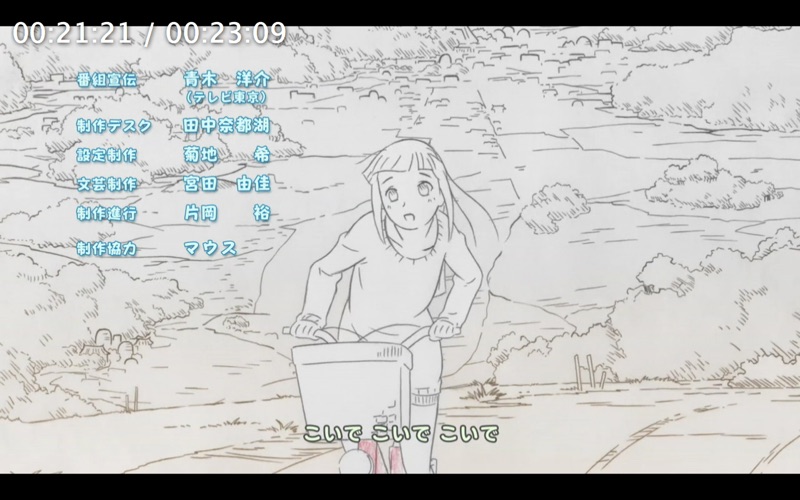- 16.0LEGITIMACY SCORE
- 18.0SAFETY SCORE
- 4+CONTENT RATING
- $9.99PRICE
What is OPlayer - video player? Description of OPlayer - video player 903 chars
Play all your videos directly without having to convert them! OPlayer supports almost every format for video/audio playback.
OPlayer is used to boost your Mac OS X's media playback abilities, support both Intel and M1 chip.
Supported Formats
* Video Format Extension
XVID, DIVX, AVI, WMV, RMVB, RM, ASF, MKV, FLV, ISO… most of all movie file formats.
* Audio Format Extension
MP3, AAC, WMA, WAV, FLAC… most of all audio file formats.
* Subtitle Format Extension
SMI, SRT, ASS, SUB... most of all subtitle file formats.
Features
- Multiple audio tracks support.
- Multiple subtitle tracks support.
- Dynamically change subtitle font color, size and encoding method.
- ASS subtitle is well supported.
- Control the playback speed.
- Playlist support.
- touch bar support.
Whole new design by using libmpv engine, check source code from: https://github.com/mpv-player/mpv
- OPlayer - video player App User Reviews
- OPlayer - video player Pros
- OPlayer - video player Cons
- Is OPlayer - video player legit?
- Should I download OPlayer - video player?
- OPlayer - video player Screenshots
- Product details of OPlayer - video player
OPlayer - video player App User Reviews
What do you think about OPlayer - video player app? Ask the appsupports.co community a question about OPlayer - video player!
Please wait! Facebook OPlayer - video player app comments loading...
OPlayer - video player Pros
✓ RequestsTo be honest, it's a generally nice player with potential, but I can't recommend it for now because Movist is free and is faster. But with a few minor tweaks it could definitely becoome a player I'd recommend. I'd like to see: -quit app when window closes. -traffic lights respect system choice of aqua/graphite and use the native ones so that any themed traffic lights will match. -option to sync system volume to player volume. -give me faster scrubbing and quicklook preview for HD .mkv files like the free player Movist already does. -right click menu for things like subtitle management. -left click anywhere to pause. -always on top option. -default subtitle language, including option to default to disabled subtitles. -maybe even iOS-like scrubbing where you can drag away from timeline to get finer/slower scrubbing. The nice wide scrub bar is appreciated though. I really like the multi-touch gestures and I hope there are more in the future..Version: V1.0.01
✓ Happy Days !This is the one you want, plays prity much the lot and is nice and simple to use, drag and drop a movie and away you go. Can't say anything more than that, except treat yourself !.Version: V1.0.00
✓ OPlayer - video player Positive ReviewsOPlayer - video player Cons
✗ Can’t get DLNA to workThere are three Serviio DLNA servers running on my network and none of them show up in the UPnP/DLNA list. All of them work fine on Sony BluRay boxes, my Roku TV and Streaming Stick and my Kindle Fire HD8, but not in this app on my MacBook..Version: 2.1
✗ Decent if the file is supported.For $20, I’d expect much better video file support. Only about half the content from my NAS is playable at all. Sad..Version: 1.0.03
✗ OPlayer - video player Negative ReviewsIs OPlayer - video player legit?
OPlayer - video player scam ~ legit report is not ready. Please check back later.
Is OPlayer - video player safe?
OPlayer - video player safe report is not ready. Please check back later.
Should I download OPlayer - video player?
OPlayer - video player download report is not ready. Please check back later.
OPlayer - video player Screenshots
Product details of OPlayer - video player
- App Name:
- OPlayer - video player
- App Version:
- 4.0.01
- Legitimacy Score:
- 16.0/100
- Safety Score:
- 18.0/100
- Content Rating:
- 4+ Contains no objectionable material!
- Category:
- Utilities, Entertainment
- Language:
- CA CS NL EN FR DE HI IT JA KO PL PT RO RU ZH SK ES SV ZH TR UK
- App Size:
- 60.33 MB
- Price:
- $9.99
- Bundle Id:
- com.olimsoft.mac.oplayer
- Relase Date:
- 03 January 2011, Monday
- Last Update:
- 01 May 2022, Sunday - 00:45
- Compatibility:
- IOS 10.12 or later
- Update for M1 chip Mac..