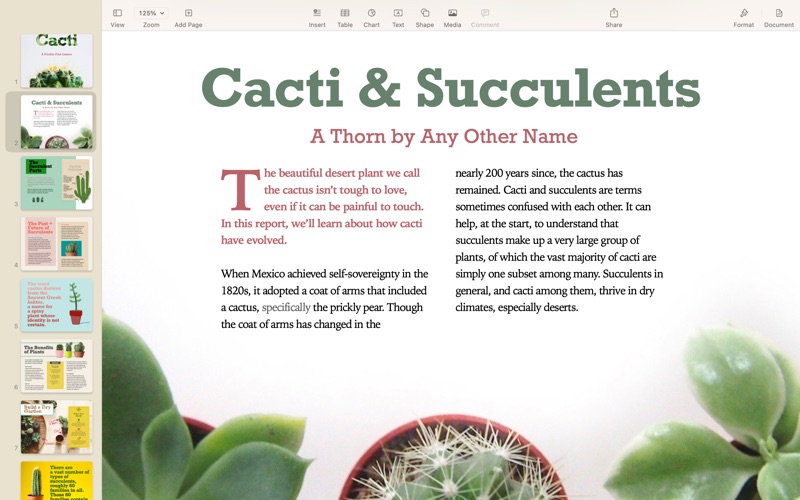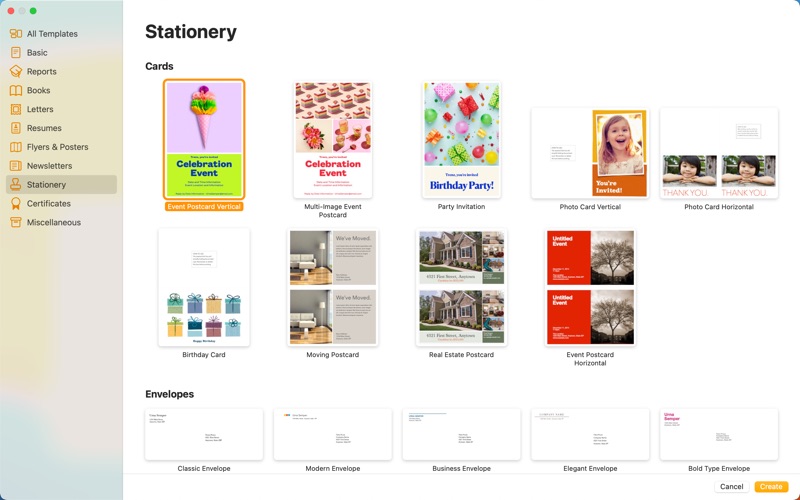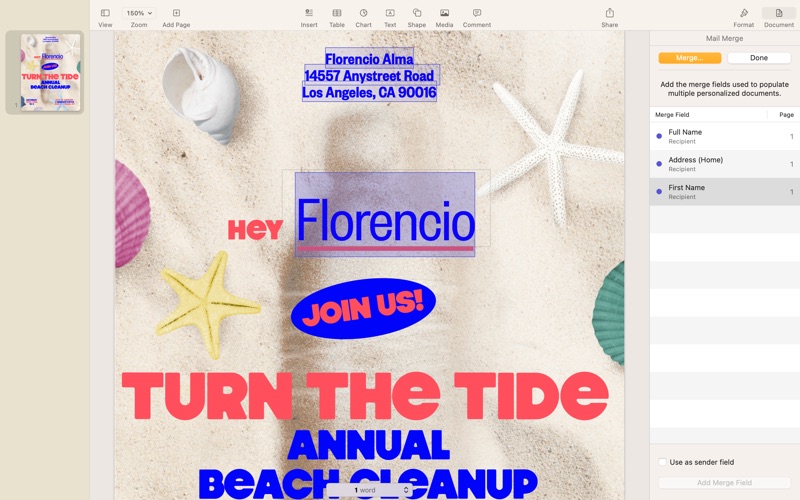- 16.0LEGITIMACY SCORE
- 18.0SAFETY SCORE
- 4+CONTENT RATING
- FreePRICE
What is Pages? Description of Pages 3213 chars
Create gorgeous documents in minutes with the Pages for Mac word processor. Start with an Apple-designed template to instantly create gorgeous reports, digital books, resumes, posters, and more. Or use a blank document and create your own design. Easily add images, movies, audio, tables, charts, and shapes. Use comments, change tracking, and highlights to review your work.
Collaborate with others at the same time
• With real-time collaboration, your whole team can work together on a document at the same time on Mac, iPad, iPhone, and even on a PC
• Share your document publicly or with specific people, see who’s currently in the document with you, and view other people’s cursors to follow their edits
• See a list of recent changes in collaborative documents, including when people join, comment, and make edits
• Available for documents stored in iCloud or in Box
Get started quickly
• Choose from over 90 Apple-designed templates to instantly create beautiful reports, digital books, resumes, cards, posters, and more
• Get quick access to shapes, media, tables, charts, and sharing options
• Import and edit Microsoft Word and text files
• Quickly open password-protected documents using Touch ID on supported Macs
Create beautiful documents
• Format your document with gorgeous styles, fonts, and textures
• Enhance your document with a library of over 700 editable shapes
• Easily add images, video, and audio
• Add an image gallery to view a collection of photos on the same page
• Create interactive EPUB books that can be shared with others or published to Apple Books for download or purchase
Advanced tools
• Use the table of contents view to easily navigate your document or book
• Add comments and join threaded conversations
• Turn on change tracking to mark up a document as you edit it
• Add bookmarks to easily link from one part of your document to another
• View pages side by side as you work
• Turn on facing pages to format your document as two-page spreads
• Create page templates to keep the design consistent across your page layout document
• Add linked text boxes so text easily flows from one place to another
• Create footnotes and endnotes and view character, word, and paragraph counts
• Use powerful graphics tools including image background removal and masking
• Add elegant mathematical equations using LaTeX or MathML notation
• Seamless integration with EndNote* for inserting citations
iCloud
• Turn on iCloud so your documents are automatically available on your Mac, iPad, iPhone, and from a Mac or PC browser at iCloud.com
• Pages automatically saves your documents as you make changes
Share a copy of your work
• Use AirDrop to send your document to anyone nearby
• Quickly and easily share a link to your work via Mail or Messages
• Export your document in EPUB, Microsoft Word, RTF, TXT, and PDF format
• Print wirelessly with AirPrint, including page range selection, number of copies, and two-sided printing
* EndNote sold separately. EndNote integration requires a plug-in available from Pages support link.
Some features may require Internet access; additional fees and terms may apply.
- Pages App User Reviews
- Pages Pros
- Pages Cons
- Is Pages legit?
- Should I download Pages?
- Pages Screenshots
- Product details of Pages
Pages App User Reviews
What do you think about Pages app? Ask the appsupports.co community a question about Pages!
Please wait! Facebook Pages app comments loading...
Pages Pros
✓ Excellent word processor with a few limitationsPages has been my default word processor for years. Much easier to use than MSWord and boasts an infinitely better interface. MSWord has many, many more bells and whistles of course but as 99% of its users are generally clueless I hardly ever stumble upon formattings I can't deal with. However, even though Pages is much better and faster for layout work than either MSWord or Open Office, like Numbers it tends to falls down on the big stuff and it's also very hard to find other users for sharing the actual .pages files themselves..Version: 13.0
✓ An optionPages is nowhere near as featured as Word, but more so than Google Docs, so it depends on your needs. People used to Word often get confused by the interface though it’s generally more logical once you get used to it (some things are a faff, like colour palettes). In word processing mode (i.e. a stream of content like Word), picture positioning is even more tricky to get right than it is in Word. The Page Layout mode is nice when you want to put boxes of text and images on the page and have them stay where you put them. Bullets are a bit nicer to use than in Word but I don't really understand why a bullet is something you can add on top of any paragraph, rather than being defined in a paragraph style. Updates are infrequent and bring barely any new features..Version: 12.2.1
✓ Pages Positive ReviewsPages Cons
✗ ReviewI am new to Pages, but many irritating features. Eg, cannot place cursor where I want it, and thus cannot insert new page where I want it..Version: 13.0
✗ Nice Facade - fails at the actual workMy latest attempt to migrate off of MS Word to Pages is a disappointing failure. This app looks *so pretty* and lists lots of capabilities, but who wants to spend their time identifying bugs, searching support pages, trying workarounds?? When working with a 30+ page document and using Sections, the application would seemingly re-write the Section breaks randomly, making a complete mess of headers and footers in the process. I carefully recreated a new document suspecting the previous one was corrupted. Same annoying, frustrating result. I just want to write my documents. Instead I spend my time trying to figure out if I did something wrong, or if the app is doing it. The app is doing it! Besides this, it seems to just give up and crash occasionally for no apparent reason. Autosave and versioning is nice, when it works, but I lost a couple of important pages in one crash. Gone. And no folks, the iPad version isn’t any better or any more stable! I tried to use it instead. Different issues, but same crashing. People may say, “What do you want? It’s free!!” Free?? My time is worth more than this. I want a stable app that doesn’t trash my work. I want a stable app that I can depend on and trust. I want the kind of quality I came to expect from Apple (and Claris) twenty years ago. Where is it? Wake up, Apple!!.Version: 6.3
✗ Pages Negative ReviewsIs Pages legit?
Pages scam ~ legit report is not ready. Please check back later.
Is Pages safe?
Pages safe report is not ready. Please check back later.
Should I download Pages?
Pages download report is not ready. Please check back later.
Pages Screenshots
Product details of Pages
- App Name:
- Pages
- App Version:
- 13.2
- Developer:
- Apple
- Legitimacy Score:
- 16.0/100
- Safety Score:
- 18.0/100
- Content Rating:
- 4+ Contains no objectionable material!
- Category:
- Productivity, Business
- Language:
- AR CA HR CS DA NL EN FI FR DE EL HE HI HU ID IT JA KO MS NB PL PT RO RU ZH SK ES SV TH ZH TR UK VI
- App Size:
- 277.30 MB
- Price:
- Free
- Bundle Id:
- com.apple.iWork.Pages
- Relase Date:
- 03 January 2011, Monday
- Last Update:
- 21 September 2023, Thursday - 15:39
- Compatibility:
- IOS 13.0 or later
• Bring new dimension to your documents with 3D objects in USDZ format • Use the new Minimalist Report template featuring elegant typography, colors, and layout • Style paragraphs with new options for borders • Remove external borders on charts impor....