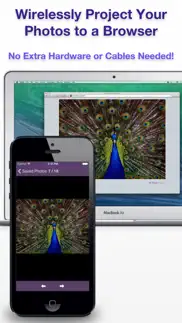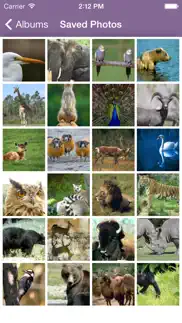- 82.7LEGITIMACY SCORE
- 84.7SAFETY SCORE
- 4+CONTENT RATING
- FreePRICE
What is Air Projector: Photo Slideshow? Description of Air Projector: Photo Slideshow 1748 chars
Wirelessly project photos directly over WiFi to a standard web browser, in 3 easy steps:
STEP 1: Launch Air Projector.
STEP 2: Enter the URL in the web browser.
STEP 3: Pick a photo and it appears in the browser.
NO DONGLES, CLOUD SERVICES, OR PLUG-INS
Air Projector Free projects your recent photos wirelessly from your iPhone or iPod Touch to a web browser connected on the same local network. Works with Mac, PC, another iOS device, etc. No additional client software is required.
* Great for classroom or boardroom presentations
* Or sharing your photos with the whole family
* No AppleTV or other proprietary hardware or software needed!
REAL-TIME PRESENTATIONS
Just fire up Air Projector Free and type in the displayed URL in your web browser. Flip through your photos on your iPhone and the remote display updates automatically.
Air Projector Free supports the newest versions of all the popular browsers: IE7+, Firefox 3.6, Safari 5, Chrome, etc. Earlier browser versions may not have have all the required APIs to display correctly.
No WiFi? No problem. Check out our blog on how to set up an ad-hoc network.
Note: When you first launch Air Projector Free, it will ask permission to access your photos. This is needed in order to project (you can edit this in the iPhone settings, under Privacy).
Look for the Full Version of Air Projector to:
+ Project PDF files, including exported slide decks
+ Project Photo libraries
+ Use a virtual laser pointer
+ And more!
WE BUILD APPS FOR PEOPLE WHO CHANGE THE WORLD
We have built a whole suite of Apps that help you create and communicate. Check them out on our website.
Follow us on Twitter to be the first to hear about upcoming releases.
Thank you for downloading Air Projector!
- Air Projector: Photo Slideshow App User Reviews
- Air Projector: Photo Slideshow Pros
- Air Projector: Photo Slideshow Cons
- Is Air Projector: Photo Slideshow legit?
- Should I download Air Projector: Photo Slideshow?
- Air Projector: Photo Slideshow Screenshots
- Product details of Air Projector: Photo Slideshow
Air Projector: Photo Slideshow App User Reviews
What do you think about Air Projector: Photo Slideshow app? Ask the appsupports.co community a question about Air Projector: Photo Slideshow!
Please wait! Facebook Air Projector: Photo Slideshow app comments loading...
Air Projector: Photo Slideshow Pros
✓ Excellent FreebieNice and simple way of showing your photos on the big screen. Looking forward to trying the full app..Version: 1.7
✓ GREAT APPThis works wonderfully! However, the program defaults to recent photos and there isn't a way to view other albums in this free version, but don't let that stop you. It is a great app!.Version: 1.8
✓ Air Projector: Photo Slideshow Positive ReviewsAir Projector: Photo Slideshow Cons
✗ Good appLove it dose not scam you at all.Version: 3.0
✗ DoesnI tried this with Firefox, Chrome and Internet Explorer. In each case it brought up a great big blank box. The App showed the recent photos on my iPhone, and the browsers were connecting to a page, but that page simply didn't contain any pics. Maybe it only works on Safari (can't say since I was not going to DL a crap browser to test an app that claims to work in IE, Firefox and Chrome but doesn't). I have no incentive to even consider buying the paid version since for all I know, it won't work either. Useless app, don't bother..Version: 1.7
✗ Air Projector: Photo Slideshow Negative ReviewsIs Air Projector: Photo Slideshow legit?
✅ Yes. Air Projector: Photo Slideshow is 100% legit to us. This conclusion was arrived at by running over 47 Air Projector: Photo Slideshow user reviews through our NLP machine learning process to determine if users believe the app is legitimate or not. Based on this, AppSupports Legitimacy Score for Air Projector: Photo Slideshow is 82.7/100.
Is Air Projector: Photo Slideshow safe?
✅ Yes. Air Projector: Photo Slideshow is quiet safe to use. This is based on our NLP analysis of over 47 user reviews sourced from the IOS appstore and the appstore cumulative rating of 4.3/5. AppSupports Safety Score for Air Projector: Photo Slideshow is 84.7/100.
Should I download Air Projector: Photo Slideshow?
✅ There have been no security reports that makes Air Projector: Photo Slideshow a dangerous app to use on your smartphone right now.
Air Projector: Photo Slideshow Screenshots
Product details of Air Projector: Photo Slideshow
- App Name:
- Air Projector: Photo Slideshow
- App Version:
- 3.1
- Developer:
- Qrayon, LLC
- Legitimacy Score:
- 82.7/100
- Safety Score:
- 84.7/100
- Content Rating:
- 4+ Contains no objectionable material!
- Category:
- Photo & Video, Utilities
- Language:
- EN
- App Size:
- 7.31 MB
- Price:
- Free
- Bundle Id:
- com.qrayon.airprojectorfree
- Relase Date:
- 23 December 2010, Thursday
- Last Update:
- 02 January 2024, Tuesday - 23:14
- Compatibility:
- IOS 13.0 or later
+ Updated for latest devices and OS.