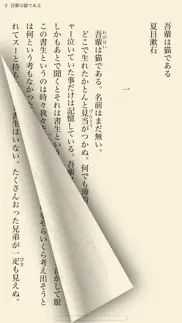- 81.7LEGITIMACY SCORE
- 83.7SAFETY SCORE
- 4+CONTENT RATING
- $2.99PRICE
What is IBunkoS? Description of IBunkoS 3002 chars
iBunkoS provides you the best way to read novels, documents and comic books on iPhone.
Thanks to a realistic interface, you can enjoy reading as you would with a real paper book. Reading on your iPhone is now easier than ever!
This is a great iPhone app for all the book lovers!
Read books and comics in vertical setting with comfort
・Support both horizontal (left open) and vertical (right open) writings.
・The app automatically detects the binding direction of a PDF document.
Double page spread and page effect
・When viewed landscape mode, the pages switch to the double page spread. The pages containing landscape format images are automatically treated as a double page spread.
・You can "flip" pages just like reading a real paper book.
Feature about 230 built-in books and "Aozora Bunko"
・ You can download a book with simple controls from "Aozora Bunko", the Japanese digital library that provides copyright-free Japanese literary works.
・ The app comes with the well-known books from "Aozora Bunko".
"Bookshelf" function
・Create a bookshelf as you need.
・You can easily choose a book you'd like to read by browsing the book covers displayed on the shelf.
"Bookmark" function
・You can place as many bookmarks as you want and add notes on it.
・Select text as a bookmark in order to highlight the sentence.
Supported file formats.
iBunkoS supports the following file formats as books:
- .txt, .pdf
- .zip, .rar (containing .txt or .jpg/.png files)
- .cbz, .cbr
Transfer files
・Transfer the files using iTunes 'File Sharing' via the USB cable as well as via Dropbox, SkyDrive, pogoplug, Box, SugarSync. The app also supports both the WebDAV and the FTP servers.
Utilize data from PDF
・Support the table of contents or hyperlinks on the file.
・Select and search words (when the data contains text).
・Using our own processing technology, app can select a Japanese words smoothly.
Smart screen design removing the white space
・Eliminate unnecessary white space for better readability on the screen.
Thumbnails of pages show quick reference for where you'd like to read
・List the page thumbnails at the bottom of the screen or in the full screen.
・The page with bookmarks will be attached a mark. You can also display only the page thumbnails which contain bookmarks.
History back pages
・Viewed pages are saved in history so you can easily go back to the previous page.
Look up words in the dictionary
・You can use the iPhone's built-in dictionary as well as other dictionary apps that support custom URL schemes.
・Just select text and tap the button to look up the word.
Passcode lock
・You can set passcode lock on specific bookshelves or the "folder" screen that stored transferred files.
Various page settings
・Available various settings such as enable/disable the flipping effect or change the position of the tap control.
・Customize your iBunkoS to suit your own preferences!
You will find many more convenient functions and settings.
- IBunkoS App User Reviews
- IBunkoS Pros
- IBunkoS Cons
- Is IBunkoS legit?
- Should I download IBunkoS?
- IBunkoS Screenshots
- Product details of IBunkoS
IBunkoS App User Reviews
What do you think about IBunkoS app? Ask the appsupports.co community a question about IBunkoS!
Please wait! Facebook IBunkoS app comments loading...
IBunkoS Pros
✓ Best reading app out there!!Would you mind adding a feature so that I can rename a book folder in a shelf manually?.Version: 3.0.4
✓ GreatA nice and comfortable app but hope to support epub files.Version: 3.3.0
✓ IBunkoS Positive ReviewsIBunkoS Cons
✗ "Copy" functionality not workingThank you for developing the app. I really like it's customizablity. Unfortunately one thing is preventing me from recommending it to my Japanese learning friends. The copy functionality is really difficult to reach. One needs to click on "Other/その他", wait for a pop-up to appear and then click copy from there - which often lags. I would highly appreciate it if the copy functionality becomes accessible immediately after one highlights a word or sentence along side the other options like "Highlight/しおり" and "Dictionary/辞書"..Version: 3.4.16
✗ Data lostThe current version looses book data files every day, regardless of saving locally or to iCloud. Almost unusable..Version: 3.4.18
✗ IBunkoS Negative ReviewsIs IBunkoS legit?
✅ Yes. IBunkoS is 100% legit to us. This conclusion was arrived at by running over 48 IBunkoS user reviews through our NLP machine learning process to determine if users believe the app is legitimate or not. Based on this, AppSupports Legitimacy Score for IBunkoS is 81.7/100.
Is IBunkoS safe?
✅ Yes. IBunkoS is quiet safe to use. This is based on our NLP analysis of over 48 user reviews sourced from the IOS appstore and the appstore cumulative rating of 4.2/5. AppSupports Safety Score for IBunkoS is 83.7/100.
Should I download IBunkoS?
✅ There have been no security reports that makes IBunkoS a dangerous app to use on your smartphone right now.
IBunkoS Screenshots
Product details of IBunkoS
- App Name:
- IBunkoS
- App Version:
- 3.4.32
- Developer:
- DWANGO Co., Ltd.
- Legitimacy Score:
- 81.7/100
- Safety Score:
- 83.7/100
- Content Rating:
- 4+ Contains no objectionable material!
- Language:
- EN JA ZH
- App Size:
- 33.04 MB
- Price:
- $2.99
- Bundle Id:
- com.nagisa.ibunkos
- Relase Date:
- 25 February 2011, Friday
- Last Update:
- 26 October 2023, Thursday - 01:39
- Compatibility:
- IOS 11.0 or later
- some bug fix - allow image ext .avif .heic .webp etc...