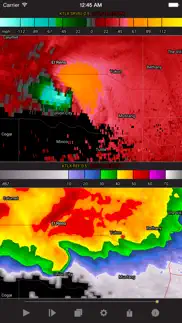- 60.0LEGITIMACY SCORE
- 62.0SAFETY SCORE
- 4+CONTENT RATING
- $12.99PRICE
What is Radar Mobile? Description of Radar Mobile 2310 chars
Experience the power of weather radar at your fingertips with WeatherWall Mobile. Utilizing the vast weather radar network in the United States WeatherWall Mobile maps high-resolution weather radar information anywhere in the United States.
Maximize efficiency and productivity with WeatherWall Mobile's innovative two panel display. Examine reflectivity while looking for winds indicative of severe weather at the same time. Want a bigger view of a single product? No problem! Two finger swipe to switch from two panels to one.
Add an aura of gentle beauty with reflectivity smoothing. A classic feature of PC era weather radar apps is now available in the Post-PC world!
Take storm watching to new heights with WeatherWall Mobile's reflectivity mosaic. Now you can always find the interesting weather events of the day!
Do you often wonder if a storm is interacting with local topography? Or maybe you wonder if the radar is suffering from beam blockage by a mountain? Wonder no more, with WeatherWall Mobile’s topography underlay you can now see exactly where the mountains, hills and valleys are in relation to the storms!
Tired of viewing cities as just dots on the map? Utilize WeatherWall Mobile’s population density overlay to see where everyone lives in relation to the storm!
Interested in the dual polarization upgrade coming to the National Weather Service radars? WeatherWall Mobile has you covered there too! The dual polarization products including differential reflectivity (zdr), correlation coefficient (rho_hv), and specific differential phase (kdp) are supported for the newly upgraded radars of which there are now 11 across the country. Be ahead of the curve and in the first wave to learn how to utilize these exciting new products!
Full list of supported products:
Base Reflectivity
Base Velocity
Echotops
High Res VIL
Storm Total Rainfall Accumulation
Differential Reflectivity
Correlation Coefficient
Specific Differential Phase
Awesome Features:
CONUS Radar Mosaic
GPS enabled so you can see your location relative to the storm.
Smooth Radar Reflectivity
Overlay 30 dBZ & 55 dBZ reflectivity contours
Grayscale reflectivity below 30 dBZ
Hide reflectivity below 30 dBZ
Users Manual is available at: http://www.weatherwary.com/apps/weatherwall/weatherwall-mobile-manual/
- Radar Mobile App User Reviews
- Radar Mobile Pros
- Radar Mobile Cons
- Is Radar Mobile legit?
- Should I download Radar Mobile?
- Radar Mobile Screenshots
- Product details of Radar Mobile
Radar Mobile App User Reviews
What do you think about Radar Mobile app? Ask the appsupports.co community a question about Radar Mobile!
Please wait! Facebook Radar Mobile app comments loading...
Radar Mobile Pros
✓ I love this radar app.I love the split screen feature the most. I can watch two radar products at the same time for one radar location. The radar mosaic is wonderful to see the larger picture..Version: 1.28
✓ Amazing for the EnthusiastThis gem in the Weather category seems to be overlooked. With more features than the competition, I don't exactly understand why. Definitely get this app added to your iOS weather arsenal. Pros: * Split view. Unheard of in other iOS weather apps. * Dual Pol Products * Storm Relative Velocity based on Storm Speed & Motion * Reflectivity Mosaic * AllisonHouse Integration (for MCDs & Watches) * Spotter Network Integration Cons / Bugs: * UI leaves something to desire.Version: 1.17
✓ Radar Mobile Positive ReviewsRadar Mobile Cons
✗ Simple things will improveThis seems like a solid app. I like the smoothing effect. The app could be better. Make it where I can do a single pane, or make it easier to do because I can't figure it out. Make the zooming in and out more smooth. Add location tracker. Level 2 radar and allisonhouse integration would be a nice addition. The overall design could be improved on for the $14 price tag. I will update review as needed..Version: 1.15
✗ LackingNo storm relative velocity..Version: 1.9
✗ Radar Mobile Negative ReviewsIs Radar Mobile legit?
✅ Yes. Radar Mobile is legit, but not 100% legit to us. This conclusion was arrived at by running over 54 Radar Mobile user reviews through our NLP machine learning process to determine if users believe the app is legitimate or not. Based on this, AppSupports Legitimacy Score for Radar Mobile is 60.0/100.
Is Radar Mobile safe?
✅ Yes. Radar Mobile is quiet safe to use. This is based on our NLP analysis of over 54 user reviews sourced from the IOS appstore and the appstore cumulative rating of 3.2/5. AppSupports Safety Score for Radar Mobile is 62.0/100.
Should I download Radar Mobile?
✅ There have been no security reports that makes Radar Mobile a dangerous app to use on your smartphone right now.
Radar Mobile Screenshots
Product details of Radar Mobile
- App Name:
- Radar Mobile
- App Version:
- 1.32
- Developer:
- WeatherWary LLC
- Legitimacy Score:
- 60.0/100
- Safety Score:
- 62.0/100
- Content Rating:
- 4+ Contains no objectionable material!
- Language:
- EN
- App Size:
- 24.69 MB
- Price:
- $12.99
- Bundle Id:
- WeatherWall
- Relase Date:
- 18 July 2011, Monday
- Last Update:
- 19 July 2023, Wednesday - 14:11
- Compatibility:
- IOS 16.4 or later
Fun new app icon Properly handle changing time zones Faster updates for new radar VPCs.