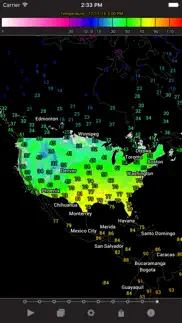- 68.3LEGITIMACY SCORE
- 70.8SAFETY SCORE
- 4+CONTENT RATING
- $12.99PRICE
What is Surface Weather? Description of Surface Weather 204 chars
Surface Weather Mobile provides surface weather observations of temperature, dewpoint, pressure, wind, visibility and ceiling across the United States from automated weather observing systems (AWOS/ASOS).
- Surface Weather App User Reviews
- Surface Weather Pros
- Surface Weather Cons
- Is Surface Weather legit?
- Should I download Surface Weather?
- Surface Weather Screenshots
- Product details of Surface Weather
Surface Weather App User Reviews
What do you think about Surface Weather app? Ask the appsupports.co community a question about Surface Weather!
Please wait! Facebook Surface Weather app comments loading...
Surface Weather Pros
✓ Nice AppGreat to be able to see national temperature color maps at a glance. App does seem to run a bit slow, but could be just my iPhone 4..Version: 1.0
✓ Great app.Please fix not working.its is great app when working please fixes thanks..Version: 1.6
✓ Surface Weather Positive ReviewsSurface Weather Cons
✗ Limited ResolutionThis app only shows weather conditions over large areas. If you zoom in to a small region it shows the same data for all areas. For example I live in Loveland, CO. Estes Park is 40 miles to the west. The wind speed is typically 20 mph higher in Estes Park. This app will show the same wind speed for both locations. Another problem is while this app has the ability to show wind speed vectors they are so small they are virtually unreadable. If you zoom into a smaller area they are not shown at all. This could be a real useful app if it showed data for all the weather stations out there. If I would have know about its limitations I would not have purchased it..Version: 1.1
✗ Surface WeatherNot bad. Runs a little slow. Seems like it is missing a few things. By the way, your other app "Weather Wall" is absolutely the best Radar on my iPad and iPhone! Thank You.Version: 1.0
✗ Surface Weather Negative ReviewsIs Surface Weather legit?
✅ Yes. Surface Weather is legit, but not 100% legit to us. This conclusion was arrived at by running over 58 Surface Weather user reviews through our NLP machine learning process to determine if users believe the app is legitimate or not. Based on this, AppSupports Legitimacy Score for Surface Weather is 68.3/100.
Is Surface Weather safe?
✅ Yes. Surface Weather is quiet safe to use. This is based on our NLP analysis of over 58 user reviews sourced from the IOS appstore and the appstore cumulative rating of 3.6/5. AppSupports Safety Score for Surface Weather is 70.8/100.
Should I download Surface Weather?
✅ There have been no security reports that makes Surface Weather a dangerous app to use on your smartphone right now.
Surface Weather Screenshots
Product details of Surface Weather
- App Name:
- Surface Weather
- App Version:
- 1.13
- Developer:
- WeatherWary LLC
- Legitimacy Score:
- 68.3/100
- Safety Score:
- 70.8/100
- Content Rating:
- 4+ Contains no objectionable material!
- Language:
- EN
- App Size:
- 29.70 MB
- Price:
- $12.99
- Bundle Id:
- com.weatherwary.surface
- Relase Date:
- 25 September 2012, Tuesday
- Last Update:
- 16 February 2021, Tuesday - 22:26
- Compatibility:
- IOS 12.0 or later
Improved data source.