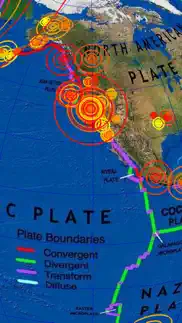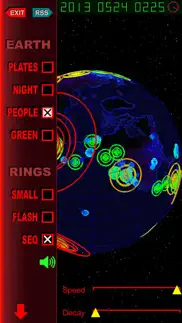- 69.5LEGITIMACY SCORE
- 71.5SAFETY SCORE
- 4+CONTENT RATING
- $6.99PRICE
What is Earthquake 3D? Description of Earthquake 3D 2281 chars
Zoom and spin your way around the world with this fully immersive 3D Earthquake display app. Earthquake 3D uses animated graphics to show you the "big picture" and visualize large amounts of Earthquake data quickly and easily. Go where no seismogram has gone before with a fascinating and mesmerizing look at the world's Earthquakes.
- Eight different Earth display types that include population and tectonic plate maps.
- Four different custom view 'presets'.
- Solid and wire frame 3D views with transparent Earth ability.
- A Sequencer that shows Earthquakes as they occurred using animation loops.
- Control Speed, Decay, and Sound of Earthquake sequencer loops.
- Includes 4000+ years of Historic Earthquake information.
- Data from USGS, European EMSC, British Geological Survey, and New Zealand Geonet.
- Current worldwide Volcano activity display..
- Includes DEX depth visualization.
- Individual quake indicator 'flags' that show magnitude or depth.
- Tap on individual indicator 'flags' to show details for each Earthquake.
- Earthquake details include Local Maps, Local News, and Advanced Seismic Information.
- Can import up to four external Earth images that are supplied by the user.
- Uses "point and drag" to position and spin the Earth. Uses "pinching" for zoom.
- Filter Earthquakes by magnitude and age with slider controls.
- Earthquake angle indicators.
- Automatic Refresh Timer
- Retina enabled.
- And much more...
In addition to providing several 'live' sources of current Earthquake information, an Atlas database is also included. The Atlas database shows over 4000 years of Historic Earthquake information. This database (updated periodically) is built-in to Earthquake 3D and is available even when you are off-line.
This edition of Earthquake 3D represents a third generation of this very popular computer program. Started in 2003 as a desktop application, it has become a widely adopted standard for video presentations and visualizations of Earthquake information. This latest edition brings new features and updates to this modern classic. Whether you are exploring the geo sciences, or you just want to find out if you felt that last quake, this app will keep you up to date with the latest Earthquake information.
- Earthquake 3D App User Reviews
- Earthquake 3D Pros
- Earthquake 3D Cons
- Is Earthquake 3D legit?
- Should I download Earthquake 3D?
- Earthquake 3D Screenshots
- Product details of Earthquake 3D
Earthquake 3D App User Reviews
What do you think about Earthquake 3D app? Ask the appsupports.co community a question about Earthquake 3D!
Please wait! Facebook Earthquake 3D app comments loading...
Earthquake 3D Pros
✓ Finest Earthquake App AvailableVery well executed, very flexible! UI ok, could use some help. But works great! Buy this app. Highly recommended. See what, when and where in a new dimension..Version: 3.67
✓ Do not buy, Does not connect.Edit- quick response promising update when Apple approves. USGS changed settings. 4 stars as long as update comes through. Worked for a week and then lost ability to connect with USGS. Even if this is a result of USGS changing things an update should fix this or money should be refunded..Version: 3.67
✓ Earthquake 3D Positive ReviewsEarthquake 3D Cons
✗ Good idea horrible implementationThe concept is awesome but from pictures and description I was expecting something much closer to google earth as far as globe interaction. The globe is just a low rez image, you get NO detail if you zoom in. For a $7 app I'm beyond horribly disappointed. Overlaying the EQ data over an actual interactive map would have been worth the price, I will delete this app & ask for a refund. On the surface it's cool but after 45 seconds buyers remorse set in. Wish there was NEGATIVE stars to rate this app with..Version: 3.70
✗ Simply doesn’t workBought it a year ago after the Lombok quakes. As did my husband and another friend here. Theirs works fine. Mine won’t even open. Last year contacted developer and they were unable to help. Suggestion was a new phone. Got a new phone and it still doesn’t work. Very disappointed as it would be useful where I live..Version: 3.96
✗ Earthquake 3D Negative ReviewsIs Earthquake 3D legit?
✅ Yes. Earthquake 3D is legit, but not 100% legit to us. This conclusion was arrived at by running over 112 Earthquake 3D user reviews through our NLP machine learning process to determine if users believe the app is legitimate or not. Based on this, AppSupports Legitimacy Score for Earthquake 3D is 69.5/100.
Is Earthquake 3D safe?
✅ Yes. Earthquake 3D is quiet safe to use. This is based on our NLP analysis of over 112 user reviews sourced from the IOS appstore and the appstore cumulative rating of 3.6/5. AppSupports Safety Score for Earthquake 3D is 71.5/100.
Should I download Earthquake 3D?
✅ There have been no security reports that makes Earthquake 3D a dangerous app to use on your smartphone right now.
Earthquake 3D Screenshots
Product details of Earthquake 3D
- App Name:
- Earthquake 3D
- App Version:
- 3.97
- Developer:
- Richard Wolton
- Legitimacy Score:
- 69.5/100
- Safety Score:
- 71.5/100
- Content Rating:
- 4+ Contains no objectionable material!
- Language:
- EN
- App Size:
- 11.29 MB
- Price:
- $6.99
- Bundle Id:
- net.wolton.earthquake3d
- Relase Date:
- 15 July 2011, Friday
- Last Update:
- 31 January 2020, Friday - 07:26
- Compatibility:
- IOS 9.3 or later
- Added a new EMSC Feed and a new GEONET Feed - Atlas update with the latest significant Earthquakes - Improved earthquake detail pages - USGS feeds now using QuakeML.