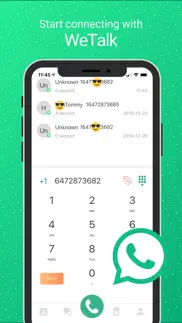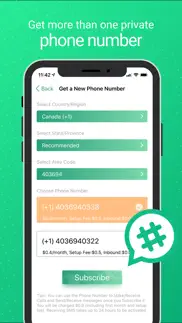- 85.4LEGITIMACY SCORE
- 87.4SAFETY SCORE
- 4+CONTENT RATING
- FreePRICE
What is WeTalk- WiFi Calls & 2nd Phone? Description of WeTalk- WiFi Calls & 2nd Phone 3862 chars
Connect with anyone worldwide! Break through communication barriers with this streamlined and innovative app. This user-friendly platform allows you to make cost-effective calls to over 200 destinations, providing you with unparalleled connectivity.
Experience the simplicity of securing a second phone number, tailored to regions like the USA, Canada, and the United Kingdom. Enhance your communication toolkit further by utilizing our top-notch phone call recorder, ensuring you can capture and replay calls at your convenience.
Don't miss out on the seamless and feature-rich communication experience. Take the app for a spin and explore all the possibilities it offers!
== Get a Second Phone Number!
WeTalk offers a seamless solution with a dedicated line to connect with friends, family, and colleagues internationally. Simply create a user account, subscribe, and obtain a WeTalk international phone number. Utilize the USA, Canada and UK number for calls and effortlessly exchange MMS/SMS/Picture messages with individuals worldwide. A sophisticated communication experience awaits!
== Experience Cheap International Calls!
Utilize WiFi, 3G, 4G, or LTE internet connections to connect with individuals worldwide. The app ensures rapid connectivity, crystal-clear audio quality, and complete transparency and security. With a subscription package, there are no hidden fees or additional costs beyond your chosen plan. Opt for the pay-as-you-go subscription model and select from three distinct calling packages:
• Premium Line – for top-notch quality
• Economy Line – for budget-friendly calling rates
== High-Quality Phone Call Recording!
Benefit from an integrated call recorder to capture important conversations, saving them within the app for future playback. Access your call history, billing details, phone number, and account information conveniently from the app's home menu. Enjoy 24/7 customer support for any assistance you may need.
How to use WeTalk for international calls and texts?
Follow these simple steps to make the most of WeTalk for international calling and texting:
1. Download and Launch the App:
Begin by downloading the WeTalk app and launching it on your device
2. Get a Second Phone Number:
Obtain a second phone number from any USA, Canada and UK region, offering you flexibility.
3. Subscribe to Call Lines:
Subscribe to any of the affordable call lines available to make cost-effective international calls.
4. Enjoy Phone Calls and Texting:
Engage in phone calls and enjoy seamless texting with the convenience of your virtual SIM.
5. Use Phone Call Recorder:
Utilize the in-app phone call recorder to record and playback important calls as needed.
Features of WeTalk
• Simple and easy virtual SIM app UI/UX
• Amazingly low international calling rates to more than 200 different destinations
• Safe and secure international calling app for everyone
• Make cheap calls or answer calls from anywhere in the world using second phone number
• Choose the most suitable cheap phone lines like Premium Line and Economy Line
• Get second phone number to send and receive SMS/MMS/Picture messages
• Clutter-free phone call recorder layout featuring smooth and responsive controls
• Check call history, payment history and chatting history from app
• Check-in daily to earn free credit
• Top up your wallet by using Apple Pay, pay as-you-go credit
• No hidden costs, no connection fee
Elevate Your Calling Experience with WeTalk! Are you ready to embark on a journey of affordable phone calls with the convenience of a second phone number from your virtual SIM? Look no further – WeTalk is your ultimate solution for international calling and texting. Download now to enjoy seamless communication and effortless call recording!
Need Help? Contact us 24/7 for support at wetalkapp.com
- WeTalk- WiFi Calls & 2nd Phone App User Reviews
- WeTalk- WiFi Calls & 2nd Phone Pros
- WeTalk- WiFi Calls & 2nd Phone Cons
- Is WeTalk- WiFi Calls & 2nd Phone legit?
- Should I download WeTalk- WiFi Calls & 2nd Phone?
- WeTalk- WiFi Calls & 2nd Phone Screenshots
- Product details of WeTalk- WiFi Calls & 2nd Phone
WeTalk- WiFi Calls & 2nd Phone App User Reviews
What do you think about WeTalk- WiFi Calls & 2nd Phone app? Ask the appsupports.co community a question about WeTalk- WiFi Calls & 2nd Phone!
Please wait! Facebook WeTalk- WiFi Calls & 2nd Phone app comments loading...
WeTalk- WiFi Calls & 2nd Phone Pros
✓ ExcellentVery simple and best of all I cannot believe that I am using my iPod in a kinda phony way.Version: 2.2.2
✓ WePhone gives you privacyWith this app you don’t have to worry about anyone locating your number or getting into your about because it’s not registered to you also very very affordable to the point it’s so much cheaper then a telephone company also I use my iPad as the phone hold it up to my ear like it the biggest smart phone made!!!!!!!!.Version: 29.1.1
✓ WeTalk- WiFi Calls & 2nd Phone Positive ReviewsWeTalk- WiFi Calls & 2nd Phone Cons
✗ OldunI’m a new user. It worked for one call, so I bought £5 credit. Now nothing happens at all. I tried to change my phone number and it said it had sent me a text, but nothing happened. Very frustrating..Version: 28.0.0
✗ Don’t download please..This charged my mum’s credit card £100 and I got in big trouble.. apparently buying credit on this thing is free but if you don’t check the price, then your gonna be in trouble too... If I could rate this 0 stars... trust me.. I would..Version: 29.1.7
✗ WeTalk- WiFi Calls & 2nd Phone Negative ReviewsIs WeTalk- WiFi Calls & 2nd Phone legit?
✅ Yes. WeTalk- WiFi Calls & 2nd Phone is 100% legit to us. This conclusion was arrived at by running over 2,679 WeTalk- WiFi Calls & 2nd Phone user reviews through our NLP machine learning process to determine if users believe the app is legitimate or not. Based on this, AppSupports Legitimacy Score for WeTalk- WiFi Calls & 2nd Phone is 85.4/100.
Is WeTalk- WiFi Calls & 2nd Phone safe?
✅ Yes. WeTalk- WiFi Calls & 2nd Phone is quiet safe to use. This is based on our NLP analysis of over 2,679 user reviews sourced from the IOS appstore and the appstore cumulative rating of 4.4/5. AppSupports Safety Score for WeTalk- WiFi Calls & 2nd Phone is 87.4/100.
Should I download WeTalk- WiFi Calls & 2nd Phone?
✅ There have been no security reports that makes WeTalk- WiFi Calls & 2nd Phone a dangerous app to use on your smartphone right now.
WeTalk- WiFi Calls & 2nd Phone Screenshots
Product details of WeTalk- WiFi Calls & 2nd Phone
- App Name:
- WeTalk- WiFi Calls & 2nd Phone
- App Version:
- 30.5.0
- Developer:
- WePhone Apps Inc
- Legitimacy Score:
- 85.4/100
- Safety Score:
- 87.4/100
- Content Rating:
- 4+ Contains no objectionable material!
- Category:
- Social Networking, Utilities
- Language:
- EN ZH ZH
- App Size:
- 56.43 MB
- Price:
- Free
- Bundle Id:
- com.innovationworks.wetalk
- Relase Date:
- 10 August 2011, Wednesday
- Last Update:
- 23 January 2024, Tuesday - 16:00
- Compatibility:
- IOS 10.0 or later
Enjoy affordable international calling without stringent identity verification requirements. Embrace the privacy of confidential calls and messaging with our new quarterly phone number subscription plans. This release includes performance improvemen....