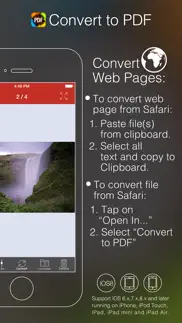- 49.3LEGITIMACY SCORE
- 51.3SAFETY SCORE
- 4+CONTENT RATING
- $6.99PRICE
What is Convert to PDF Converter? Description of Convert to PDF Converter 2115 chars
Convert to PDF Pro is an application which allows converting Word, Excel, PowerPoint, Pages, Numbers, Keynote files, HTML pages and Photos to PDF format.
You can easily convert web pages from safari or email content and attachments from mail app.
You can transfer documents to this app over USB using iTunes File Sharing or over WiFi using any Browsers easily.
Using internal Web-browser, you can open, preview and save every web pages as webarchive file or convert to PDF.
You can set the PDF properties of generated documents like PDF Title, Author Name, Subject and Passwords.
You can set the page size, such as A3, A4, A5, B4, Letter, Business Card and more page size.
Features:
* Really attractive, super easy to use interface
* Using "Open In..." approach, print files from many popular online storages: Dropbox, MobileMe iDisk, GoogleDocs and other cloud storage applications.
* Save the following document formats to PDF:
Word, Excel, Powerpoint, Pages, Numbers, Keynote, RTF, RTFD, TXT, HTML, JPG, PNG, Safari webarchive.
* Merge PDF docs into single PDF document.
* Mail out documents as email attachments
* Copy files to clipboard
* Send files to iBook, GoodReader, Adobe Reader or other apps("Open In.." integration).
* WiFi file transfer (Browser or Webdav clients).
* USB file transfer (iTunes file sharing).
* AirPrint any part or all of a document wirelessly to AirPrint-enabled Printer.
The converted PDF files could be opened in iBooks, GoodReader or Adobe Reader app for best reading experience. Also, you can send PDFs by e-mail, open in other apps and even transfer to computer.
The build-in PDF Merger feature is a professional but easy-to-use PDF file Combiner & Joiner designed to merge PDF files for more convenient organizing, archiving and printing in batch. With it you can combine multiple PDF files in a order to create a new single PDF file.
Several sample files have been included, you can test it right now!
We are continuously developing Convert to PDF Pro, so please feel free to contact us with your questions, suggestions or any problems, and we will reply ASAP.
- Convert to PDF Converter App User Reviews
- Convert to PDF Converter Pros
- Convert to PDF Converter Cons
- Is Convert to PDF Converter legit?
- Should I download Convert to PDF Converter?
- Convert to PDF Converter Screenshots
- Product details of Convert to PDF Converter
Convert to PDF Converter App User Reviews
What do you think about Convert to PDF Converter app? Ask the appsupports.co community a question about Convert to PDF Converter!
Please wait! Facebook Convert to PDF Converter app comments loading...
Convert to PDF Converter Pros
✓ Excellent App!Very fast responses when emailed to support, works very well! Keep up the good work!.Version: 1.6
✓ Best AppIt's convert to PDF very easy and good. Works fairly well and can handle large files. Excellent App.Version: 1.1
✓ Convert to PDF Converter Positive ReviewsConvert to PDF Converter Cons
✗ Pretty badHard to figure out. Doesn't work correctly. Not as advertised..Version: 1.4
✗ All a LIE!I also bought this app because a review (and supported by the instructions) said it "lives graviously inside Safari." It's a LIE! Money down the drain. There are free apps (URL to PDF) that can convert any webpage into PDF. I needed an app on Safari to convert READER formatted pages to PDF. This is not it. Nowhere inside Safari will you find a way to send it to PDF. At all. Now how do I get a refund?.Version: 1.4
✗ Convert to PDF Converter Negative ReviewsIs Convert to PDF Converter legit?
⚠ No. Convert to PDF Converter does not seem legit based on our analysis. This conclusion was arrived at by running over 51 Convert to PDF Converter user reviews through our NLP machine learning process to determine if users believe the app is legitimate or not. Based on this, AppSupports Legitimacy Score for Convert to PDF Converter is 49.3/100.
Is Convert to PDF Converter safe?
⚠ No. Convert to PDF Converter not seem very safe to us. This is based on our NLP analysis of over 51 user reviews sourced from the IOS appstore and the appstore cumulative rating of 2.6/5. AppSupports Safety Score for Convert to PDF Converter is 51.3/100.
Should I download Convert to PDF Converter?
⚠ We are not sure!
Convert to PDF Converter Screenshots
Product details of Convert to PDF Converter
- App Name:
- Convert to PDF Converter
- App Version:
- 34.2.2
- Developer:
- 建伟 徐
- Legitimacy Score:
- 49.3/100
- Safety Score:
- 51.3/100
- Content Rating:
- 4+ Contains no objectionable material!
- Language:
- AR EN FR DE IT JA KO PT ZH ES ZH
- App Size:
- 9.19 MB
- Price:
- $6.99
- Bundle Id:
- com.feiPhone.ConvertToPDF
- Relase Date:
- 24 August 2011, Wednesday
- Last Update:
- 21 February 2022, Monday - 22:20
- Compatibility:
- IOS 11.0 or later
- Update for iOS 15, Improved UI. - Fixed Text Conversion Encoding issues. Any questions, suggestions and problems please let us know, We will reply ASSP, and continue to update..