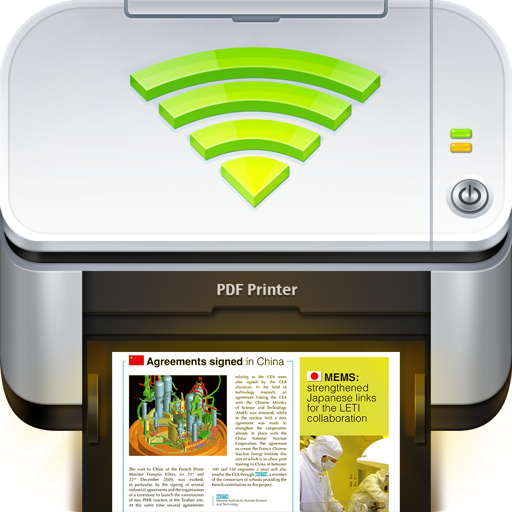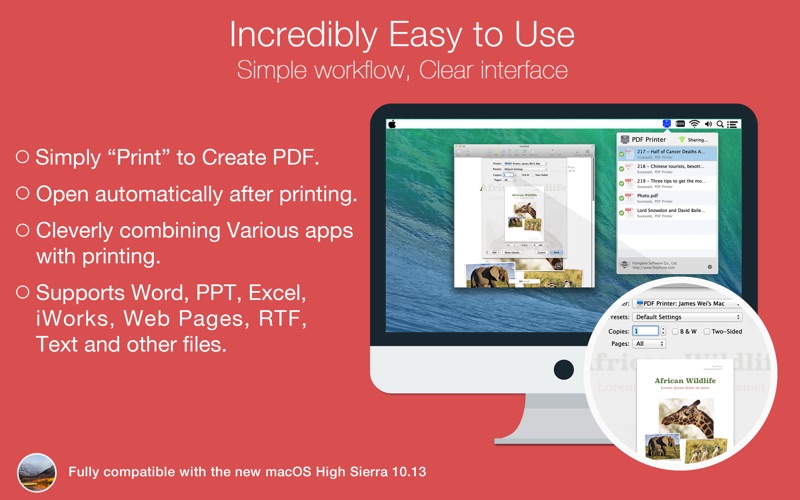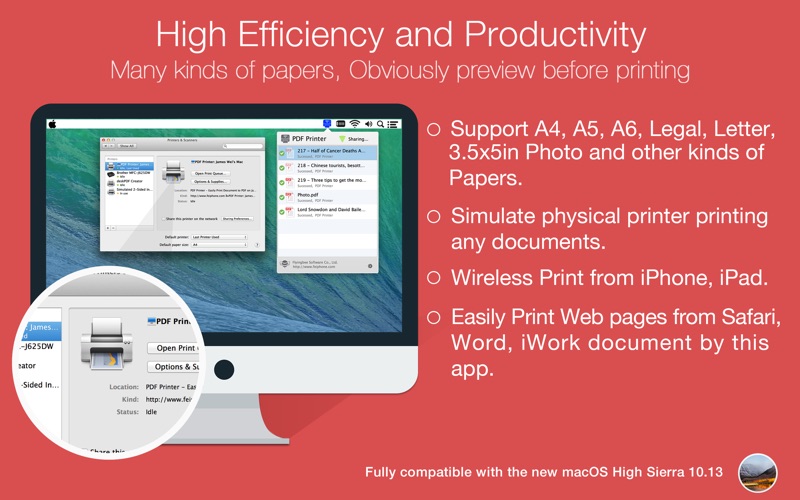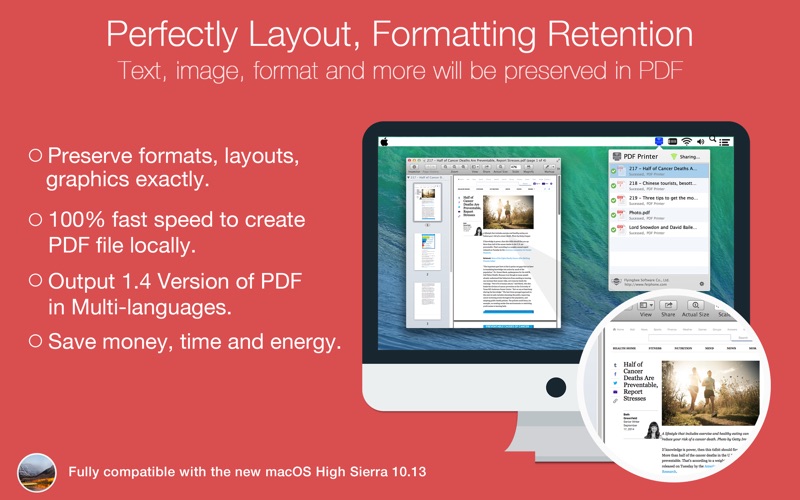- 11.0LEGITIMACY SCORE
- 15.5SAFETY SCORE
- 4+CONTENT RATING
- $19.99PRICE
What is PDF Printer? Description of PDF Printer 2092 chars
Easy to print documents to PDF and share them with right from your Mac to iPhone or iPad for better reading experience!
PDF Printer lets you transform any file into a PDF document whenever you need it easily. Everything from a multi-million contract to a web page you want to read later can be saved as a PDF in several taps.
PDF Printer run as an virtual pdf printer, so you can add it to our mac in the system preferences, then print any documents to pdf directly.
You can double click to open any document, then tap "Print”, select “PDF Printer” in the printers list, at last print to pdf in realtime, it will be opened automatically .
The process is 100% secure since conversion is done locally on your Mac. Your documents never leave it and it does not require internet connection.
Also, the app let's you organize your PDF documents in different folders and it automatically classifies your documents separating emails, web pages and other prints.
You can easily print web pages to PDF from Safari. This allows you to view saved pages later in the same form as they were displayed in your browser, even if you are not able to connect to the Internet by some reason. Moreover, you can save any web page to PDF and then copy it to another device using iTunes, for example to your Mac for detailed analysis. Also you can send saved pages instead of just URLs to be sure that recipient would see them just the same way as you in your browser.
With PDF Printer you can make PDFs from:
> Email Attachments
> iWork and MS Office documents
> Web pages
> Photos
> Documents on Dropbox, Google Driver and other online storage.
The printed PDF files could be opened in iBooks for best reading experience. Also, you can send PDFs by e-mail, open in other apps and even transfer to iPhone or iPad over USB using iTunes File Sharing.
Support print the following formats to PDF:
Word, Excel, Powerpoint, Pages, Numbers, Keynote, RTF, RTFD, TXT, HTML, JPG, PNG, Safari webarchive
Come on, what are you waiting for? This one does it all, from anywhere you and your need. Download it now.
- PDF Printer App User Reviews
- PDF Printer Pros
- PDF Printer Cons
- Is PDF Printer legit?
- Should I download PDF Printer?
- PDF Printer Screenshots
- Product details of PDF Printer
PDF Printer App User Reviews
What do you think about PDF Printer app? Ask the appsupports.co community a question about PDF Printer!
Please wait! Facebook PDF Printer app comments loading...
PDF Printer Pros
✓ Just whet we needeedProbably the best pdf printing concept. We had significant problems in exchanging pdfs exported locally with our print shop. The funny thing is that we are both using mainstream applications, just from a different software companies. PDFPriner saved the day! Now we use it for regular pdf printing..Version: 2.0.2
✓ Not useless, really it ought to be part of the MacOSI know, I know, you can choose PDF printing from any printer in MacOS, if you are prepared to do a few clicks each time. But this just does PDFs, deposited instantly in a folder of your choice. And it shows up on your local network as a printer, so you can print from other devices too. Really useful because it is quick, one click to PDF. Also - just noticed this - it is an Airprint printer, so you can print to it from your iOS device, and the PDF opens on your Mac! All I want now is for it to start when my mac starts, instead of having to add it as a log-in item..Version: 2.0.2
✓ PDF Printer Positive ReviewsPDF Printer Cons
✗ Zero customer supportPlease update this app as it is behind the version that can be downloaded from your website. Also- please respond to customer support requests!.Version: 2.0.2
✗ Since the update to Catalina pdf printer is total bustSince the software update to Catalina the PDF printer is a total bust. Suggestions to work around just didn't work. They should issue a update to fix the problem..Version: 2.0.2
✗ PDF Printer Negative ReviewsIs PDF Printer legit?
PDF Printer scam ~ legit report is not ready. Please check back later.
Is PDF Printer safe?
PDF Printer safe report is not ready. Please check back later.
Should I download PDF Printer?
PDF Printer download report is not ready. Please check back later.
PDF Printer Screenshots
Product details of PDF Printer
- App Name:
- PDF Printer
- App Version:
- 2.0.2
- Developer:
- 建伟 徐
- Legitimacy Score:
- 11.0/100
- Safety Score:
- 15.5/100
- Content Rating:
- 4+ Contains no objectionable material!
- Language:
- EN
- App Size:
- 4.95 MB
- Price:
- $19.99
- Bundle Id:
- com.feiphone.PDFPrinterMac
- Relase Date:
- 15 October 2014, Wednesday
- Last Update:
- 27 October 2017, Friday - 03:25
- Compatibility:
- IOS 10.8 or later
== After update, Please delete the old PDF Printer in the "System Preferences/Printers & Scanners/PDF Printer" == > Fully support macOS High Sierra 10.13. > Bug fixes and performances improvements. > Numerous bug fixes and improvements. To resolve u....