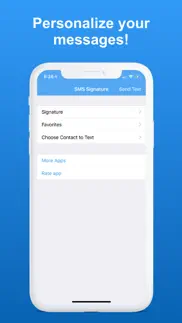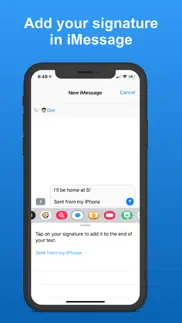- 32.0LEGITIMACY SCORE
- 34.0SAFETY SCORE
- 4+CONTENT RATING
- $0.99PRICE
What is SMS Signature+? Description of SMS Signature+ 875 chars
The original app that allows you to add a signature to your texts!
Have you ever wanted to set a signature while texting or iMessaging your iPhone, iPod or iPad? Well now you can with SMS Signature!
SIGNATURES
You can create as many signatures as needed. Just select the one you want to use and whenever you send a text from our app, your signature will be appended at the end!
MESSAGES APP
You can now access and append your signature from the Messages app! After composing a text message, open the SMS Signature iMessage app, tap the signature you want to use, and voilà, your signature has been added
FAVORITES
You can add your favorite contacts in the app to quickly send messages too with your signature automatically appended.
To get started just tap "Send Text" in the top right, enter the recipient and enter your message! The signature Is automatically added.
- SMS Signature+ App User Reviews
- SMS Signature+ Pros
- SMS Signature+ Cons
- Is SMS Signature+ legit?
- Should I download SMS Signature+?
- SMS Signature+ Screenshots
- Product details of SMS Signature+
SMS Signature+ App User Reviews
What do you think about SMS Signature+ app? Ask the appsupports.co community a question about SMS Signature+!
Please wait! Facebook SMS Signature+ app comments loading...
SMS Signature+ Pros
✓ EhhIts cool in all buh not worth 1.00 because everytime you want to even right a messege with a signature you have to go to the app and type your messege in there and goin back forth kinda gets old.Version: 4.0-1
✓ Pictures?Maybe add a add pic button otherwise is perfect.Version: 2.0
✓ SMS Signature+ Positive ReviewsSMS Signature+ Cons
✗ InconvenientYou have to use this app to send a text with a Signature...and then you have to open your default text messaging app to follow the conversation. Not impressed..Version: 5.0.6
✗ Could have been better!!It was ok and the signature thing worked but you have to use that app to get the signature!! Could y'all please make it to where you can access this from regular iMessage!!:-) thanks.Version: 1.3
✗ SMS Signature+ Negative ReviewsIs SMS Signature+ legit?
⚠ No. SMS Signature+ does not seem legit based on our analysis. This conclusion was arrived at by running over 56 SMS Signature+ user reviews through our NLP machine learning process to determine if users believe the app is legitimate or not. Based on this, AppSupports Legitimacy Score for SMS Signature+ is 32.0/100.
Is SMS Signature+ safe?
⚠ No. SMS Signature+ not seem very safe to us. This is based on our NLP analysis of over 56 user reviews sourced from the IOS appstore and the appstore cumulative rating of 1.8/5. AppSupports Safety Score for SMS Signature+ is 34.0/100.
Should I download SMS Signature+?
⚠ We are not sure!
SMS Signature+ Screenshots
Product details of SMS Signature+
- App Name:
- SMS Signature+
- App Version:
- 6.0
- Developer:
- Maximilian Litteral
- Legitimacy Score:
- 32.0/100
- Safety Score:
- 34.0/100
- Content Rating:
- 4+ Contains no objectionable material!
- Category:
- Social Networking, Utilities
- Language:
- EN ES
- App Size:
- 7.50 MB
- Price:
- $0.99
- Bundle Id:
- com.litteral.SMSSignature
- Relase Date:
- 13 October 2011, Thursday
- Last Update:
- 23 June 2019, Sunday - 19:34
- Compatibility:
- IOS 11.0 or later
- Add support for new iPhones and iPads - Add iMessage app to insert signature faster from the Messages app - Add support for multiline signatures - Add support for multiple signatures.