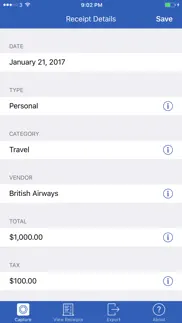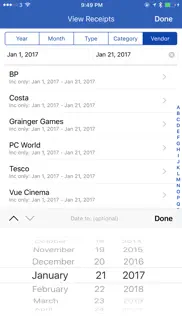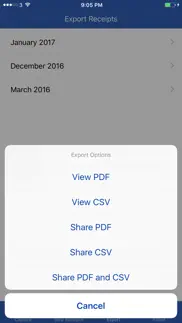- 87.3LEGITIMACY SCORE
- 89.3SAFETY SCORE
- 4+CONTENT RATING
- $0.99PRICE
What is Receipt Catcher? Description of Receipt Catcher 3612 chars
No account to set up, no hidden charges, just a simple and honest Receipt Tracking app that can be retrofit into any expense system at work or at home.
Key Features include:
• Snap fits receipt images to an A4/US letter page no other app does this; you can pick the amount of images you would like and the resolution (through the settings).
• iCloud support for keeping track of your expenses on multiple devices - All receipts backed up, NEVER LOSE A RECEIPT AGAIN!
• Export Receipts Dynamically by Type,Category, Vendor, Month, year or predefined dates in any category! (requires upgrade via in-app purchase)
• Add your own company logo to your reports (requires upgrade via in-app purchase)
• Add Receipt images and chose to add details later, or just export 'Uncategorised Receipts' and email to your admin and let them plug in the figures, before you get back from your trip.
• Ability to set home currency from app settings, and also manually override the exchange rate!! (Manual exhange rate requires upgrade via in-app purchase)
• Import images from your photo library
• Add minus entries, to deal with refunds
• Ability to hide fields you don't use (Tip, Tax, Notes)
• iPhone X and iPad support with split screen
Do you work for a company? Do you log expenses?
Maybe you are sick of having that pile of personal receipts at home, and want something to organise them and make them easy to track?
Whether you log expenses at your work place, or would just like to keep track of your personal expenses, Receipt Catcher is for you. It takes the pain out of the expenses process. It is a very simple yet effective app.
• Categorise your receipt entries by type, category and vendor.
• Enter the amount of the cost, any tip amount and tax amount.
• Option to use any currency in the world with a built in currency converter.
• Take a snap shot of the receipt with ability to crop it! Or import a previously taken image or electronic receipt from your photo library.
Then Save!
Now for the special bit, the receipts are automatically fitted/aligned to fit on A4 or US Legal paper(s). Choose between landscape or portrait format and customise the layout. No more going back to the office and photocopying receipts, Snap as you go!!!
Once you have done the above, you can email the receipts and a breakdown of all costs directly to the admin, or to yourself to print off and submit. Exported reports can include your personal details and even a company logo or custom image.
Export by year, month, type, category or vendor and add date filters to export only the receipts you want (requires upgrade via in-app purchase, the standard version exports by month only).
This will make your office expenses so much easier to submit and traceable. Maybe your administrator will even endorse this app for all iPhone users in your office to make easier admin for them!
Key benefits of Receipts Catcher:
• Easy to Use
• Designed to be used in ANY country!
• Receipts automatically fitted to A4 or US Legal page sizes (view full screen with a simple double tap)
• Breakdown of expenses included with images
• Email or Print using WiFi – EMAIL INCLUDES CSV FILE!! (Excel), AND PDF
• Log-Print-Submit!
• Never lose a receipt again
• All expenses in one place by type, date, category and vendor
• Multi-currency and converter – can be used anywhere in the world
• Save paper
• Print in colour/b&w even double sided! (Straight from iOS or from your desktop)
• Easy track
• You decide on category names
• Read only PDF images (Audit Friendly)
- Receipt Catcher App User Reviews
- Receipt Catcher Pros
- Receipt Catcher Cons
- Is Receipt Catcher legit?
- Should I download Receipt Catcher?
- Receipt Catcher Screenshots
- Product details of Receipt Catcher
Receipt Catcher App User Reviews
What do you think about Receipt Catcher app? Ask the appsupports.co community a question about Receipt Catcher!
Please wait! Facebook Receipt Catcher app comments loading...
Receipt Catcher Pros
✓ The best simple receipt keeperBy far the best simple app for someone who just wants to keep their receipts for tax purposes etc. No annoying signing up or logging in and extra charges. Nice. Wish they would make an invoice maker in the same vein. :).Version: 2.0
✓ Amazing!I have to admit there were a few bugs with this app, however the support is FANTASTIC and all the extra features you get with the update supersede the bugs. Better than all the other receipt apps. I use it for personal expenses..Version: 1.2.1
✓ Receipt Catcher Positive ReviewsReceipt Catcher Cons
✗ Good as far as it goes, but....This is a nice simple app that does what it says, but a few tweaks will make it very useful to a lot of people. 1. There needs to be the option of some sort of image optimisation. This is a receipt scanning app it doesn't need to use full color. 2. There is no way to zoom into the image of the receipt. A4 size receipts are very hard to read. 3. The PDF reports format very nicely but again the larger receipts are hard to read if you print a hard copy - although the full resolution is available on the PDF if you zoom in which is nice. 4. The summary listing at the end of the report needs to be printed landscape as it cuts off some vital info like the full date in portrait. Overall nice and easy to use, I like that it keeps your receipts locally. Some more attention to detail required though..Version: 1.0
✗ Nice concept, clumsily implementedI purchased this app after being a long-time user of Expense Reports. Even after 45 minutes of playing with this app, and trying to input a number of receipts, I found it awkward. Sometimes entries would be duplicated many times for reasons that were not obvious to me, I could not find the pictures that were taken, and sometimes it was even hard to create a new entry even though I had already created several. Some of the capabilities were hard to find. I'm sure the developer could walk me through this carefully and that there were solutions, but after using it for a while I decided to look elsewhere. Too bad..Version: 2.0
✗ Receipt Catcher Negative ReviewsIs Receipt Catcher legit?
✅ Yes. Receipt Catcher is 100% legit to us. This conclusion was arrived at by running over 188 Receipt Catcher user reviews through our NLP machine learning process to determine if users believe the app is legitimate or not. Based on this, AppSupports Legitimacy Score for Receipt Catcher is 87.3/100.
Is Receipt Catcher safe?
✅ Yes. Receipt Catcher is quiet safe to use. This is based on our NLP analysis of over 188 user reviews sourced from the IOS appstore and the appstore cumulative rating of 4.5/5. AppSupports Safety Score for Receipt Catcher is 89.3/100.
Should I download Receipt Catcher?
✅ There have been no security reports that makes Receipt Catcher a dangerous app to use on your smartphone right now.
Receipt Catcher Screenshots
Product details of Receipt Catcher
- App Name:
- Receipt Catcher
- App Version:
- 3.0.6
- Developer:
- DNA Apps
- Legitimacy Score:
- 87.3/100
- Safety Score:
- 89.3/100
- Content Rating:
- 4+ Contains no objectionable material!
- Language:
- EN ZH
- App Size:
- 9.06 MB
- Price:
- $0.99
- Bundle Id:
- com.receiptscatcher.receiptscatcher
- Relase Date:
- 27 October 2011, Thursday
- Last Update:
- 14 February 2018, Wednesday - 15:28
- Compatibility:
- IOS 10.0 or later
This app has been updated by Apple to display the Apple Watch app icon. Added missing plus / minus button to enable capture of credit/refund entries in tax, tip and total fields.