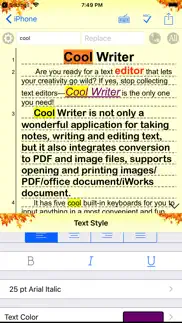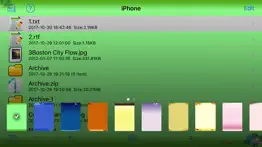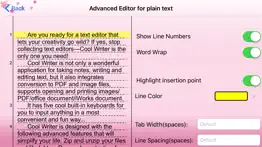- 72.4LEGITIMACY SCORE
- 74.4SAFETY SCORE
- 4+CONTENT RATING
- $2.99PRICE
What is Cool Writer? Description of Cool Writer 3954 chars
CW is not only a wonderful app for taking notes, writing and editing text, it also integrates conversion to PDF and image files, supports opening/printing most common file types. It comes with five cool built-in keyboards for you to input anything in a convenient and fun way:
1. Special Characters Keyboard: contains 20 categories and more than 2000 special characters.
2. Emoji Keyboard: composed of 5 categories and 471 emoticons.
3. Article Keyboard: made up of 400 popular characters/emoji article pictures in 14 categories(animals, love…)
4. Crazy Text Keyboard: makes your text input interesting. For example, ‘upside-down’ enables you to input inverted characters.
5. Shortcut Keyboard: define your own categories and add keys, which can be any texts. Saving your time of inputting text.
6. Create your own keyboard! (You can add or remove those keyboards in Preferences).
7. Support disable/enable Keyboard and keyboard categories.
Powerful Accessory Keys:
1. These are keyboard extension, which can be found at the very top line of your keyboard.
2. They include arrow keys, word keys (to navigate between words), delete/space/select/copy/past/redo/undo/date/time keys, automatic bullets and numbering keys, etc
3. You can add, remove, edit, and reorder your accessory keys in Preferences->Accessory keys. You can also add your own shortcut keys into accessory keys.
4. Switch key enables you to efficiently switch between the keyboards. Making it faster and more convenient to write and edit text.
The Advanced Editor supports:
1. Displaying line numbers.
2. Jumping to a specific line-number within the editor.
3. Turning off the Word Wrap.
4. Current line highlighting with the color of your choice.
5. Setting line spacing, margins, tab width
Other writing features:
1. Type and view your work in full screen mode.
2. Adjust font size, Change font style.
3. Word, character & line counts
4. Auto-save. Your text will never get lost.
5. Lock writing orientation.
6. Save txt in UTF-8 or Unicode.
Supports:
1. Open multilingual text-encoding. Includes Japanese, Chinese, Korean, Hebrew, Greek, Cyrillic, Ukrainian... Save them in Unicode or UTF-8.
2. Non-binary files editing (C,CPP, HTML…)
3. Rename, delete, copy, and move your files as you please.
4. Sort your files by name, size, type, or time; Display files and folders as list, icons or thumbnails, Photos/txt/rtf/PDFs can be listed using big thumbnails.
5. In-text search & replace, as well as file’s & folder’s name search.
6. Convert text files to PDF or image format, Background, font style/color will be shown in PDF and image completely. You can also custom conversion settings: PDF Title, subject, author, password, head title, margins, paper number, paper size and so on.
7. The converted PDF/images can be saved in folders,print or sent with an email or opened in other applications. The image can also be saved to the photo album.
8. Add & open files from 3rd party app.
9. Dropbox syncing: automatically synchronizes your files and folders in "Dropbox" storage.
10. Real-time iCloud sync with folder support.
11. File sharing through WiFi network, iTunes USB, e-mail attachment.
12. Support Previewing of iWork/Microsoft Office documents, RTF documents, PDF/Image files...
13. Long press the file item to open the file in other App.
14. Print files using AirPrint.
15. Protect your privacy with passcode.
16. Zip and unzip files/folders.
Themes:
1. 12 beautiful themes that can be switched easily. Different skins represent your different moods and highlight free personality.
2. Create your own skin. Import picture from your photo album, use an image taken directly from your built-in camera. stretch/rotate/tile/zoom the picture, defining the color of text & buttons.
3. Create your own colorful skin: you can define the color of paper line, background, toolbar and text.
4. Switch paper space from solid to dashed line, or no lines at all.
- Cool Writer App User Reviews
- Cool Writer Pros
- Cool Writer Cons
- Is Cool Writer legit?
- Should I download Cool Writer?
- Cool Writer Screenshots
- Product details of Cool Writer
Cool Writer App User Reviews
What do you think about Cool Writer app? Ask the appsupports.co community a question about Cool Writer!
Please wait! Facebook Cool Writer app comments loading...
Cool Writer Pros
✓ Excellent product !!!!Need to add colored fonts and markers.Version: 3.7.5
✓ Finally!!! I love it!!!After several downloads and deleterious and research and payments and refunds I have finally found an app that does the one little thing I wanted and offers so much more!! The ability to customize the color of my text, the background color, the lines and even the header! I am so pleased. It allows me to so many options to do what I want how I want to do it and even keep my creative formatting and share it with others. Download this app if you are a person that has creativity and can appreciate options! Love it and I can't wait to see what else you add in the future, or any other app ideas you have in mind!!!! Thanks!!!!!!!.Version: 3.7
✓ Cool Writer Positive ReviewsCool Writer Cons
✗ Not thrilledI was looking for an application where I could talk and it can type, just because it's quicker for me and I like that feature on the Apple products, but anytime you click the speaker and start talking, the application shuts down completely and God for bid you have any work you wrote, it's all down the drain. I started noticing that many apps closed down whenever you try to use the microphone and it's really annoying because what's the point of spending three dollars on something when you can't even use it. That was the whole purpose of buying this app, or they at least should have given you the option of trialing it..Version: 5.2
✗ IOS 10.1 update says App needs updatingLatest iOS update (10.1) says App needs updating for compatibility because it may "slow down your phone"..Version: 5.2
✗ Cool Writer Negative ReviewsIs Cool Writer legit?
✅ Yes. Cool Writer is legit, but not 100% legit to us. This conclusion was arrived at by running over 92 Cool Writer user reviews through our NLP machine learning process to determine if users believe the app is legitimate or not. Based on this, AppSupports Legitimacy Score for Cool Writer is 72.4/100.
Is Cool Writer safe?
✅ Yes. Cool Writer is quiet safe to use. This is based on our NLP analysis of over 92 user reviews sourced from the IOS appstore and the appstore cumulative rating of 3.8/5. AppSupports Safety Score for Cool Writer is 74.4/100.
Should I download Cool Writer?
✅ There have been no security reports that makes Cool Writer a dangerous app to use on your smartphone right now.
Cool Writer Screenshots
Product details of Cool Writer
- App Name:
- Cool Writer
- App Version:
- 5.7
- Developer:
- 纲 王
- Legitimacy Score:
- 72.4/100
- Safety Score:
- 74.4/100
- Content Rating:
- 4+ Contains no objectionable material!
- Category:
- Productivity, Social Networking
- Language:
- EN RU ZH ZH
- App Size:
- 17.04 MB
- Price:
- $2.99
- Bundle Id:
- com.coolrabbits.coolwriter
- Relase Date:
- 11 November 2011, Friday
- Last Update:
- 11 July 2020, Saturday - 21:20
- Compatibility:
- IOS 8.0 or later
Fiexed some bugs on the new iOS & devices..