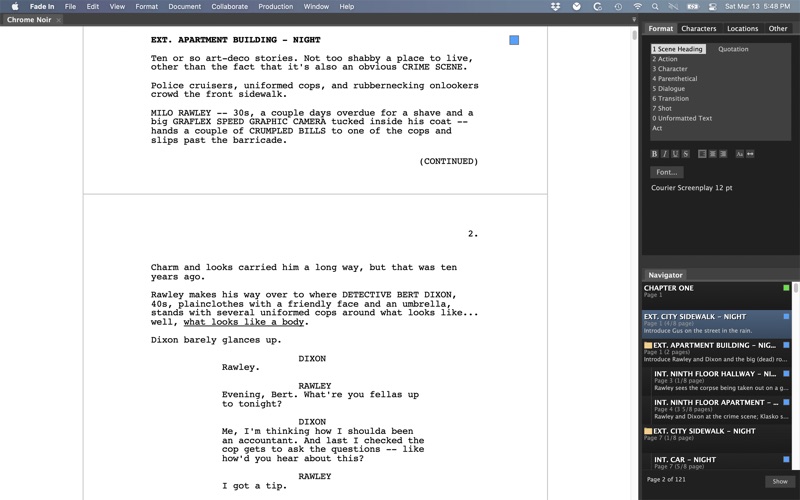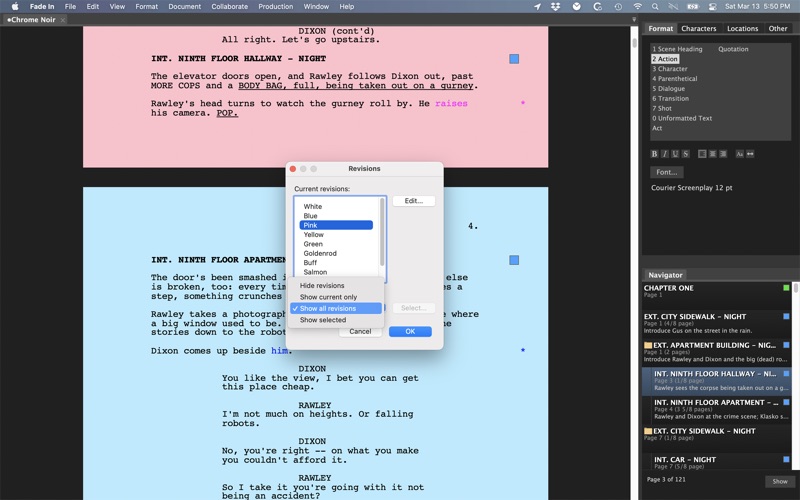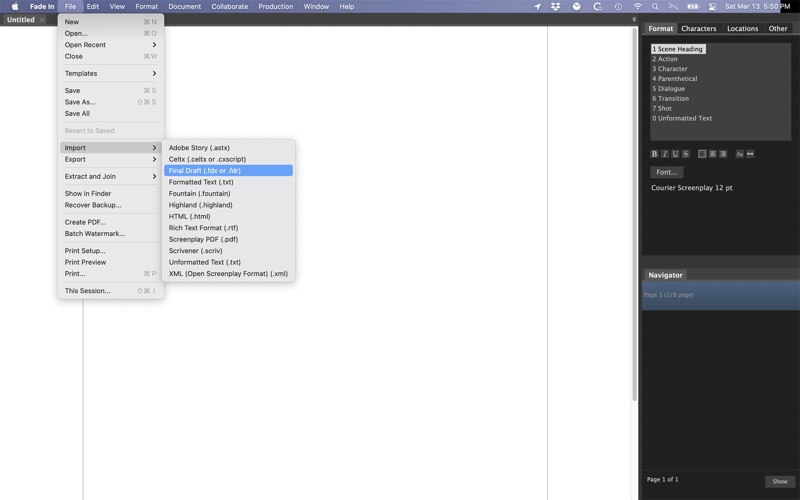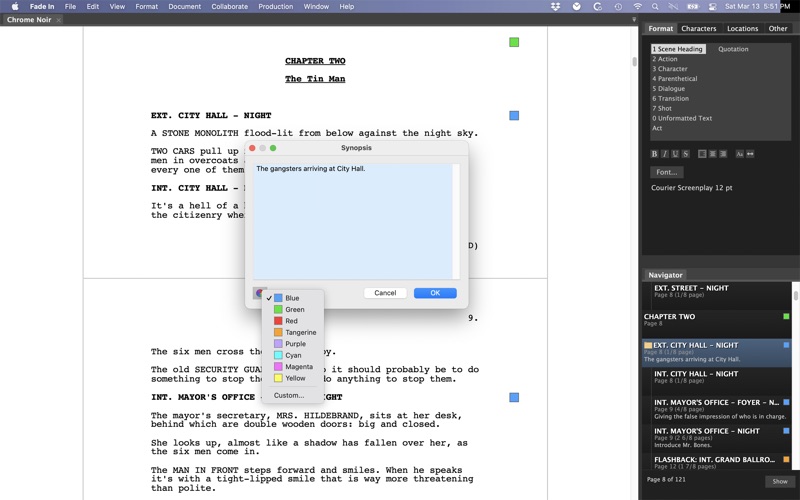- 16.0LEGITIMACY SCORE
- 18.0SAFETY SCORE
- 4+CONTENT RATING
- $89.99PRICE
What is Fade In? Description of Fade In 3358 chars
Fade In Professional Screenwriting Software is a complete application for writing motion picture screenplays, including tools for outlining, organizing, navigating, and collaborating, plus extensive screenplay formatting and robust tools for managing rewrites and revisions. And it works with Fade In Mobile for your iPhone or iPad.
Fade In's modern, state-of-the-art application interface does everything professional screenwriters need and expect their software to do. Its extensive formatting capabilities take care of formatting for you, automatically transitioning from scene headings to action to dialogue as you type. It includes a full range of standard screenplay styles: you can use the built-in default styles, customize them, or create your own. The software keeps track of the character names and locations you use and can provide as-you-type autocompletion suggestions. Spend less time typing and more time writing.
You can organize your screenplay however you like, marking and color-coding significant sequences, plot points, themes, characters, and other story elements so you'll always have a clear overview of your work. Use the Navigator to quickly move around your script and reorder scenes.
Use advanced writing capabilities such as the built-in Dialogue Tuner to view and edit all of a character’s dialogue in one place.
• Real-time multiuser collaboration - Work on the same document at the same time with other co-writers, no matter where they are.
• Support for multiple file formats - Importing and exporting multiple file formats is easy with support for everything from text to HTML to XML. Opening, editing and saving Final Draft documents is a snap — as is importing and exporting Rich Text Format (.rtf), such as from Movie Magic Screenwriter, and opening Celtx files.
• Open file format - Unlike screenwriting applications that use a proprietary binary storage format, Fade In uses the Open Screenplay Format: a straightforward, XML-based file format for saving your scripts, providing maximum accessibility, compatibility, and future-proofing.
• Production tools - Manage revisions, page locking, scene locking, omitted scenes and more. Easily generate industry standard script breakdowns and production reports.
• No distractions - A page-only, no-distractions, full-screen mode allows you to concentrate on the most important thing: writing.
• Get mobile - Work on the go with Fade In Mobile, available separately for iPhone, iPad and more.
• Cloud storage - Save your scripts via an online service and access them from anywhere.
• Enhanced for Retina displays with high-density text rendering
• And more:
Output directly to PDF. Batch generate securely watermarked copies. Customize the application layout. Edit your title page. Insert images. Add sticky notes. Easily modify page layout and formatting elements. Live spell-checking, custom user dictionaries, language tools, and integrated help.
Follow @fadeinsoftware on Twitter and Fade In Professional Screenwriting Software on Facebook for updates.
Like using Fade In? Please think about rating it here on the App Store. Thank you!
* Please note that the Mac App Store version of Fade In Professional Screenwriting Software is for Mac only. It DOES NOT include a registration key for installing on other operating systems. *
- Fade In App User Reviews
- Fade In Pros
- Fade In Cons
- Is Fade In legit?
- Should I download Fade In?
- Fade In Screenshots
- Product details of Fade In
Fade In App User Reviews
What do you think about Fade In app? Ask the appsupports.co community a question about Fade In!
Please wait! Facebook Fade In app comments loading...
Fade In Pros
✓ The first usable two column script editor I foundI do training and industrial videos and have been looking for an affordable and usable two colum script editor for a long time (since xywrite in the 80s!). This is the best, by far, that I have found. It doesn't do two column out of the box but it on their site they have a link too download a free template. I was able to sit down a knock out a first draft for a 3 min video without having to look at a manaul oir help file -- that's my test and it passed perfectly. Scene headings and shots were kept with the dialogue perfectly..Version: 1.2.416
✓ The Best Screenwriting App Out There!I love the fact that it handles .fdx as well as .fountain documents, which makes my life super easy. Add to that a clean, responsive ui that works on any sized screen with no floating panes and all of the production features I’m looking for. One tiny complaint, though - the “fullscreen” mode isn’t really. It still buts up against the dock and menubar, and I can’t swipe to and away like I can other fullscreen apps. Other than that, awesome!.Version: 2.0.536
✓ Fade In Positive ReviewsFade In Cons
✗ Can’t open files in Mac App Store version on OS 10.9.I am unable to open or import files running OS 10.9. The Open/Import dialogue flickers rapidly and won’t let me select anything or navigate through folders. I emailed the developer who responded rapidly and very helpfully. This problem is apparently limited to the Mac App Store version and the developer is pushing out a fix ASAP. In the interim, the version available on his website is apparently not affected by this problem. Seems like a great developer and I look forward to trying Fade In in the future. It looks like a great alternative to Final Draft..Version: 1.2.448
✗ PotentialAlright. I’ve been using Final Draft for almost 20 years. I never liked Final Draft but I never found anything that worked for me. Fade In is pretty darn close. The program has almost everything that Final Draft gave me without the bloat and without the steep price. However, Fade In has crashed on me many times. It does have a back-up feature, but I still lost whatever I was writing since the last back-up. As a professional screenwriter, regular crashes are a deal breaker. On in particular shows hidden code on my screenplay — when I tried to delete it, the program freezes. This bug has appeared about a dozen times in the past month, and cost me several pages of lost dialogue. So… take the dive, but back-up often..Version: 1.2.486
✗ Fade In Negative ReviewsIs Fade In legit?
Fade In scam ~ legit report is not ready. Please check back later.
Is Fade In safe?
Fade In safe report is not ready. Please check back later.
Should I download Fade In?
Fade In download report is not ready. Please check back later.
Fade In Screenshots
Product details of Fade In
- App Name:
- Fade In
- App Version:
- 4.1.0
- Developer:
- Kent Tessman
- Legitimacy Score:
- 16.0/100
- Safety Score:
- 18.0/100
- Content Rating:
- 4+ Contains no objectionable material!
- Category:
- Productivity, Entertainment
- Language:
- EN
- App Size:
- 14.22 MB
- Price:
- $89.99
- Bundle Id:
- com.generalcoffee.fadein
- Relase Date:
- 20 March 2012, Tuesday
- Last Update:
- 06 September 2023, Wednesday - 20:07
- Compatibility:
- IOS 10.10 or later
- 4.1.0 (build 1036) - Added document password protection - Additional header/footer formatting using element text - Addressed a regression re: overlapping column text - More consistent deletion of empty elements - Improved Courier Screenplay embeddi....