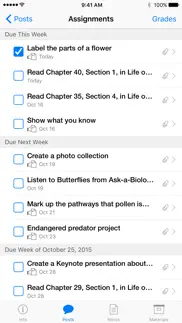- 62.9LEGITIMACY SCORE
- 64.9SAFETY SCORE
- 4+CONTENT RATING
- FreePRICE
What is ITunes U? Description of ITunes U 2734 chars
iTunes U provides everything an instructor needs to bring the classroom together on iPad—build lessons with apps and your own materials, collect and grade assignments, start class discussions or talk with students to answer questions and provide feedback.
iTunes U also allows anyone with an iPhone, iPad, or iPod touch to learn from a large collection of free education content in public courses from leading schools, universities, museums, and cultural institutions.
For Instructors:
• Plan lessons, grade assignments, and stay connected—right from your iPad
• Add your own teaching materials—including worksheets, links, photos, and videos from a variety of document providers
• Engage every learner using apps, books, videos, podcasts and more
• Add instructions or comments to PDFs and photos with built-in annotation tools
• See when students have viewed or completed assignments and remind them of due assignments
• Use the single-student view for individual attention at parent-teacher conferences
• Answer questions and provide video feedback or start class debates using group discussions
• Institutions using Apple School Manager and Managed Apple IDs can import rosters to streamline course creation
• Teachers affiliated with qualified institutions can publish courses to the iTunes U catalog for anyone to view for free on iOS devices
For Students:
• View assignments and updates in one place, and check off assignments you complete
• Submit your work in private courses from other apps, or as annotated PDFs and photos
• Open audio or video files directly in other apps
• Ask instructors questions or get feedback in 1:1 messages
• Start or join group discussions with your class
• View your grades and instructor feedback on all past assignments
Browse a rich catalog of free education content:
• Choose from a variety of free lectures, videos, books, and more on a range of subjects from leading educational and cultural institutions around the world, including Stanford, MIT, Yale, La Trobe University, University of Tokyo, Smithsonian Libraries, National Theatre, and more
• Share your favorite courses with friends using Twitter, Facebook, Mail and Messages
Privacy:
iTunes U stores information about your activity in the app, such as materials you upload. To improve the app, iTunes U collects non-personally identifiable information related to app usage and browsing history of public content. Data is retained until an action is taken to remove it by any of the means provided.
Requirements:
• Participating in courses requires iPhone, iPad, or iPod touch
• Publishing public courses to iTunes U requires teachers to be affiliated with a qualified institution
- ITunes U App User Reviews
- ITunes U Pros
- ITunes U Cons
- Is ITunes U legit?
- Should I download ITunes U?
- ITunes U Screenshots
- Product details of ITunes U
ITunes U App User Reviews
What do you think about ITunes U app? Ask the appsupports.co community a question about ITunes U!
Please wait! Facebook ITunes U app comments loading...
ITunes U Pros
✓ How is there lots of reviews if the copyright is only 2021?Oh it’s probably just the years, Time flies..Version: 3.8.1
✓ This is a truly beautiful app for iPad! Amazing! :DI live in a region of Australia that doesn't have access to a lot of educational facilities, I believe this app is going to truly revolutionise the way education is taught globally! Never have I had access to such an immense wealth of knowledge, I have only been using iTunes U for a few hours and the amount of information that is available is mind-blowing; I hope more educational institutions start making content available, it's great to be able to access so much knowledge; particularly given the state of this country's education system. I hope Apple continues to make improvements to this software, well done for such a lovely program, my iPad is all the more with it! ;D.Version: 1.3
✓ ITunes U Positive ReviewsITunes U Cons
✗ Crashes after updateAfter updating my phone, this app crashes as soon as the app is open, I’ve checked online for a fix, yet apple gurus only provide us with the usual copy and paste solutions, restart your phone, force close the app, and contact the developer. It’s unusable after the update which is a shame. Might as well delete the app and save the memory. The suggested solutions have no effect on performance of the app, and they are standard suggestions, all actions of which you would do out of common sense anyway. Wouldn’t even give this app one star..Version: 3.7.4
✗ No home WiFi? Kiss iTunesU goodbye!.goodbyeI've been an avid iTunesU student for years. BUT with this new iTunesU app update the app is lost in the Cloud and no longer accessible to anyone without home WiFi. My seniors' home does not have WiFi for residents. So, I go to a hot spot to download course materials. I return to my residence only to find that all the materials are in the iCloud. Back at the hot spot I attempt to download from the ICloud to my iPad. But the iTunesU materials will not download! It streams! And what is streamed does not remain on the iPad. Class lectures, apps, videos, etc are unavailable away from the hot spot. If you have no WiFi at home, or if you have limited gigabytes so that streaming the same content more than once uses up too much data space, you may as well bid good-bye to iTunesU. ITunesU is no longer a learning oasis for struggling students, pensioners, lower wage earners, those in shelters or on the street and others who must weigh each penny to get by. A service that had been available for many years to millions has now closed its doors to the poor including the working poor: Pensioners; Working poor; Homeless folks and those looking for work.. What were they thinking? Q.E.D..Version: 3.2
✗ ITunes U Negative ReviewsIs ITunes U legit?
✅ Yes. ITunes U is legit, but not 100% legit to us. This conclusion was arrived at by running over 5,211 ITunes U user reviews through our NLP machine learning process to determine if users believe the app is legitimate or not. Based on this, AppSupports Legitimacy Score for ITunes U is 62.9/100.
Is ITunes U safe?
✅ Yes. ITunes U is quiet safe to use. This is based on our NLP analysis of over 5,211 user reviews sourced from the IOS appstore and the appstore cumulative rating of 3.3/5. AppSupports Safety Score for ITunes U is 64.9/100.
Should I download ITunes U?
✅ There have been no security reports that makes ITunes U a dangerous app to use on your smartphone right now.
ITunes U Screenshots
Product details of ITunes U
- App Name:
- ITunes U
- App Version:
- 3.8.3
- Developer:
- Apple
- Legitimacy Score:
- 62.9/100
- Safety Score:
- 64.9/100
- Content Rating:
- 4+ Contains no objectionable material!
- Language:
- AR CA HR CS DA NL EN FI FR DE EL HE HI HU ID IT JA KO MS NB PL PT RO RU ZH SK ES SV TH ZH TR UK VI
- App Size:
- 38.13 MB
- Price:
- Free
- Bundle Id:
- com.apple.itunesu
- Relase Date:
- 19 January 2012, Thursday
- Last Update:
- 15 September 2021, Wednesday - 17:03
- Compatibility:
- IOS 12.4 or later
• This update includes usability and stability improvements • iTunes U will be discontinued at the end of 2021.