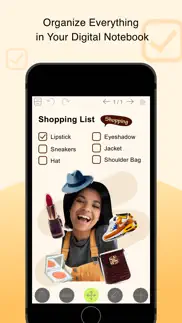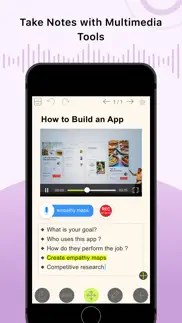- 69.2LEGITIMACY SCORE
- 71.2SAFETY SCORE
- 4+CONTENT RATING
- FreePRICE
What is NoteLedge - Mood Board & Notes? Description of NoteLedge - Mood Board & Notes 3873 chars
NoteLedge is a digital notebook for designers and creatives to quickly capture inspiration and organize everything in one place. Discover ideas from Pinterest, web pages, YouTube, Vimeo, or your surroundings, save clips to your notes and add your thoughts. NoteLedge streamlines your creative process, allowing you to connect the dots and get creative in the flexible workspace.
Create mood boards or collages to play around with content and visualize your thoughts. Draw, outline, and make quick design sketches with a variety of brushes for designers. Present work straight from your smart device or share notes in PDF format with audio and video included. Communicate ideas with your team or clients efficiently multimedia aids. NoteLedge is the best note-taking app for creative projects including interior styling, home decor, product design, fashion design, character design, and more!
AWARDS & RECOGNITION
- Featured as “Perfect with Apple Pencil,” “Amazing Apps for iPad Pro,” and “Easy Note-taking” on the App Store
- Designated app for iPad program at Monbulk College, Australia & Special Education School in Tokushima, Japan
KEY FEATURES
CAPTURE IDEAS QUICKLY
- Record audio, add photos, or insert videos
- Web Clipper – Clip images, texts or screenshots from Pinterest and websites with easy drag and drop (iPad only)
- Clip videos from YouTube & Vimeo, and take notes while you’re streaming videos (iPad only)
- Type anywhere and stay organized with bullet points and checklists
EMPOWER YOUR CREATIVITY
- Draw, outline, sketch, or color with a variety of brushes for designers and creators*
- Create custom brush tips and modify the effects* (iPad only)
- Get colors from a photo and generate stunning color palettes in seconds* (iPad only)
- Customize fonts with your own handwriting*
- Make mood boards, design boards, idea boards
- Create collages by cutting out images and arranging layers
- Get creative with a variety of stickers and covers*
- Select note paper for Cornell notes, planner, lined paper, graphic paper, and more (iPad only)
- Customize note paper with your own photos (iPad only)
- Stylus support: Apple Pencil, Adonit, Wacom Bamboo, and Pogo Connect 2
SYNC, MANAGE & SHARE
- Export notes to PDFs with audio and video included*
- Auto-sync to multiple cloud storages, including Kdan Cloud, iCloud, Dropbox, OneDrive, and Google Drive*
- Add notes to Apple and Google Calendar
- Present work in slideshow mode
- Protect the app with a password or Touch ID / Face ID*
(*Premium features available with Creativity 365 or NoteLedge Pro subscription)
SUBSCRIPTION PLANS
NoteLedge offers awesome free features for multimedia note-taking. Take better notes the way you like with the following upgrade options:
- Kdan Cloud: $2.99/month or $9.99/year
- NoteLedge Pro: $4.99/month, $10.99/3 months, or $29.99/year
- Creativity 365: $9.99/month, $19.99/3 months, or $59.99/year - Free trial available. Get premium access to the Creativity 365 App series across phone, tablet, and desktop.
Subscriptions will be charged through your iTunes account at the confirmation of purchase. Your subscription will automatically renew unless cancelled at least 24 hours before the end of the current subscription period. Your iTunes account will be charged for renewal within 24-hours prior to the end of the current period, for the same duration and at the current subscription price. You may manage your subscriptions in your iTunes Account Settings after purchase. No cancellation of the current subscription is allowed during an active subscription period.
Terms of service: https://www.kdanmobile.com/terms_of_service
Privacy Policy: https://www.kdanmobile.com/privacy_policy
CAN WE GIVE YOU A HAND?
Got a question? Contact us at [email protected] or check out https://support.kdanmobile.com.
- NoteLedge - Mood Board & Notes App User Reviews
- NoteLedge - Mood Board & Notes Pros
- NoteLedge - Mood Board & Notes Cons
- Is NoteLedge - Mood Board & Notes legit?
- Should I download NoteLedge - Mood Board & Notes?
- NoteLedge - Mood Board & Notes Screenshots
- Product details of NoteLedge - Mood Board & Notes
NoteLedge - Mood Board & Notes App User Reviews
What do you think about NoteLedge - Mood Board & Notes app? Ask the appsupports.co community a question about NoteLedge - Mood Board & Notes!
Please wait! Facebook NoteLedge - Mood Board & Notes app comments loading...
NoteLedge - Mood Board & Notes Pros
✓ Great free appsI have now bought the full version.Version: 1.1.2
✓ 5 stars!!Every aspect of this app is awesome but above all useful! I downloaded it for jotting down notes, preparing for meetings , writing ideas, and found it to be fun! Thank you for making my job easier and fun!.Version: 1.0
✓ NoteLedge - Mood Board & Notes Positive ReviewsNoteLedge - Mood Board & Notes Cons
✗ Hope they fix the issuesFix the issues as it would be a good useful app! Constantly crashing so I would not upgrade to paid version. The way it’s made is perfect for me but it crashes a lot and I end up loosing part of what I was writing..Version: 7.4
✗ Crash-o-RamaLooks like it could be a pretty decent app with nice tools. Too bad it crashes every single time! It's iPad 3, all I do is change to fountain pen, and before I finish my first word, CRASH. A thing like that makes it useless, so thank you for letting me try it free. I'd be pretty upset if I'd bought the paid version - which I would have done if the app were stable enough to function. Bye bye..Version: 1.1.3
✗ NoteLedge - Mood Board & Notes Negative ReviewsIs NoteLedge - Mood Board & Notes legit?
✅ Yes. NoteLedge - Mood Board & Notes is legit, but not 100% legit to us. This conclusion was arrived at by running over 120 NoteLedge - Mood Board & Notes user reviews through our NLP machine learning process to determine if users believe the app is legitimate or not. Based on this, AppSupports Legitimacy Score for NoteLedge - Mood Board & Notes is 69.2/100.
Is NoteLedge - Mood Board & Notes safe?
✅ Yes. NoteLedge - Mood Board & Notes is quiet safe to use. This is based on our NLP analysis of over 120 user reviews sourced from the IOS appstore and the appstore cumulative rating of 3.6/5. AppSupports Safety Score for NoteLedge - Mood Board & Notes is 71.2/100.
Should I download NoteLedge - Mood Board & Notes?
✅ There have been no security reports that makes NoteLedge - Mood Board & Notes a dangerous app to use on your smartphone right now.
NoteLedge - Mood Board & Notes Screenshots
Product details of NoteLedge - Mood Board & Notes
- App Name:
- NoteLedge - Mood Board & Notes
- App Version:
- 8.3.7
- Developer:
- Kdan Mobile Software LTD
- Legitimacy Score:
- 69.2/100
- Safety Score:
- 71.2/100
- Content Rating:
- 4+ Contains no objectionable material!
- Category:
- Productivity, Travel
- Language:
- EN FR DE EL IT JA PT RU ZH ES ZH
- App Size:
- 427.71 MB
- Price:
- Free
- Bundle Id:
- com.kdanmobile.NoteLedgeLite
- Relase Date:
- 17 January 2012, Tuesday
- Last Update:
- 25 April 2023, Tuesday - 23:42
- Compatibility:
- IOS 10.0 or later
Bug fixes and performance improvement.