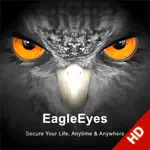- 59.7LEGITIMACY SCORE
- 61.7SAFETY SCORE
- 4+CONTENT RATING
- FreePRICE
What is EagleEyesHD Plus? Description of EagleEyesHD Plus 2438 chars
AVTECH EagleEyes HD, especially designed for iPad, is a free application for all valued customer of AVTECH Corporation only. It turns your iPad as a mini central management system, allowing users to control up to 4 (Plus version support 16 Device) AVTECH network DVRs or IP cameras on one interface remotely. All function control can be done by simply a touch or a slide. What's more, HD video quality is presented to offer clear and sharp image details.
**************************************
What can you expect to upgrade EagleEyesHD Lite to EagleEyesHD Plus?
1. 200 IP addresses (instead of 4) are supported for "Addressbook".
2. Support 16 devices on one interface remotely.
3. "Time Search" is available in the event list to specify the time range and search to play the video data. And it is optimized by dragging the timeline with a display screen to accelerate the search
4. By above functions, you could store multi-channel stream and playback it in backup list(maximum 4 channel)
**************************************
Function description:
1. Real-time live video streaming remote monitor IP-Camera and DVR Device(AVTECH product only)
2. Support DVR single, Multi-channel monitor switching
3. Support TCP-IP protocol
4. Auto Re-login function after disconnect
5. Support video type such as: MPEG4, H.264 for DVR/IPCAM
6. Support PTZ Control(Normal/Pelco-D/Pelco-P)
7. Display Video loss/Cover channel
8. Support Push Notification
9. Dynamic resolution switching between cut views(minimum size) and full-screen(user set size)
10. Support maximum 200 addressbook account
11. Support maximum 16 devices on one interface remotely
Touch panel function description:
1. One touch to switch channel
2. One touch to control PTZ Hotpoint
3. Double click to max zoom in/out
4. Two finger pinch to PTZ zoom in/out
About AVTECH Corporation:
To provide the most competitive products is the best accomplishment AVTECH Corporation achieved these years, it also enabled AVTECH Corporation to be the winner in the market.
AVTECH Corporation will continue to combine the distribution experience of semiconductor component and the leading supplier advantages of security surveillance.
With these advantages, AVTECH Corporation insist its technology developing and keep promoting its digitalization, integration, and networking products, AVTECH will provide worldwide customers the best price, best functions, and best service.
- EagleEyesHD Plus App User Reviews
- EagleEyesHD Plus Pros
- EagleEyesHD Plus Cons
- Is EagleEyesHD Plus legit?
- Should I download EagleEyesHD Plus?
- EagleEyesHD Plus Screenshots
- Product details of EagleEyesHD Plus
EagleEyesHD Plus App User Reviews
What do you think about EagleEyesHD Plus app? Ask the appsupports.co community a question about EagleEyesHD Plus!
Please wait! Facebook EagleEyesHD Plus app comments loading...
EagleEyesHD Plus Pros
✓ Great ProductThis system is really great. Sat in Florida on my holiday and was able to keep a eye out on my home.. Would recommend this to anyone..Version: 1.1.5.6
✓ Good app overallWorks well. Just wish you could search alarm movements filtering by channel. Currently you can search by time and all channels are shown. It would be perfect if you could search all triggered movements for a specific channel only..Version: 1.1.5.0
✓ EagleEyesHD Plus Positive ReviewsEagleEyesHD Plus Cons
✗ DisappointedOnly work good with wifi not on my cell phone service I'm with sprint.Version: 1.1.4.6
✗ Keep disconnectingI do not know why my ipad 2 keep disconnecting whenever i turn on any of my camera.Version: 1.1.5.6
✗ EagleEyesHD Plus Negative ReviewsIs EagleEyesHD Plus legit?
✅ Yes. EagleEyesHD Plus is legit, but not 100% legit to us. This conclusion was arrived at by running over 76 EagleEyesHD Plus user reviews through our NLP machine learning process to determine if users believe the app is legitimate or not. Based on this, AppSupports Legitimacy Score for EagleEyesHD Plus is 59.7/100.
Is EagleEyesHD Plus safe?
✅ Yes. EagleEyesHD Plus is quiet safe to use. This is based on our NLP analysis of over 76 user reviews sourced from the IOS appstore and the appstore cumulative rating of 3.1/5. AppSupports Safety Score for EagleEyesHD Plus is 61.7/100.
Should I download EagleEyesHD Plus?
✅ There have been no security reports that makes EagleEyesHD Plus a dangerous app to use on your smartphone right now.
EagleEyesHD Plus Screenshots
Product details of EagleEyesHD Plus
- App Name:
- EagleEyesHD Plus
- App Version:
- 1.1.5.6
- Developer:
- Avtech
- Legitimacy Score:
- 59.7/100
- Safety Score:
- 61.7/100
- Content Rating:
- 4+ Contains no objectionable material!
- Category:
- Business
- Language:
- EN ZH
- App Size:
- 31.52 MB
- Price:
- Free
- Bundle Id:
- com.avtech.eagleeyeshd-plus
- Relase Date:
- 28 January 2012, Saturday
- Last Update:
- 09 July 2015, Thursday - 18:57
- Compatibility:
- IOS 6.0 or later
This app has been updated by Apple to display the Apple Watch app icon. 1. Fix connection issues for some type DVR/IPCAM device. 2. Provide frame rate control setting for users to select instant / delay effect for live connection. 3. Show the badge ....