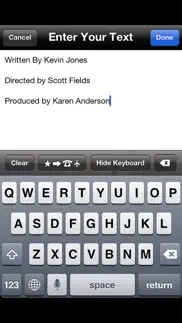- 29.3LEGITIMACY SCORE
- 31.3SAFETY SCORE
- 17+CONTENT RATING
- $4.99PRICE
What is Scrolling Credits? Description of Scrolling Credits 3924 chars
* * * * * IMPORTANT NOTE ABOUT THIS APP! This app has been replace by the new and much improved "SCROLLING CREDITS PRO" app (search for it in the app store). We highly recommend that you consider getting that app instead of this older, less robust app. (We only leave this version in the app store so those who already have purchased it can still re-upload it onto new or other devices. Those users should also, however, consider updating to the newer Scrolling Credits Pro app, it's much easier to use and more powerful.)* * * * *
Now you can add scrolling credits to your iMovie videos! The must-have companion for iMovie! Choose from several backgrounds, then add text, titles and scrolling credits to the background to then save and import into your iMovie videos.
- Scrolling or fixed Credits, Text & Titles
- Thousands of HD Backgrounds
- Clip Art
- Photos
- Upload your own photos and images
To add scrolling credits:
1. Choose one of the millions of background images on one of the tabs (or even upload your own).
2. Tap on the Customize button.
3. Tap on the Text button and enter your credits, then tap Done.
4. Format your credits by adjusting the font color, size, style, etc. with multitouch gestures (pinch to resize) and the buttons along the bottom.
5. Tap on the Animation button (movie slate icon along bottom, right side). Select Scrolling Text. Use the slide bar to adjust the scrolling speed. When finished, tap Done and Create as Video.
6. Tap SAVE button to store the scrolling credits clip on your local device.
7. Run iMovie and import the saved video into your movie.
See several tutorial videos at: http://clipish.net/support/#videotutorial
DO EVEN MORE AND SAVE $$$! This app is part of the CLIPish Pro 2 mega app. To do everything this app does AND MUCH MORE, rather than buying this individual app, you may want to consider getting the all-in-one CLIPish Pro 2 app--20 APPS IN ONE for only $2.99!
"WOW! You will not find a more extensive library of high-quality multimedia files ANYWHERE for the iPhone or iPad...period...the one must-have app of the year!" ~ John Frameir, App Review Weekly
FEATURES TO TAKE YOUR iMOVIES TO THE NEXT LEVEL IN SECONDS:
- BROWSE MILLIONS of Photos, Clip Art, Emoticons, Wallpapers, and HD Backgrounds.
- SEARCH for ANY specific item, such as "Smiles," "Clouds," "Sunsets," "Hearts," etc., and be shown HUNDREDS of images to chose from.
- UPLOAD your own images for editing (crop, rotate, add text).
- PERSONALIZE images by adding text or scrolling credits to any image. Adjust font, color, size, placement, scrolling speed, etc. Great for titles and credits.
- CROP AND ROTATE images.
- VIEW REAL TIME how others are using the app and share your creations.
- UPDATED DATABASE of new images delivered daily directly to your device via the our servers.
- ORGANIZE FAVORITE images in customizable folders.
- OPTIMIZED for iPhone, iPad and iPod Touch. (Apple's iMovie requires an iPhone 4 or Mac computer, but you can create your images to use on it with any of the iOS devices and send them to your Mac or iPhone via email or syncing.)
▬▬▬▬▬▬▬▬▬▬▬▬▬▬▬▬▬▬▬▬▬▬▬▬▬▬▬▬▬▬▬▬▬▬▬▬▬▬
IMPORTANT -- REQUIRES iMOVIE: This app is used to help you find graphics and add scrolling credits and text to iMovie videos, so to use it, you'll need to have iMovie on either your iPhone or Mac, as well as have a good, working knowledge of how that app works. Images can be found, text added, cropped, prepared, etc. on either an iPhone or iPad, then used with iMovie on your iPhone or Mac.
Some images featured are in the public domain. If you believe your work has been included in err, please let us know so it can be removed immediately.
WRITE US! Input and suggestions always welcome, and we're always here to help. Please contact us at [email protected]
- Scrolling Credits App User Reviews
- Scrolling Credits Pros
- Scrolling Credits Cons
- Is Scrolling Credits legit?
- Should I download Scrolling Credits?
- Scrolling Credits Screenshots
- Product details of Scrolling Credits
Scrolling Credits App User Reviews
What do you think about Scrolling Credits app? Ask the appsupports.co community a question about Scrolling Credits!
Please wait! Facebook Scrolling Credits app comments loading...
Scrolling Credits Pros
✓ Nice appWhile it's not as intuitive and immediately user-friendly as I'd wish, it's still a good and useful app..Version: 10.13
✓ Really good!So, it is a great app I can tell you that. I wish I could get all the names in perfect position. It is hard. The bad thing is, is that you have to type all the names for a big film. I am a big film maker if anyone wants to be in it I'm fine with it. To type out my credits, it took somewhere around 45 or an hour..Version: 10.13
✓ Scrolling Credits Positive ReviewsScrolling Credits Cons
✗ GarbageIt doesn’t work.Version: 11.14
✗ Ok AppEventually I was able to produce the rolling credits I was looking to create. The interface is really poor. Note to creator: you have like 10 buttons on the home screen. Perhaps one of those buttons should be, "Start a Project." I should not have to watch through a bunch of tutorial video just to figure how how to begin a project. Also, it would be nice to be able to control the justification of the credits on an individual line basis. I might want to center the heading of credits, but not the rest of the text. In the end it does what is says, but it takes a long time to get there..Version: 10.13
✗ Scrolling Credits Negative ReviewsIs Scrolling Credits legit?
⚠ No. Scrolling Credits does not seem legit based on our analysis. This conclusion was arrived at by running over 67 Scrolling Credits user reviews through our NLP machine learning process to determine if users believe the app is legitimate or not. Based on this, AppSupports Legitimacy Score for Scrolling Credits is 29.3/100.
Is Scrolling Credits safe?
⚠ No. Scrolling Credits not seem very safe to us. This is based on our NLP analysis of over 67 user reviews sourced from the IOS appstore and the appstore cumulative rating of 1.6/5. AppSupports Safety Score for Scrolling Credits is 31.3/100.
Should I download Scrolling Credits?
⚠ We are not sure!
Scrolling Credits Screenshots
Product details of Scrolling Credits
- App Name:
- Scrolling Credits
- App Version:
- 11.14
- Developer:
- Dating DNA, Inc.
- Legitimacy Score:
- 29.3/100
- Safety Score:
- 31.3/100
- Content Rating:
- 17+ May contain content unsuitable for children under the age of 17!
- Category:
- Photo & Video, Utilities
- Language:
- EN
- App Size:
- 24.64 MB
- Price:
- $4.99
- Bundle Id:
- com.datingdna.scrollingcreditsforimovie
- Relase Date:
- 04 February 2012, Saturday
- Last Update:
- 16 October 2019, Wednesday - 13:12
- Compatibility:
- IOS 8.1 or later
Updated for iOS 13. * * * * * IMPORTANT NOTE ABOUT THIS APP! This app has been replace by our new and much-improved "SCROLLING CREDITS PRO" app (search for "scrolling credits pro" in the app store). Scrolling Credits Pro is currently on sale, so f....