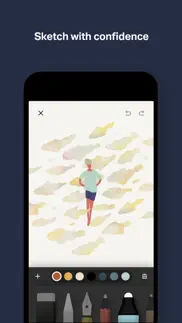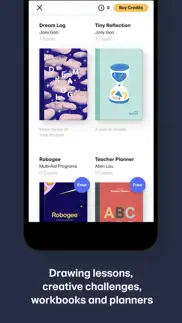- 86.8LEGITIMACY SCORE
- 89.3SAFETY SCORE
- 4+CONTENT RATING
- FreePRICE
What is Paper by WeTransfer? Description of Paper by WeTransfer 2087 chars
Over 30 million people set their ideas free with Paper®, the award-winning immersive sketching app.
SKETCH WITH CONFIDENCE
Paper’s perfectly-tuned tools make it easy to sketch, collage, paint, draw—wherever your thoughts take you. Wave goodbye to distracting menus and let natural gestures guide you, keeping you in your creative flow.
A HELPING HAND
Not sure where to start? The Paper Store is home to a collection of creative prompts, from guides and how-tos to daily activities. With tips and tricks from top artists, it’s easy to connect the dots from fleeting thought to final masterpiece.
GET CREATIVE (WITHOUT THE MESS)
Add multiple photos to a single page and cut, stick, move, and fix without the fuss of complex layers. From mood boards to storyboards, pull in inspiration from anywhere and get your ideas moving.
YOUR IDEAS, YOUR WAY
Wherever and however you get your ideas, it’s never been easier to put them on Paper. Organize pages into beautiful journals and sync them across your devices, ready to pick up right where you left off.
CREATE LIKE A PRO
Take creativity to the next level and subscribe to Paper Pro for more tools, features, and journals. Subscription is optional and you can cancel anytime. To upgrade, simply visit the Paper Pro section in your Settings menu.
* Payment will be charged to your iTunes Account once you confirm the purchase.
* Your subscription will automatically renew at the end of your subscription period. To opt out, you must turn off auto-renew at least 24 hours before the end of the current period.
* Manage changes to your subscription in the iTunes Account Settings.
* Any unused portion of a free trial will be forfeited when you purchase a Paper Pro subscription.
Love Paper? Leave us a review! Thanks to your comments, reviews, and tweets we can continue to evolve Paper with you in mind.
Questions? Shoot us an email at [email protected].
Terms of Service: https://paper.bywetransfer.com/terms
Privacy Policy: https://paper.bywetransfer.com/privacy
Patents: https://paper.bywetransfer.com/legal/patents
- Paper by WeTransfer App User Reviews
- Paper by WeTransfer Pros
- Paper by WeTransfer Cons
- Is Paper by WeTransfer legit?
- Should I download Paper by WeTransfer?
- Paper by WeTransfer Screenshots
- Product details of Paper by WeTransfer
Paper by WeTransfer App User Reviews
What do you think about Paper by WeTransfer app? Ask the appsupports.co community a question about Paper by WeTransfer!
Please wait! Facebook Paper by WeTransfer app comments loading...
Paper by WeTransfer Pros
✓ Used Everyday: Journaling, Note Taking, SketchingI purchased the premium version of paper mostly to have virtual notebooks since I use the iPad Pro and Apple Pencil. I love that I can also type notes or add a sticky note onto a drawing journal page. Pages are able to moved around, photo media inserted onto pages, and due to the sketch features, if I write something in the wrong place, I can cut it out of the page and “paste it somewhere else. The templates help keep my handwriting nice and neat, though I do wish there were better writing utensil options. It’s very easy to make and note custom palettes as well. I tried to use Moleskin, but didn’t enjoy it as much as Paper. The typing options weren’t very intuitive, but I figured out how to make it work. I’m not a big fan of the pencil because it seems too light compared to a real pencil’s markings. *If more writing templates could be added, like for brainstorming or outlining, that would be great! Maybe allowing for pre-drawn shapes to be added to the template would help with this!* I wish the typing font colors could be changed, but besides that, I don’t have any other suggestions or complaints..Version: 5.3.1
✓ Paper is also GREAT for Work!I have been using Paper for years! I have over 1,000 Journals as I use it to sketch for clients and to annotate photos. I also use it personally to organize projects, concepts & ideas. I tell people that Paper, along with the IPad Pro & Pencil, is responsible for the largest productivity leap that I have made since I started using a PC. Prior to Paper I would have to come back to the office and scan actual paper, import pictures from my phone & DSLR, and then input someone’s Business card. Now it is all in one journal before I leave the client. Finally, on (2) occasions, I have needed to contact the App’s Developer. On both times, I found them to be responsive, concerned, helpful & professional in addressing my issues/concerns. On one of those interactions, I had discovered a glitch for which they created & issued an update just a few days later. Quite simply, I could not work as efficiently and productively without Paper!.Version: 4.7.0
✓ Paper by WeTransfer Positive ReviewsPaper by WeTransfer Cons
✗ Violates Apple App Store Rules3.1.2(a) Permissible Uses: "If you are changing your existing app to a subscription-based business model, you should not take away the primary functionality existing users have already paid for." I already paid for multiple brush sizes, yet the publisher took away from me that key function when they switched to a subscription-based business model. It's ridiculous that Apple refuses to enforce their own Store rules. And it’s disgusting that Apple goes out of their way to promote publishers who blatantly break Apple’s own rules. NOTE: not one of the Diagram tool, or the Fill tool, or the Cut tool implement the five brush sizes (ink pen, pencil, thick marker, thin marker) I already paid for when I bought the “Essentials toolbox”. That’s why it is false to claim that nobody paid for multiple brush sizes before the publisher switched to a subscription business model and why so-called “Legacy Status” still VIOLATES THE STORE RULES..Version: 5.2.0
✗ I paid for this and now it’s subscription!It’s a great app - really good functionality and nice to use. Irritatingly, I bought this app when it was a paid for app when they first released it. I therefore supported the developers as they were staring out, enabling them to release their product. They’ve now made the app a yearly subscription and functionality I paid for (about £8.99, from memory) is now gone. Is that the thanks I get for helping a fledgling app developer? I won’t be signing up to the yearly subscription as who knows, they may change the model again....Version: 4.3
✗ Paper by WeTransfer Negative ReviewsIs Paper by WeTransfer legit?
✅ Yes. Paper by WeTransfer is 100% legit to us. This conclusion was arrived at by running over 59,563 Paper by WeTransfer user reviews through our NLP machine learning process to determine if users believe the app is legitimate or not. Based on this, AppSupports Legitimacy Score for Paper by WeTransfer is 86.8/100.
Is Paper by WeTransfer safe?
✅ Yes. Paper by WeTransfer is quiet safe to use. This is based on our NLP analysis of over 59,563 user reviews sourced from the IOS appstore and the appstore cumulative rating of 4.5/5. AppSupports Safety Score for Paper by WeTransfer is 89.3/100.
Should I download Paper by WeTransfer?
✅ There have been no security reports that makes Paper by WeTransfer a dangerous app to use on your smartphone right now.
Paper by WeTransfer Screenshots
Product details of Paper by WeTransfer
- App Name:
- Paper by WeTransfer
- App Version:
- 5.4.5
- Developer:
- WeTransfer BV
- Legitimacy Score:
- 86.8/100
- Safety Score:
- 89.3/100
- Content Rating:
- 4+ Contains no objectionable material!
- Category:
- Productivity, Graphics & Design
- Language:
- NL EN FR DE IT JA KO PT RU ZH ES ZH
- App Size:
- 77.28 MB
- Price:
- Free
- Bundle Id:
- com.fiftythree.paper
- Relase Date:
- 29 March 2012, Thursday
- Last Update:
- 07 March 2024, Thursday - 16:08
- Compatibility:
- IOS 13.0 or later
General performance updates and bug fixes..