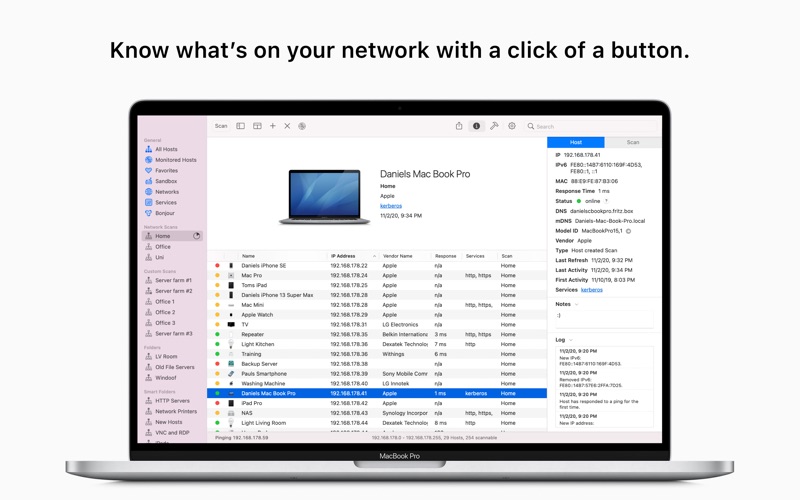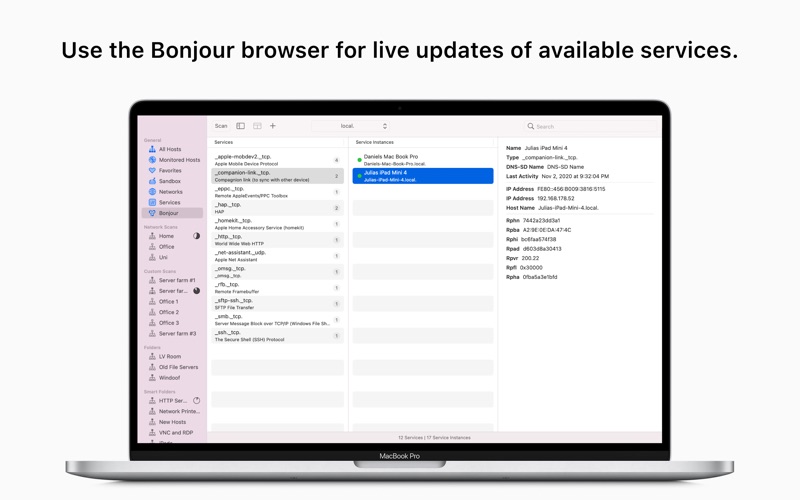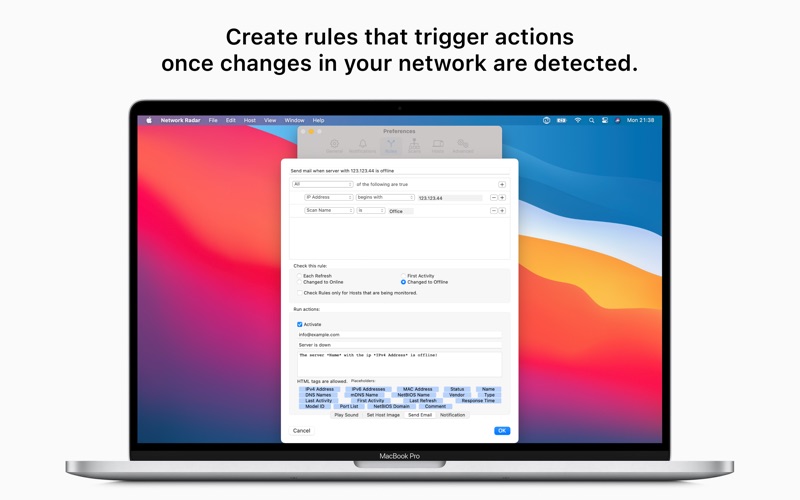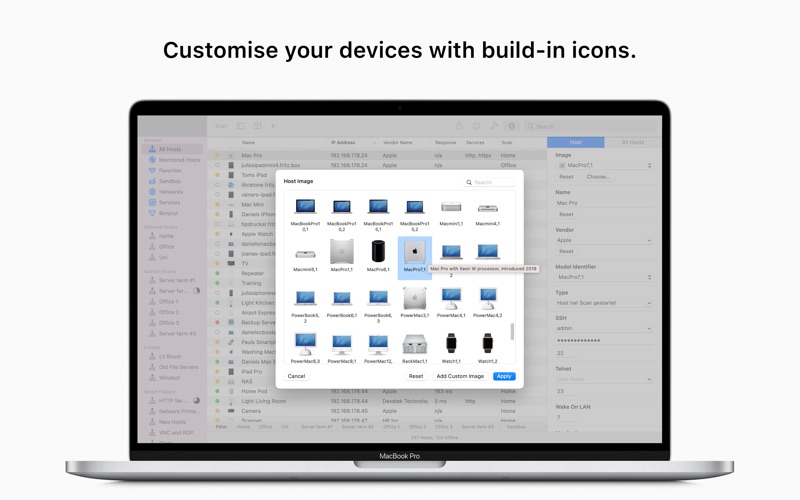- 15.0LEGITIMACY SCORE
- 17.5SAFETY SCORE
- 4+CONTENT RATING
- $29.99PRICE
What is Network Radar? Description of Network Radar 2757 chars
Scan and monitor your network. With Network Radar.
Network Radar is a powerful network scanning and managing tool that everyone can use. Find out which devices are connected to your network, detect intruders, troubleshoot network issues and get notified upon changes.
All you have to do to use Network Radar is to click the Scan button. No configuration is required. But Network Radar is more than a simple IP scanner. It comes with useful network tools, such as Ping, Portscan, Traceroute and Whois. Furthermore you can send commands to your devices with the click of a button. Use Wake On LAN with every Wake On LAN capable device and shutdown, restart or send other Macs to sleep, even if they are not within your local network.
Once Network Radar has scanned your network, it lists all devices – even those that have been online before you started the first scan. Select a device on the list to see more details, such as IP, IPv6 and MAC address, vendor name, DNS names, mDNS name, NetBIOS name, NetBIOS domain, open ports, response time and more.
Let Network Radar monitor a scan and get live updates on changes in your network. All changes are logged so you always know what happened when. You may also want to receive notifications when a device enters or leaves your network. With the possibility to configure custom rules and actions Network Radar can send yourself a mail as soon as a certain server goes offline or play a sound when a FTP Server appears in your network. The possible configurations are endless.
Organise your hosts in folders. Do you want all your iPads in one folder? Just create a smart folders and let Network Radar do the work. By binding scans to networks, Network Radar always knows if a devices is reachable or not, making it easy to refresh or monitor a bunch of devices even from different networks.
KEY FEATURES:
Network Radar offers many features in a single, elegant interface. Here are just a few of them:
• Scan your network and retrieve detailed information about network devices
• Run useful network tools and commands with the click of a button
• Monitor devices and get notified about changes in your network
• Use the simple rules / actions system for automatic processing of devices
• Establish a connection to a device by simply double-clicking it in the list
• Customise your devices by assigning your own names, icons, type and vendor names
• Organise your hosts in folders and smart folders
• Create scans with custom IP ranges
• Use the bundled Shortcut Actions to create your own workflow
• Export a scan to XML, CSV, TXT, PDF or NETRADR and import back to Network Radar
Please note that the amount of information Network Radar can find depends on the network it scans.
- Network Radar App User Reviews
- Network Radar Pros
- Network Radar Cons
- Is Network Radar legit?
- Should I download Network Radar?
- Network Radar Screenshots
- Product details of Network Radar
Network Radar App User Reviews
What do you think about Network Radar app? Ask the appsupports.co community a question about Network Radar!
Please wait! Facebook Network Radar app comments loading...
Network Radar Pros
✓ Love the appVery handy app! Would like to see some way to kill an active scan. Helps when inadvertently starting a scan for too many IP addresses. Would also like to see IPV6 auto-discovery on local network. Keep up the good work!.Version: 1.1.5
✓ Email SetupCannot seem to use the email feature with any success. Keeps telling me to enter a valid email address. There is no prompt/field to enter the email address. Only User Name. How do we handle email security requirements of the outbound smtp server?.Version: 2.9
✓ Network Radar Positive ReviewsNetwork Radar Cons
✗ Barely UsefulThis app would have actually been useful if it included a packet sniffer, sometimes called a network monitor. This capability already exists in Mac OS and Linux variants as the TCP dump command but the output is not very easily readable or searchable. Network professionals need the aability to capture network traffic from different points on a network including client hosts. We need the ability to filter on a specific address and see exactly the packets being sent to or from that address, where they are going, what port they are using, what protocol they belong to, ie, TcP, UDP, SMB, RDP, and so on. I had the impression this app perhformed that function but I was mislead by the description. The only thing this app does is catalogue your network hosts and tell yo uwhich ones are online or offline at the moment. AppleS Remote Desktop app does everything this one does granted for a higher price but also includes masively expanded functionality. At the least this app could have included a packet sniffer for network monitoring but it does not and such is hardly useful at all..Version: 3.0.1
✗ Developer is really responsiveI have had some issues with the updates, but once I contacted the developer, he responded with enthusiasm and updates. Just waiting on the latest and I will update my review. So far, so good..Version: 2.8.1
✗ Network Radar Negative ReviewsIs Network Radar legit?
Network Radar scam ~ legit report is not ready. Please check back later.
Is Network Radar safe?
Network Radar safe report is not ready. Please check back later.
Should I download Network Radar?
Network Radar download report is not ready. Please check back later.
Network Radar Screenshots
Product details of Network Radar
- App Name:
- Network Radar
- App Version:
- 3.0.4
- Developer:
- Daniel Witt
- Legitimacy Score:
- 15.0/100
- Safety Score:
- 17.5/100
- Content Rating:
- 4+ Contains no objectionable material!
- Category:
- Utilities, Productivity
- Language:
- EN FR DE IT ZH
- App Size:
- 23.67 MB
- Price:
- $29.99
- Bundle Id:
- com.mac-attender.Network-Radar
- Relase Date:
- 09 October 2012, Tuesday
- Last Update:
- 12 September 2023, Tuesday - 18:32
- Compatibility:
- IOS 10.13 or later
NEW: Model and OUI database has been updated..