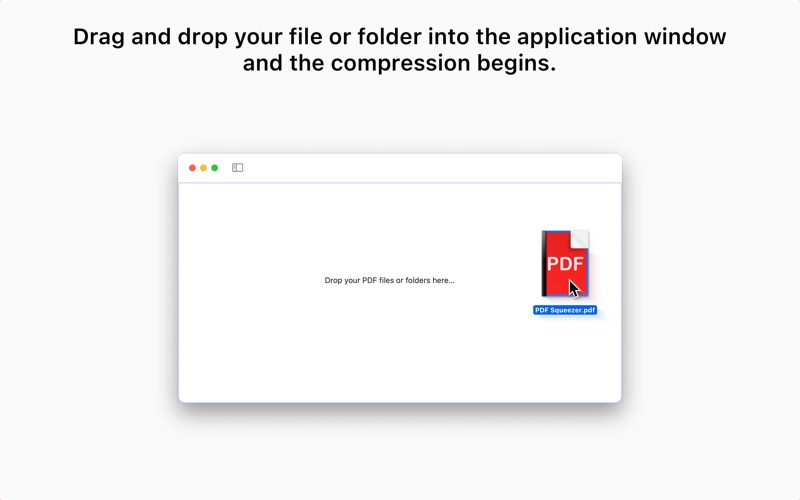- 19.0LEGITIMACY SCORE
- 19.5SAFETY SCORE
- 4+CONTENT RATING
- $19.99PRICE
What is PDF Squeezer 4? Description of PDF Squeezer 4 2329 chars
PDF Squeezer is a user-friendly and convenient app that allows you to send those important PDF files when you need to - without file size constraints!
PDF Squeezer allows you to compress your PDF files quickly and easily. Simply click on the file you need compressed, and drag-and-drop it into the app – easy as that! Not only will you have smaller PDFs, but the PDF Squeezer also removes all the unnecessary aspects of the file so you are left with only your important information.
Save gigabytes of data after compressing your PDF files with PDF Squeezer.
The compressed files can be read by every common PDF software, so that you can send them to everyone without hesitation.
When sending files, less is definitely more.
The smaller the size, the quicker it sends!
Key Features:
• Everything Mac: Specifically designed and engineered to work optimally with macOS
• Drop it like it’s hot: Drag and drop your file into the application window or on the app icon
• The more the merrier: Batch compress multiple files
• Every bit counts: Sophisticated compression process that uses numerous methods to reduce the file size
• Automate your workflow: Includes Shortcuts and Automator actions and a command line interface
• Compression Profile: Select from predefined compression profiles OR create your own!
• Folder Convenience: Select a folder and compress all its files – including subfolders
• Watchdog: Support for password-protected PDFs
• View metadata and file properties: View information like title, author, keywords or the number of images and the average resolution
• More tools than just compression: Use more tools like exporting all images of a PDF
• Side by side Comparisons: Compare files and different compression settings easily
• Sharing is caring: Export and share your compression profiles with others
• Full-screen mode: The app window supports a full-screen mode which is especially useful when comparing compressions
• Up to date: Conforms to all common PDF versions from 1.0 to 1.7 and 2.0
• Stats, stats, stats: See how much disc space you’ve saved since you started using PDF Squeezer
PDF Squeezer 4 runs well on both Intel and Apple Silicon Macs (M1, M2, ...)
For users of macOS 10.10 through 10.12, PDF Squeezer 3 is still available on the Mac App Store.
- PDF Squeezer 4 App User Reviews
- PDF Squeezer 4 Pros
- PDF Squeezer 4 Cons
- Is PDF Squeezer 4 legit?
- Should I download PDF Squeezer 4?
- PDF Squeezer 4 Screenshots
- Product details of PDF Squeezer 4
PDF Squeezer 4 App User Reviews
What do you think about PDF Squeezer 4 app? Ask the appsupports.co community a question about PDF Squeezer 4!
Please wait! Facebook PDF Squeezer 4 app comments loading...
PDF Squeezer 4 Pros
✓ Great little appGot to love this little helper - it does exactly what you need, simply and quickly. Thanks..Version: 4.3.1
✓ Great app! I've used it for years.I can't remember what version I started using PDF Squeezer, but it's been incredibly valuable to me for years. As a professional musician who often has to scan sheet music to be used on my iPad, being able to reduce the size without making a mess of the quality is essential. This app is perfect for that. I use it all the time, and have always been very happy with the results..Version: 4.3.5
✓ PDF Squeezer 4 Positive ReviewsPDF Squeezer 4 Cons
✗ Charges on update.Had already purchased. Made me pay for it twice..Version: 4.1.1
✗ Crashing a lot latelyCrashing a lot lately.Version: 4.3.2
✗ PDF Squeezer 4 Negative ReviewsIs PDF Squeezer 4 legit?
PDF Squeezer 4 scam ~ legit report is not ready. Please check back later.
Is PDF Squeezer 4 safe?
PDF Squeezer 4 safe report is not ready. Please check back later.
Should I download PDF Squeezer 4?
PDF Squeezer 4 download report is not ready. Please check back later.
PDF Squeezer 4 Screenshots
Product details of PDF Squeezer 4
- App Name:
- PDF Squeezer 4
- App Version:
- 4.5.3
- Developer:
- Daniel Witt
- Legitimacy Score:
- 19.0/100
- Safety Score:
- 19.5/100
- Content Rating:
- 4+ Contains no objectionable material!
- Category:
- Productivity, Utilities
- Language:
- AR CS DA NL EN FI FR DE HE HU ID IT JA KO NB PL PT RU ZH ES SV ZH TR UK
- App Size:
- 14.44 MB
- Price:
- $19.99
- Bundle Id:
- com.witt-software.PDF-Squeezer
- Relase Date:
- 04 June 2020, Thursday
- Last Update:
- 12 May 2024, Sunday - 01:06
- Compatibility:
- IOS 11.0 or later
NEW: The Korean translation has been improved. FIX: The compression may result in black or white areas appearing in some files. FIX: The Automator Workflow installation may not have worked..