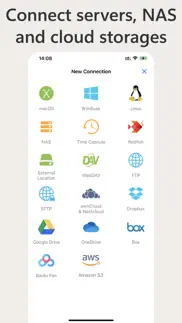- 87.1LEGITIMACY SCORE
- 89.6SAFETY SCORE
- 4+CONTENT RATING
- FreePRICE
What is Owlfiles - File Manager? Description of Owlfiles - File Manager 2731 chars
Owlfiles is a powerful file management app. It can access not only local files, but also access files on your computer, NAS and cloud. Stream movies and music to your iPhone/iPad. Directly view and manage documents, photos on your computers, NAS and cloud without downloading.
FEATURES:
* Access network shares on macOS, Windows, NAS via SMB protocol.
* Access NFS, WebDAV, FTP and SFTP services.
* Access Google Drive, Dropbox, OneDrive, Amazon S3 and S3 Compatible Storages.
* Automatically discover computers, servers and NAS when you setup a new connection.
* Video Player: Supports various video formats, subtitles and play speed adjustment.
* Music Player: Supports various audio formats, playlist, LRC and play speed adjustment.
* Photo Gallery: Browse JPG, PNG, WEBP, GIF and various RAW images. Play slideshow.
* Text Editor: search text, line numbers, and syntax highlight (Swift, Objective-c, Java, C++ etc.).
* ePub Book Reader
* CBZ Comic Reader
* supports favorites and recents.
* Multiple windows on iPad
* Scan documents to PDF or images.
* Integrated with iOS Files app, iOS Photos app
* Use Siri shortcuts to download and upload files.
File Transfer:
* Copy and move files among computer, NAS, cloud, iPhone and iPad.
* Copy and move photos from iOS photo library to computer, NAS and cloud storages.
* Transfer files by drag and drop.
* Built-in FTP Server and HTTP Server for file transfer.
* Nearby file transfer: Directly transfer files between two nearby iOS devices without Wi-Fi or LTE connection.
Network Tools:
* Ping a host
* List all opened ports of a host.
* List all devices on LAN
* Wake-On-Lan (WOL)
Features of Owlfiles Pro
* Create unlimited connections with your computers, NAS and cloud storages.
* Sync connections to all your devices.
* Batch rename files.
* Edit photos
* Edit documents in Office apps, iWork apps or Acrobat Reader by using Owlfiles extension, and save back to computer, NAS after editing.
* Backup photos to your computers, NAS and cloud storages.
* Sync files between iOS device and computer/NAS/cloud storage.
* Use Owlfiles on your mobile, desktop and TV platforms.
If you purchase Owlfiles Pro, your payment will be charged to your credit card through your iTunes account. Owlfiles Pro subscription: $2.99/month, $17.99/year. Price may vary by location. Your subscription will automatically renew unless canceled at least 24 hours before the end of the current period. After purchase, manage your subscriptions in App Store Account Settings.
Privacy Policy: https://www.skyjos.com/owlfiles/privacy.html
Terms of Use (EULA): https://www.skyjos.com/owlfiles/terms.html
===== CONTACT US =====
Email: [email protected]
Twitter: @SkyjosApps
Facebook: @SkyjosApp
- Owlfiles - File Manager App User Reviews
- Owlfiles - File Manager Pros
- Owlfiles - File Manager Cons
- Is Owlfiles - File Manager legit?
- Should I download Owlfiles - File Manager?
- Owlfiles - File Manager Screenshots
- Product details of Owlfiles - File Manager
Owlfiles - File Manager App User Reviews
What do you think about Owlfiles - File Manager app? Ask the appsupports.co community a question about Owlfiles - File Manager!
Please wait! Facebook Owlfiles - File Manager app comments loading...
Owlfiles - File Manager Pros
✓ Excellent AppI have Synology NAS and I wanted an app that could display thumbnails and full pictures on both the NAS using my own directory structure as well as on my IPAD. I tried at least six different apps and none of them filled the bill. I also have a lot of music stored on the NAS and I can quickly search my music to get anything in the title. I had also always had the artist in the title so I can quickly search for the artist. The app plays the music or will automatically stream pictures to my IPAD or television through my IPAD. I truly think I have found a great app. Thank you developer..Version: 11.0.2
✓ Allows File Transfer from Nas to IpadThis app allows file transfer from your nas or other network connected device to the iPad. Other apps require you to be at your desktop computer to move files between the iPad and the desktop computer or Nas. This app allows the iPad to initiate the file transfer, which is great if your desktop is on another floor from where you use the iPad. I use it often. As another reviewer said it will also play music files outside of iTunes..Version: 7.1.2
✓ Owlfiles - File Manager Positive ReviewsOwlfiles - File Manager Cons
✗ Deleted most of my ebooks without warningCouldn’t find FE File Explorer on my iPad. Gone. Noticed Owlfiles—and deleted it at once. Of course. Strange malware appearing for no reason. Later I discover the RENAMING of my FE program! Most of my books now missing and unrecoverable. What’s wrong with this picture? I have contacted the developer but my expectations are low and my disgust is high. Very high. I have to wonder what they were thinking…maybe it’s just me..Version: 12.0.1
✗ Took features away and put them behind a pay wallJust so you know, most of the positive reviews are from back when the apps free version had a lot of functionality. The high reviews do not accurately reflect the new app. I downloaded this before it was called Owlfiles. A visually unappealing but functional app. Had this app all set up to back up my photos. It was clunky but it worked fine. Then suddenly the app gets a new name, logo, and subscription paywall to access any useful features. There are much better paid apps out there that are one time purchase..Version: 12.0.3
✗ Owlfiles - File Manager Negative ReviewsIs Owlfiles - File Manager legit?
✅ Yes. Owlfiles - File Manager is 100% legit to us. This conclusion was arrived at by running over 6,147 Owlfiles - File Manager user reviews through our NLP machine learning process to determine if users believe the app is legitimate or not. Based on this, AppSupports Legitimacy Score for Owlfiles - File Manager is 87.1/100.
Is Owlfiles - File Manager safe?
✅ Yes. Owlfiles - File Manager is quiet safe to use. This is based on our NLP analysis of over 6,147 user reviews sourced from the IOS appstore and the appstore cumulative rating of 4.6/5. AppSupports Safety Score for Owlfiles - File Manager is 89.6/100.
Should I download Owlfiles - File Manager?
✅ There have been no security reports that makes Owlfiles - File Manager a dangerous app to use on your smartphone right now.
Owlfiles - File Manager Screenshots
Product details of Owlfiles - File Manager
- App Name:
- Owlfiles - File Manager
- App Version:
- 13.0.2
- Developer:
- Skyjos Co., Ltd.
- Legitimacy Score:
- 87.1/100
- Safety Score:
- 89.6/100
- Content Rating:
- 4+ Contains no objectionable material!
- Category:
- Utilities, Productivity
- Language:
- CS NL EN FR DE IT JA KO PT RU ZH ES SV ZH
- App Size:
- 130.10 MB
- Price:
- Free
- Bundle Id:
- com.skyjos.fileexplorerfree
- Relase Date:
- 28 March 2012, Wednesday
- Last Update:
- 30 January 2024, Tuesday - 10:14
- Compatibility:
- IOS 14.0 or later
Bug fixes and stability improvements..