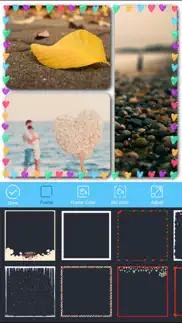- 84.7LEGITIMACY SCORE
- 87.2SAFETY SCORE
- 4+CONTENT RATING
- $0.99PRICE
What is LiveCollage Classic - Instant Collage Maker? Description of LiveCollage Classic - Instant Collage Maker 2158 chars
#1 in over 100 countries! Highly recommended by over 50 million users!
Create fun, well-designed layouts by remixing your own photos in seconds and sharing them with your friends.
Tell the world your story via amazing looking photo frames and unique 2D&3D collages with caption in seconds!
LiveCollage helps you quickly combine multiple sized photos into one beautifully framed picture & unique collage with caption in seconds, then share your masterpiece Facebook, Twitter, Flickr,and Any Social Meida.
* NEW CONTENTS PER WEEK
- New Unique 2D&3D collages per week
- New Beautiful Photo frames per week
- New Cute & Cool stickers per week
- Bright up your photos with endless unique 2D&3D collages
- Bright up your photos with endless beautiful photo frames
- Bright up your photos with endless Cute & Cool stickers
* COMBINE YOUR PHOTOS TO UNIQUE COLLAGE
- 30 amazing irregular collage layouts.Unique!
- 54 adjustable regular collage layouts
- 43 beautiful pic borders
- 18 amazing photo effects to apply individual photo
- Adjust border's color
- Explore your saved collages via built-in gallery
- Auto save your masterpiece to built-in gallery when tap "Save to Camera Roll"
* CAPTION & STYLE YOUR PIC & COLLAGE
- Add texts, stickers very easily and quickly
- 79 creative fonts
- 115 amazing stickers(Emotion,Love,Text,Holiday,etc)
- Easy to change text color, size, font,background
- Easy to Move,resize and rotate the text
- Shadow text
* EDIT PIC & COLLAGE WITH PRO PHOTO EDITOR
- Edit photo via a built-in PRO photo editor
- Zoom in grid to pan,pinch,rotate photo
- Pan, rotate or mirror each photo
- Rounded corners on photos
- Move photos between different grids by drag and drop
- Double tap picture to show photo edit menu
- Shadow each photo
- Shake to clear all photos,stickers,texts
* SHARE ON SOCAIL NETWORKS
- Facebook, Twitter, Flickr
- Any Social Meida
- Email
- Save to Camera Roll album
Any feedback,suggestions will be welcome. Please feel free to contact us at: [email protected], or follow us on twitter: @livecollage
**DISCLAIMER**
We are not affiliated with Instagram, Evernote,Twitter, Facebook or any other social media.
- LiveCollage Classic - Instant Collage Maker App User Reviews
- LiveCollage Classic - Instant Collage Maker Pros
- LiveCollage Classic - Instant Collage Maker Cons
- Is LiveCollage Classic - Instant Collage Maker legit?
- Should I download LiveCollage Classic - Instant Collage Maker?
- LiveCollage Classic - Instant Collage Maker Screenshots
- Product details of LiveCollage Classic - Instant Collage Maker
LiveCollage Classic - Instant Collage Maker App User Reviews
What do you think about LiveCollage Classic - Instant Collage Maker app? Ask the appsupports.co community a question about LiveCollage Classic - Instant Collage Maker!
Please wait! Facebook LiveCollage Classic - Instant Collage Maker app comments loading...
LiveCollage Classic - Instant Collage Maker Pros
✓ Love this AppGreat and easy to use Love it.Version: 3.0.5
✓ Getting startedSince this is my first time using the app, it’s hard to give five stars. I have to use the product first in reviewing the performance of this app! This was the first request before I even began using the app! So maybe I might give another review!.Version: 3.0.7
✓ LiveCollage Classic - Instant Collage Maker Positive ReviewsLiveCollage Classic - Instant Collage Maker Cons
✗ Simple was betterUsed to be great but now too many options, fiddly controls and images don't go full height with latest update. All I want to do is put a sequence of images together, I'm off to get a simpler app..Version: 2.0.2
✗ MissNeed more frames.Version: 2.1.0
✗ LiveCollage Classic - Instant Collage Maker Negative ReviewsIs LiveCollage Classic - Instant Collage Maker legit?
✅ Yes. LiveCollage Classic - Instant Collage Maker is 100% legit to us. This conclusion was arrived at by running over 304 LiveCollage Classic - Instant Collage Maker user reviews through our NLP machine learning process to determine if users believe the app is legitimate or not. Based on this, AppSupports Legitimacy Score for LiveCollage Classic - Instant Collage Maker is 84.7/100.
Is LiveCollage Classic - Instant Collage Maker safe?
✅ Yes. LiveCollage Classic - Instant Collage Maker is quiet safe to use. This is based on our NLP analysis of over 304 user reviews sourced from the IOS appstore and the appstore cumulative rating of 4.4/5. AppSupports Safety Score for LiveCollage Classic - Instant Collage Maker is 87.2/100.
Should I download LiveCollage Classic - Instant Collage Maker?
✅ There have been no security reports that makes LiveCollage Classic - Instant Collage Maker a dangerous app to use on your smartphone right now.
LiveCollage Classic - Instant Collage Maker Screenshots
Product details of LiveCollage Classic - Instant Collage Maker
- App Name:
- LiveCollage Classic - Instant Collage Maker
- App Version:
- 3.0.7
- Developer:
- VIDEO EDITOR PTE. LTD.
- Legitimacy Score:
- 84.7/100
- Safety Score:
- 87.2/100
- Content Rating:
- 4+ Contains no objectionable material!
- Category:
- Photo & Video, Entertainment
- Language:
- EN
- App Size:
- 86.98 MB
- Price:
- $0.99
- Bundle Id:
- com.click2mobile.photoFrame
- Relase Date:
- 02 April 2012, Monday
- Last Update:
- 19 November 2016, Saturday - 01:29
- Compatibility:
- IOS 6.0 or later
This app has been updated by Apple to display the Apple Watch app icon. UI dose not work properly on iPhone6/6s plus & iPhone6,6s bug fixes.