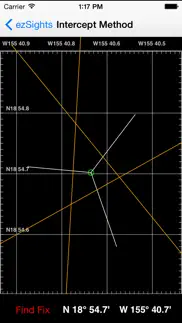- 80.0LEGITIMACY SCORE
- 82.5SAFETY SCORE
- 4+CONTENT RATING
- $28.99PRICE
What is EzSights Celestial Navigation? Description of EzSights Celestial Navigation 1821 chars
Please check out www.ezCelestial.com for a full description of the application and in-app help pages.
ezSights is a complete celestial navigation package for the iPhone®, iPod touch® and iPad®. It provides simple interfaces for entering sight parameters, planning the navigational bodies to use and time of day to make the observations, and entering the observations made using a sextant. Then with the click of a button a fix is determined from the observations made.
Features
▪ Internally calculated Nautical Almanac values, valid through 2059.
▪ Performs all calculations with same algorithms used by the US Naval Observatory for the Nautical Almanac.
▪ Supports all navigational bodies currently referenced in the Nautical Almanac.
▪ Computes rise and set times for the sun and moon.
▪ Computes moon phase, HP, parallax and semi-diameter.
▪ Animated star map to aid in locating and identifying all navigational bodies.
▪ Display of full day, morning, or evening altitude profiles for all navigational bodies.
▪ Save current data and up to 7 previous fixes. Each session can have up to 25 observations on up to 6 navigational bodies.
▪ Supports running fixes.
▪ 2 different methods for determining a fix.
▪ Supports practice sights using a bubble horizon, artificial horizon, or large body of water using dip short.
▪ Integration with iOS® Maps to display saved fixes. Also supports setting the assumed position by dropping a pin on the map.
▪ Integration with iOS® location services to obtain position and magnetic variance.
▪ Integration with iOS® devices with compass for direction-up display of the star map and to show azimuth of object currently being observed.
▪ Integration with iOS® data network for setting UTC time from network time using NTP servers.
- EzSights Celestial Navigation App User Reviews
- EzSights Celestial Navigation Pros
- EzSights Celestial Navigation Cons
- Is EzSights Celestial Navigation legit?
- Should I download EzSights Celestial Navigation?
- EzSights Celestial Navigation Screenshots
- Product details of EzSights Celestial Navigation
EzSights Celestial Navigation App User Reviews
What do you think about EzSights Celestial Navigation app? Ask the appsupports.co community a question about EzSights Celestial Navigation!
Please wait! Facebook EzSights Celestial Navigation app comments loading...
EzSights Celestial Navigation Pros
✓ Brilliant and easyThere are two parts to celestial navigation - taking a sight and reducing it. This app does the second part for you easily and quickly and allows you to concentrate on improving your technique with the sextant itself. If using it for real then you have the advantage that it is all self contained with no need for internet connection so ( as long as your device has power) you can reduce a sight in mid Pacific! I particularly like all the options for corrections, especially Dip Shor which enables easy practice inland if near a lake or similar body of water Also the basic almanac data that is available through the app so that if you want to you can cross check with conventional sight table reduction calculation.Version: 12.1.2
✓ Does what it saysGood app takes the hassle out of celestial nav. Great circle calculations would be nice..Version: 1.1.6
✓ EzSights Celestial Navigation Positive ReviewsEzSights Celestial Navigation Cons
✗ Captain CourageousRubbish, donot buy. Bugs. Did calc faster in ol' school..Version: 1.1.6
✗ You need to look at Starpilot.Very poor in it's utility, not at all intuitive, I could do a full manual sight reduction pulling all data from the Nautical Almanac and HO:229 in less time than it takes to get a star sight plugged into ezSights.Way too much in the way of a price point when the more expensive Starpilot software completely blitz's this very poor product. Very sad to have spent good and hard earned money on this unseaworthy product..Version: 12.0.0
✗ EzSights Celestial Navigation Negative ReviewsIs EzSights Celestial Navigation legit?
✅ Yes. EzSights Celestial Navigation is 100% legit to us. This conclusion was arrived at by running over 55 EzSights Celestial Navigation user reviews through our NLP machine learning process to determine if users believe the app is legitimate or not. Based on this, AppSupports Legitimacy Score for EzSights Celestial Navigation is 80.0/100.
Is EzSights Celestial Navigation safe?
✅ Yes. EzSights Celestial Navigation is quiet safe to use. This is based on our NLP analysis of over 55 user reviews sourced from the IOS appstore and the appstore cumulative rating of 4.2/5. AppSupports Safety Score for EzSights Celestial Navigation is 82.5/100.
Should I download EzSights Celestial Navigation?
✅ There have been no security reports that makes EzSights Celestial Navigation a dangerous app to use on your smartphone right now.
EzSights Celestial Navigation Screenshots
Product details of EzSights Celestial Navigation
- App Name:
- EzSights Celestial Navigation
- App Version:
- 12.1.3
- Developer:
- EZ Celestial LLC
- Legitimacy Score:
- 80.0/100
- Safety Score:
- 82.5/100
- Content Rating:
- 4+ Contains no objectionable material!
- Category:
- Navigation, Utilities
- Language:
- EN
- App Size:
- 83.97 MB
- Price:
- $28.99
- Bundle Id:
- com.ezcelestial.ezsights
- Relase Date:
- 02 April 2012, Monday
- Last Update:
- 13 September 2019, Friday - 04:43
- Compatibility:
- IOS 8.2 or later
Added Part 3 of Nick de Munnik's book "Practical Navigation Illustrated". A great resource to learn everything about celestial navigation!.