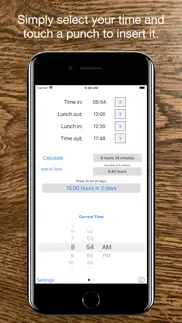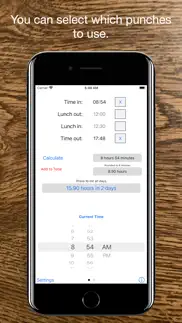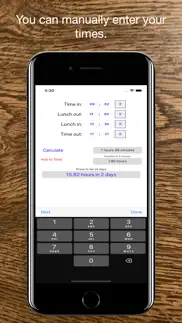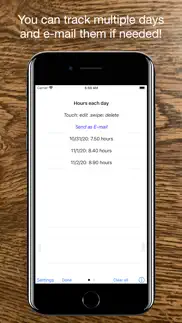- 85.3LEGITIMACY SCORE
- 87.8SAFETY SCORE
- 4+CONTENT RATING
- $0.99PRICE
What is Time Clock Helper? Description of Time Clock Helper 2299 chars
Use this app to quickly calculate how many hours you worked in a day using a standard time card.
There are two ways to input values. The first view allows you to pick a time using a scroll wheel and then press the location you want that time to go into. If you swipe left or right you can change to a manual entry mode. In this mode, you simply press the number you want to change and then use the keyboard to enter a new time. You can press next to go to the next field, or done to finish.
If you don't need certain punches, such as a lunch, use the checkboxes next to the times you don't want.
It now allows you to record the total hours for more than one day. You can also view all the recorded days - up to 400 at the current time.
Recording a time couldn't get easier. Simply press the add to total button and it's done. To view the days press on the label showing the current total hours and a new view will open. The add to total button will turn red whenever a change has been made to one of your punches.
In the days box you can scroll up and down to view all the days recorded. You can also delete days by pressing on them and answering the prompt. If you want to clear them all press the clear all button on the bottom. If you would like to e-mail the times to someone press the e-mail button. Press done when you are finished to return to the entry screen.
This app also allows the option to select different rounding options. Many work places round to the nearest 6 minutes, or 15 minute increment and this app now allows that in it's calculations. To change options, simply press the setting button and change the settings, or go into the device settings and change it for the app.
You may also show the date the time was added to the total by going into setting and changing the show date option. You can also change it back to show just the day numbers.
You can also show the total time recorded in a decimal format or in an hours and minutes format by going into setting and setting the show as decimal option.
The app is pretty straight forward and simple. If you have any problems, or additions you would like to see send me an e-mail and I will attempt to fix them in the next version.
Please take the time to review the app if you find it useful.
- Time Clock Helper App User Reviews
- Time Clock Helper Pros
- Time Clock Helper Cons
- Is Time Clock Helper legit?
- Should I download Time Clock Helper?
- Time Clock Helper Screenshots
- Product details of Time Clock Helper
Time Clock Helper App User Reviews
What do you think about Time Clock Helper app? Ask the appsupports.co community a question about Time Clock Helper!
Please wait! Facebook Time Clock Helper app comments loading...
Time Clock Helper Pros
✓ Simple and greatSimple easy to use app for tracking working hours. Just what I was looking for..Version: 4.9.6
✓ Great for small businessesThis made doing time cards super quick and easy..time saver for sure.Version: 2.1
✓ Time Clock Helper Positive ReviewsTime Clock Helper Cons
✗ Terrible!!This app doesn't even work!! Don't waste your money!.Version: 1.0
✗ Don't buyNo instructions on how to use. Can't figure out how to even use the dumb thing. Waste of $.Version: 4.1.3
✗ Time Clock Helper Negative ReviewsIs Time Clock Helper legit?
✅ Yes. Time Clock Helper is 100% legit to us. This conclusion was arrived at by running over 269 Time Clock Helper user reviews through our NLP machine learning process to determine if users believe the app is legitimate or not. Based on this, AppSupports Legitimacy Score for Time Clock Helper is 85.3/100.
Is Time Clock Helper safe?
✅ Yes. Time Clock Helper is quiet safe to use. This is based on our NLP analysis of over 269 user reviews sourced from the IOS appstore and the appstore cumulative rating of 4.5/5. AppSupports Safety Score for Time Clock Helper is 87.8/100.
Should I download Time Clock Helper?
✅ There have been no security reports that makes Time Clock Helper a dangerous app to use on your smartphone right now.
Time Clock Helper Screenshots
Product details of Time Clock Helper
- App Name:
- Time Clock Helper
- App Version:
- 5.9
- Developer:
- Ducky Planet LLC
- Legitimacy Score:
- 85.3/100
- Safety Score:
- 87.8/100
- Content Rating:
- 4+ Contains no objectionable material!
- Category:
- Productivity, Utilities
- Language:
- EN
- App Size:
- 1.69 MB
- Price:
- $0.99
- Bundle Id:
- Time-Clock-Helper
- Relase Date:
- 13 April 2012, Friday
- Last Update:
- 28 September 2023, Thursday - 14:20
- Compatibility:
- IOS 12.0 or later
Updated to ensure compatibility with newest iOS version..