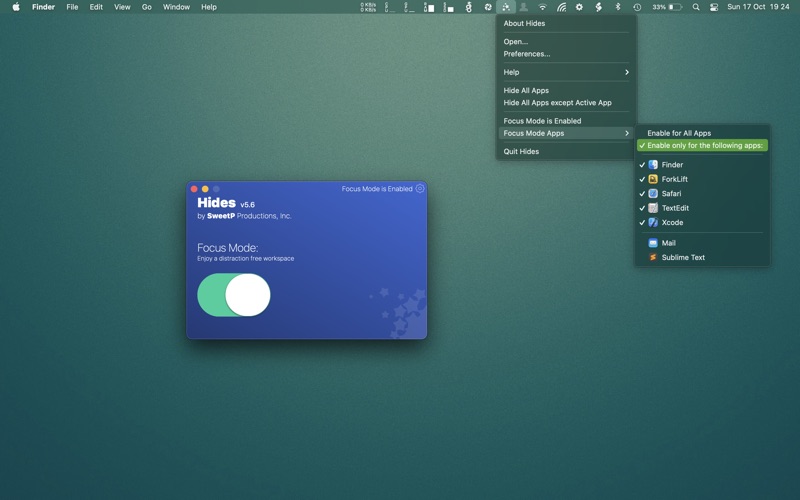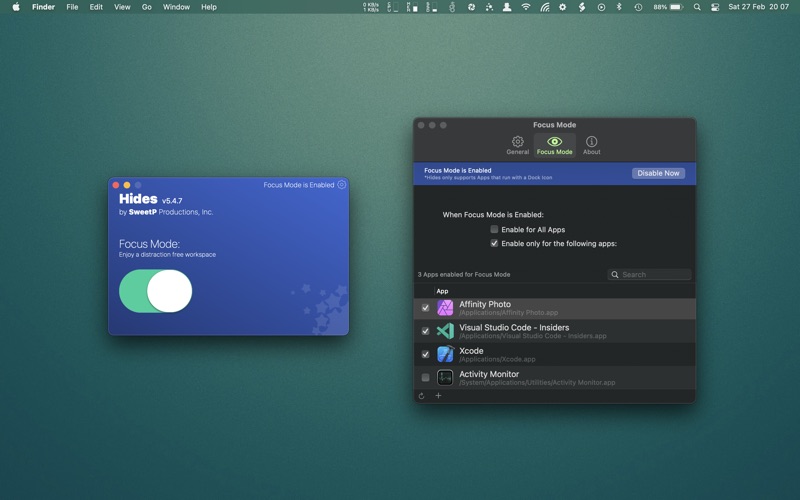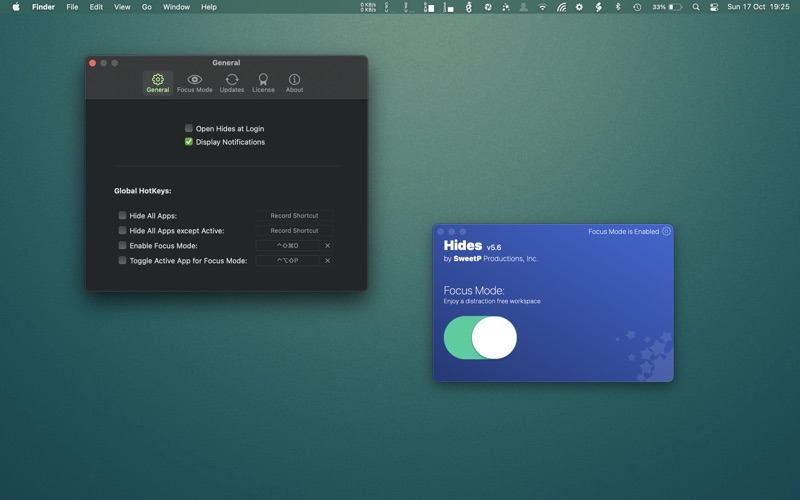- 15.0LEGITIMACY SCORE
- 17.5SAFETY SCORE
- 4+CONTENT RATING
- $4.99PRICE
What is Hides? Description of Hides 906 chars
Boost your productivity with Hides!
Enable Focus Mode, to focus on the task at hand - and effortlessly clear your desktop in one quick keystroke to quickly hide sensitive information.
What is Focus Mode?
Focus Mode will hide all open applications automatically except the one you're currently working in! You have no excuse to procrastinate. Once enabled, Focus Mode work's like so:
whenever you click on an app's dock icon (or window), all other apps will instantly be hidden from view. This create's a distraction free, and ultimately more productive workspace.
Focus mode can be configured only for specific apps or globally for all Apps! and is easily configured in Preferences.
Features:
*Focus Mode (only one app is active on screen at a time - completely configurable in Preferences)
*Hide all open Apps
*Hide all open Apps except the current active App
*Global Hotkey support for all features
- Hides App User Reviews
- Hides Pros
- Hides Cons
- Is Hides legit?
- Should I download Hides?
- Hides Screenshots
- Product details of Hides
Hides App User Reviews
What do you think about Hides app? Ask the appsupports.co community a question about Hides!
Please wait! Facebook Hides app comments loading...
Hides Pros
✓ Highly recommendedThis utility uses a “Focus Mode” to hide every app except for the one you’re currently using. I find it immensely helpful for making a nice-looking, distraction-free Mac. The app has lots of features, is easy to use and (seems) bug-free. To make the app work well, I’d recommend: - Turning on “Open Hides at Login” in the app’s preferences (this way it’s always on and available) - Using the COMMAND-TAB keyboard shortcut to switch between apps when Focus Mode in turned on - Setting up a keyboard shorcut in the app’s preferences (this way you can switch Focus Mode on or off instantly, depending on your needs) Enjoy!.Version: 5.2
✓ Hides Rock to enable make the old Mac Command-Tab work like newHides is an awesome simple App. I am an old Mac Guy since March of 1984 and as the mac OS progressed I think it was Finder Rev 8 “Command Tab” Would hide the app you were in and auto switch to full screen of the next App. It’s back and al souped up for ElCaptain. Awesome App have used it since 2013. Simple and effective..Version: 2.1
✓ Hides Positive ReviewsHides Cons
✗ Don't Buy This YetThis app does everything I want, except, right now, I won't use it, as it has very important problems. 1.) when running, it always appears in the tray, and there's no way to hide it, and 2.), MUCH more importantly, whenever you use the Hide All feature, Hides appears in the Dock as a running app. All I want is a Hide All application that is completely invisible, and so far no one has done it..Version: 1.0
✗ Excellent Focusing AppGreat app to clean up the screen view and help with focusing on the task at hand. Easy to switch on and off with a keyboard shortcut. I would like to see menu bar icon that will show what state Hides is in, for example Focus Mode Enabled / Didabled..Version: 5.5
✗ Hides Negative ReviewsIs Hides legit?
Hides scam ~ legit report is not ready. Please check back later.
Is Hides safe?
Hides safe report is not ready. Please check back later.
Should I download Hides?
Hides download report is not ready. Please check back later.
Hides Screenshots
Product details of Hides
- App Name:
- Hides
- App Version:
- 5.9.3
- Developer:
- SweetP Productions, Inc.
- Legitimacy Score:
- 15.0/100
- Safety Score:
- 17.5/100
- Content Rating:
- 4+ Contains no objectionable material!
- Category:
- Productivity, Utilities
- Language:
- NL EN DE ZH ZH
- App Size:
- 1.05 MB
- Price:
- $4.99
- Bundle Id:
- com.sweetpproductions.Hides
- Relase Date:
- 24 April 2012, Tuesday
- Last Update:
- 26 March 2024, Tuesday - 06:42
- Compatibility:
- IOS 10.14.6 or later
improved compatibility for macOS Sonoma.