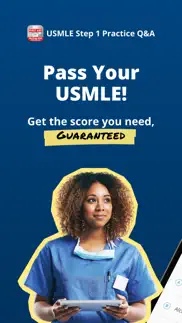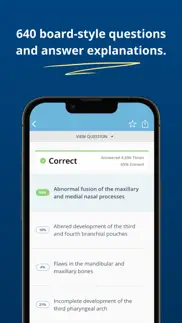- 88.5LEGITIMACY SCORE
- 91.0SAFETY SCORE
- 17+CONTENT RATING
- FreePRICE
What is USMLE Step 1 Exam Prep QBank? Description of USMLE Step 1 Exam Prep QBank 2245 chars
Pass your USMLE Step 1 with this comprehensive review. Gain the confidence you need to PASS THE FIRST TIME. Save time and study smarter with a tool designed for your busy life.
USMLE Step 1 by First Aid has EVERYTHING YOU NEED to ace your exam. With over 640+ board-style questions, high-yield rationales, and practice quizzes, you’ll be ready to PASS in no time.
---
PRACTICE QUESTIONS LIKE YOU’LL SEE ON THE STEP 1 EXAM:
---
• Answer our 640+ board-style questions
• Detailed high-yield rationales of all answers
• 130+ images, diagrams, and tables
• Unlimited access to ALL categories:
* Biochemistry, Embryology
* Microbiology, Immunology
* Pathology, Pharmacology
* Endocrine System & more!
---
TAKE THE TEST BEFORE TAKING THE TEST
---
• Use USMLE Step 1 practice quizzes to boost confidence and reduce study time
• In-depth high-yield rationales created by experts to offer extra context to every question
---
USMLE STEP 1 HAS MORE QUESTIONS, QUIZZES, AND METHODS OF STUDY
---
• 330+ tough quiz questions
• In-depth study tips
• Immediate feedback and progress metrics
PASS YOUR EXAM THE FIRST TIME!
Get access to all questions when you subscribe to one of our auto-renewing subscriptions:
• Monthly payment of $14.99
• Yearly payment of $59.99
-Payment will be charged to iTunes Account at confirmation of purchase
-Subscription automatically renews unless auto-renew is turned off at least 24-hours before the end of the current period
-Account will be charged for renewal within 24-hours prior to the end of the current period, and identify the cost of the renewal
-Subscriptions may be managed by the user and auto-renewal may be turned off by going to the user's Account Settings after purchase
-Any unused portion of a free trial period, if offered, will be forfeited when the user purchases a subscription to that publication, where applicable
-These prices are for United States customers. Pricing in other countries may vary and actual charges may be converted to your local currency depending on the country of residence.
Privacy Policy - http://builtbyhlt.com/privacy
Terms of Conditions - http://builtbyhlt.com/EULA
For any HELP email us at: [email protected] or call 319-237-7162
- USMLE Step 1 Exam Prep QBank App User Reviews
- USMLE Step 1 Exam Prep QBank Pros
- USMLE Step 1 Exam Prep QBank Cons
- Is USMLE Step 1 Exam Prep QBank legit?
- Should I download USMLE Step 1 Exam Prep QBank?
- USMLE Step 1 Exam Prep QBank Screenshots
- Product details of USMLE Step 1 Exam Prep QBank
USMLE Step 1 Exam Prep QBank App User Reviews
What do you think about USMLE Step 1 Exam Prep QBank app? Ask the appsupports.co community a question about USMLE Step 1 Exam Prep QBank!
Please wait! Facebook USMLE Step 1 Exam Prep QBank app comments loading...
USMLE Step 1 Exam Prep QBank Pros
✓ To sync the in-app purchaseIf your device is synced with the same iTunes account as the original purchase - follow the same steps to buy the upgrade. Once you confirm, you'll get a popup that you already own it and you won't be charged again..Version: 1.0
✓ Please add Croos-divice synchronizationI own all of your apps and also i pay for the in app pucharse, but i have another divices but i cant have my progress of other divices. please can you make something like add Croos-divice synchronization? we all pay for your content, please help us.Version: 1.6
✓ USMLE Step 1 Exam Prep QBank Positive ReviewsUSMLE Step 1 Exam Prep QBank Cons
✗ In app purchases don't sync.I already bought the questions for my iPad. I shouldn't have to buy them again for my iPhone..Version: 1.0
✗ Purchases don't sync across apps.I purchased the full set of questions on the iPad and it won't carry over to the iPhone. Tried updating, reinstalling, and restarting. I'd like to not pay $45 a second time! App support?.Version: 1.0
✗ USMLE Step 1 Exam Prep QBank Negative ReviewsIs USMLE Step 1 Exam Prep QBank legit?
✅ Yes. USMLE Step 1 Exam Prep QBank is 100% legit to us. This conclusion was arrived at by running over 328 USMLE Step 1 Exam Prep QBank user reviews through our NLP machine learning process to determine if users believe the app is legitimate or not. Based on this, AppSupports Legitimacy Score for USMLE Step 1 Exam Prep QBank is 88.5/100.
Is USMLE Step 1 Exam Prep QBank safe?
✅ Yes. USMLE Step 1 Exam Prep QBank is quiet safe to use. This is based on our NLP analysis of over 328 user reviews sourced from the IOS appstore and the appstore cumulative rating of 4.6/5. AppSupports Safety Score for USMLE Step 1 Exam Prep QBank is 91.0/100.
Should I download USMLE Step 1 Exam Prep QBank?
✅ There have been no security reports that makes USMLE Step 1 Exam Prep QBank a dangerous app to use on your smartphone right now.
USMLE Step 1 Exam Prep QBank Screenshots
Product details of USMLE Step 1 Exam Prep QBank
- App Name:
- USMLE Step 1 Exam Prep QBank
- App Version:
- 8.85.9950
- Developer:
- Higher Learning Technologies
- Legitimacy Score:
- 88.5/100
- Safety Score:
- 91.0/100
- Content Rating:
- 17+ May contain content unsuitable for children under the age of 17!
- Language:
- EN
- App Size:
- 93.01 MB
- Price:
- Free
- Bundle Id:
- com.gwhizmobile.mcgrawusmlestep1qa
- Relase Date:
- 15 May 2012, Tuesday
- Last Update:
- 21 April 2022, Thursday - 18:38
- Compatibility:
- IOS 12.0 or later
• If you're new, look for a more comprehensive set of activities to get started in our much-improved Get Started checklist. • We're testing some things that should make it easier for you to re-answer questions you missed on your first try. • We're al....