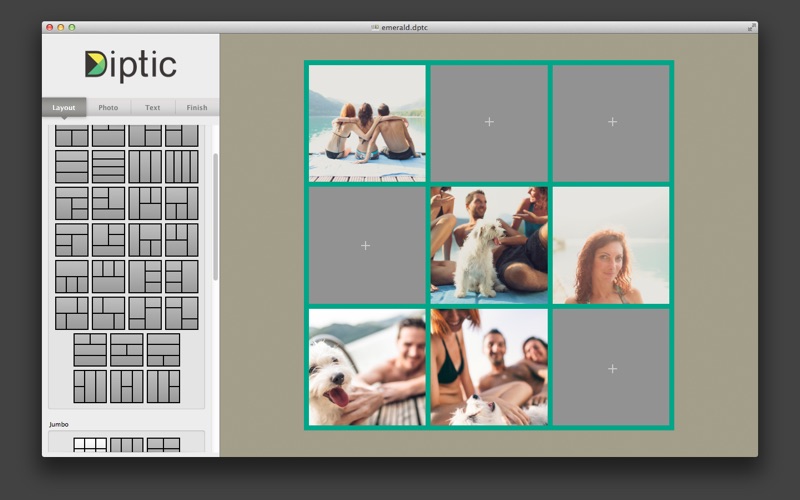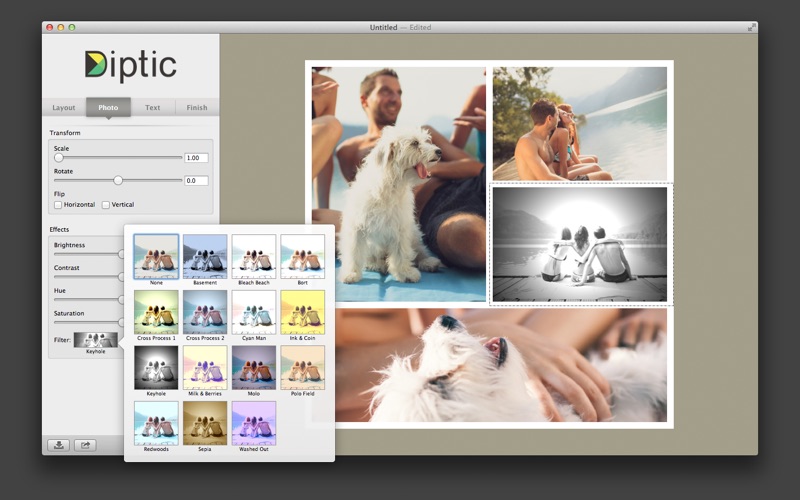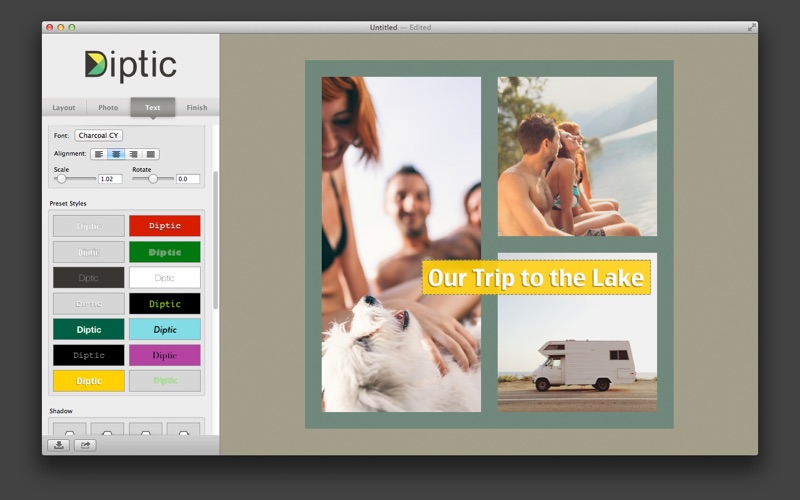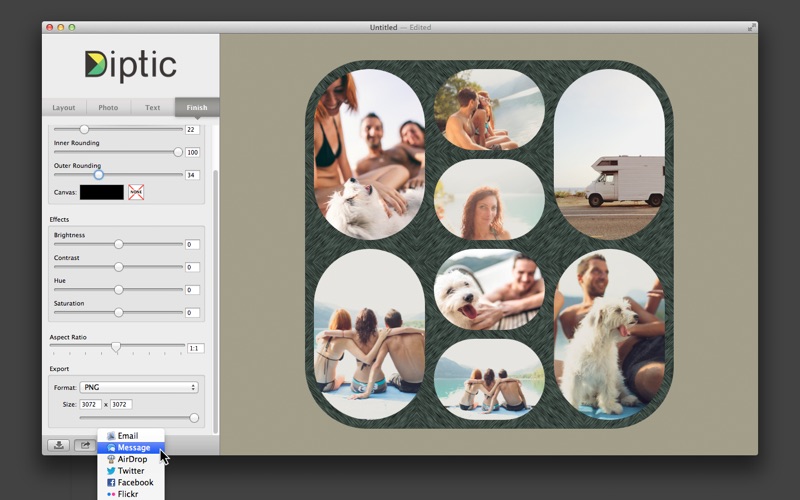- 15.0LEGITIMACY SCORE
- 17.5SAFETY SCORE
- 4+CONTENT RATING
- $0.99PRICE
What is Diptic? Description of Diptic 1440 chars
Diptic helps you create and share beautiful photo collages.
• Mac App Store Best of 2012 and 2013
• Apple’s Editors' Choice
•Top 5 Photography App
IMPORT/EXPORT OPTIONS
• Import photos from iPhoto and Aperture. Use the Media section of the open dialog to browse your iPhoto and Aperture albums. Alternatively, you can drag and drop images from your favorite photo applications into the Diptic frame.
• Share Sheets: Share to Facebook, Twitter, Flickr and more. (10.8+).
• High resolution export (max of 3072x3072), with option to choose JPG or PNG.
LAYOUTS AND BORDERS
• Choose from 75 layouts (one to nine photos in each layout).
• Customize your layouts to better fit your pictures by sliding interior frame lines.
• Create rectangular Diptics (great for printing) with the Aspect Ratio Slider.
• Round the inner and outer borders, as well as modify thickness and color, and apply background textures.
IMAGE ADJUSTMENTS
• Choose from14 filters, as well as adjust brightness, contrast, hue and color saturation.
• Personalize your Diptics with text captions.
OTHER SWEET FEATURES
• Save Projects. The “.dptc” file format lets you save your Diptic projects and come back to them later.
• Drag and drop pictures into frames, and swap photos between frames
• Multi-Touch: The UI reacts to gestures with your Magic Mouse or Trackpad.
• Full screen. Because sometimes you just want things to be huge.
- Diptic App User Reviews
- Diptic Pros
- Diptic Cons
- Is Diptic legit?
- Should I download Diptic?
- Diptic Screenshots
- Product details of Diptic
Diptic App User Reviews
What do you think about Diptic app? Ask the appsupports.co community a question about Diptic!
Please wait! Facebook Diptic app comments loading...
Diptic Pros
✓ This is NOT a crippled versionIt’s actually very easy to change the aspect ratio in this Mac version, although it’s not readily apparent. According to the short Help section on their support site (hightly recommended reading for useful tips): "How do I create a customized layout size? Go to the Finish screen and scroll to the export size options. Enter the largest dimension size (for example: if your desired output was 200x300, you would enter 300 in the right box) in the proper box (left is width and right is height). Then, use the Aspect Ratio slider to achieve the desired dimensions. Moving it to the left will create tall and skinny Diptics, and moving it to the right will create short and wide (landscape) Diptics. You can also manually type the desired ratio in the box to the right of the Aspect Ratio slider." I just tried it to make a collage for a HDTV presentation, setting it to a 16:9 aspect ratio, with a size of 1920x1080 px, and it worked like a charm..Version: 2.0.4
✓ GoodWorks as advertised. Feature suggestion: I would like to be able to select 1 photo have have the application split it into the various frames. I would definately like to be able to choose how many frames I want to utilize. The fixed number of frames is very limiting..Version: 2.0.1
✓ Diptic Positive ReviewsDiptic Cons
✗ Frustrating!Been using this app for a few years now and all of a sudden I have issues where only half a photo will go in! I have uninstalled and reinstalled and still can’t get it to work properly. I give up!.Version: 2.0.4
✗ Bic FlawNicely put together app with a HUGE flaw! With cameras having so many megapixels the images are enormous! Diptic does NOT allow you to shrink down your image to fit it into a frame! They say this is to prevent white space but it just stops me doing what I need! I've had to get another app! It would be nicer to offer the option to fill the white space (if there is any) with whatever colour you want! I was so looking forward to this app but bitterly disappointed!.Version: 1
✗ Diptic Negative ReviewsIs Diptic legit?
Diptic scam ~ legit report is not ready. Please check back later.
Is Diptic safe?
Diptic safe report is not ready. Please check back later.
Should I download Diptic?
Diptic download report is not ready. Please check back later.
Diptic Screenshots
Product details of Diptic
- App Name:
- Diptic
- App Version:
- 2.0.4
- Developer:
- Peak Systems
- Legitimacy Score:
- 15.0/100
- Safety Score:
- 17.5/100
- Content Rating:
- 4+ Contains no objectionable material!
- Category:
- Photo & Video, Utilities
- Language:
- EN
- App Size:
- 7.98 MB
- Price:
- $0.99
- Bundle Id:
- com.peaksystems.diptic-mac
- Relase Date:
- 14 June 2012, Thursday
- Last Update:
- 18 February 2016, Thursday - 17:43
- Compatibility:
- IOS 10.7 or later
El Capitan bug fixes.