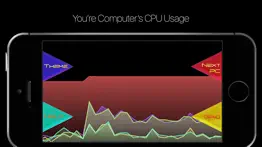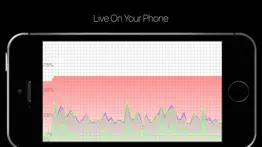- 57.5LEGITIMACY SCORE
- 60.0SAFETY SCORE
- 4+CONTENT RATING
- FreePRICE
What is PC HUD - Performance Monitor? Description of PC HUD - Performance Monitor 1104 chars
PC HUD gives you real-time performance graphs of your computer’s processor and memory usage.
As you’re using your computer have your iOS device act as an auxiliary screen displaying live utilization information. This comes in very handy if you're a PC gamer and you want to keep an eye on your processor while playing a game in full screen.
The graphs slide smoothly across the screen, work in any orientation and are customizable with different themes and layout options.
PC HUD can wirelessly monitor any computer running Windows or Mac OS X.
The PC HUD app requires the PC HUD application to be installed on any computer you wish to monitor. This is a tiny, free application which is available from www.mark-bridges.com. Apart from installing the application, no configuration is required; the application runs silently on your computer and connections between the iDevice and computer are made automatically.
Follow me on twitter for the latest promotions, news, and updates. @MarkBridgesApps
If you have any feedback or ideas for additional features or improvements please leave a review.
- PC HUD - Performance Monitor App User Reviews
- PC HUD - Performance Monitor Pros
- PC HUD - Performance Monitor Cons
- Is PC HUD - Performance Monitor legit?
- Should I download PC HUD - Performance Monitor?
- PC HUD - Performance Monitor Screenshots
- Product details of PC HUD - Performance Monitor
PC HUD - Performance Monitor App User Reviews
What do you think about PC HUD - Performance Monitor app? Ask the appsupports.co community a question about PC HUD - Performance Monitor!
Please wait! Facebook PC HUD - Performance Monitor app comments loading...
PC HUD - Performance Monitor Pros
✓ Great!Dead simple to set up. Once the PC application is installed as soon as you open the app it finds it and starts displaying all its stats on a cool graph..Version: 1.1
✓ GoodNice looking graphs. Looks great running on my iPad sitting next to my computer..Version: 1.0
✓ PC HUD - Performance Monitor Positive ReviewsPC HUD - Performance Monitor Cons
✗ Not goodVery bad app just basic graph for pc processor nothing else found pc monitor is loads better.....Version: 1.1
✗ Doesn't workWhen you try to dl software it just directs you to a ad.Version: 1.1
✗ PC HUD - Performance Monitor Negative ReviewsIs PC HUD - Performance Monitor legit?
✅ Yes. PC HUD - Performance Monitor is legit, but not 100% legit to us. This conclusion was arrived at by running over 61 PC HUD - Performance Monitor user reviews through our NLP machine learning process to determine if users believe the app is legitimate or not. Based on this, AppSupports Legitimacy Score for PC HUD - Performance Monitor is 57.5/100.
Is PC HUD - Performance Monitor safe?
✅ Yes. PC HUD - Performance Monitor is quiet safe to use. This is based on our NLP analysis of over 61 user reviews sourced from the IOS appstore and the appstore cumulative rating of 3.1/5. AppSupports Safety Score for PC HUD - Performance Monitor is 60.0/100.
Should I download PC HUD - Performance Monitor?
✅ There have been no security reports that makes PC HUD - Performance Monitor a dangerous app to use on your smartphone right now.
PC HUD - Performance Monitor Screenshots
Product details of PC HUD - Performance Monitor
- App Name:
- PC HUD - Performance Monitor
- App Version:
- 1.5.1
- Developer:
- BRIDGETECH SOLUTIONS LIMITED
- Legitimacy Score:
- 57.5/100
- Safety Score:
- 60.0/100
- Content Rating:
- 4+ Contains no objectionable material!
- Category:
- Utilities, Productivity
- Language:
- EN
- App Size:
- 10.84 MB
- Price:
- Free
- Bundle Id:
- com.bridgetech.sysmon
- Relase Date:
- 09 July 2012, Monday
- Last Update:
- 07 April 2021, Wednesday - 01:23
- Compatibility:
- IOS 12.0 or later
Added support for the latest devices..