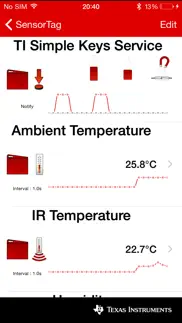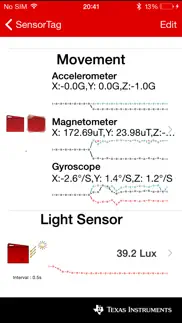- 59.0LEGITIMACY SCORE
- 61.5SAFETY SCORE
- 4+CONTENT RATING
- FreePRICE
What is TI SensorTag? Description of TI SensorTag 732 chars
The SensorTag app and kit with 10 low power sensors.
Connect your Bluetooth Smart or WiFi SensorTag and get your sensor data online in 3 minutes. The SensorTag is ready to use right out the box and no programming experience is required to get started. All design files are shared at www.ti.com/sensortag, HW design, software stacks, and even 3D design files for printing your own SensorTag housing.
The SensorTag is the industry first IoT development kit that enables easy and quick integration of sensor data with cloud connectivity. It offers low power wireless connectivity to be integrated into any product. It allows you to quickly test and develop web connected applications and easily change between wireless technologies.
- TI SensorTag App User Reviews
- TI SensorTag Pros
- TI SensorTag Cons
- Is TI SensorTag legit?
- Should I download TI SensorTag?
- TI SensorTag Screenshots
- Product details of TI SensorTag
TI SensorTag App User Reviews
What do you think about TI SensorTag app? Ask the appsupports.co community a question about TI SensorTag!
Please wait! Facebook TI SensorTag app comments loading...
TI SensorTag Pros
✓ Great stuffMake sure you have a TI Sensor Tag in order to use this. I see people complaining it doesn't work while they don't have a sensor tag? Umm, probably a good idea to wake up to reality and do some diligence..Version: 3.1
✓ Upgrades worked, would like indefinite advertising switchAlthough the UI could use improvement, functionally everything worked fine - including over the air firmware upgrades to several sensor tags using iPhone5s. The only thing is missing is toggle or a firmware version to be able to set SensorTag to indefinite advertising mode - otherwise the sensors shut themselves off within a couple of minutes after loosing connectivity with the app (which is rather frustrating for app development purposes with typical bluetooth enabled applications)..Version: 3.4
✓ TI SensorTag Positive ReviewsTI SensorTag Cons
✗ OAD Firmware update from 1.0 to 1.5 failedOver-the-air OAD Firmware update from 1.0 to 1.5 failed when trying from iPhone 5S and iPad 3 with iOS 7 I have two SensorTags one with 1.3 firmware and other 1.3.1, both has issue..Version: 3.4
✗ Cool, but won't upgrade FWThe app crashes when I try to update the firmware.Version: 4.3
✗ TI SensorTag Negative ReviewsIs TI SensorTag legit?
✅ Yes. TI SensorTag is legit, but not 100% legit to us. This conclusion was arrived at by running over 60 TI SensorTag user reviews through our NLP machine learning process to determine if users believe the app is legitimate or not. Based on this, AppSupports Legitimacy Score for TI SensorTag is 59.0/100.
Is TI SensorTag safe?
✅ Yes. TI SensorTag is quiet safe to use. This is based on our NLP analysis of over 60 user reviews sourced from the IOS appstore and the appstore cumulative rating of 3.2/5. AppSupports Safety Score for TI SensorTag is 61.5/100.
Should I download TI SensorTag?
✅ There have been no security reports that makes TI SensorTag a dangerous app to use on your smartphone right now.
TI SensorTag Screenshots
Product details of TI SensorTag
- App Name:
- TI SensorTag
- App Version:
- 5.6
- Developer:
- Texas Instruments
- Legitimacy Score:
- 59.0/100
- Safety Score:
- 61.5/100
- Content Rating:
- 4+ Contains no objectionable material!
- Language:
- EN
- App Size:
- 170.85 MB
- Price:
- Free
- Bundle Id:
- com.ti.sc.bleweathersample
- Relase Date:
- 10 September 2012, Monday
- Last Update:
- 26 April 2019, Friday - 10:42
- Compatibility:
- IOS 10.0 or later
* Images for CC26x2R Launchpads updated to 3.10 SDK * Images for CC1352R Launchpads updated to 3.10 SDK * Images for CC1352P Launchpads updated to 3.10 SDK * Bug fixes.