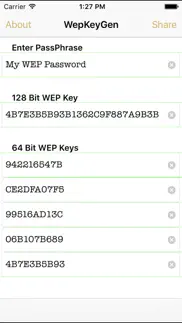- 15.0LEGITIMACY SCORE
- 17.5SAFETY SCORE
- 4+CONTENT RATING
- $0.99PRICE
What is WiFi Password Finder for iPhone and iPad? Description of WiFi Password Finder for iPhone and iPad 1948 chars
No. 1 App for offline WEP key generation on iPhone/iPad! Most useful WEP password utility for businesses, professionals and individuals.
Supports iOS 9, iPhone 6S and iPhone 6S Plus
#Featured in the App Store's "What's Hot" list
# Featured in the App Store's "New & Noteworthy" list
Easiest way to connect password protected networks
Supports iOS 8,9,10, iPhone 6,7, iPhone 6,7 plus, iPad 2, iPad mini
1) Enter the passphrase to generate the 64-bit and 128-bit keys
2) Copy the key and enter it into the WiFi setup of your Settings app. Here you go...
This offline WEP key generator will give you the 26 HEX digits you need to connect to a wireless network that is WEP encoded . If you have is the passphrase and your network connection client doesn't handle PassPhrases, this is the application is what you needed.
- Enter the passphrase to generate the 64-bit and 128-bit keys
- Copy passwords directly to the clipboard for use in the Settings app for connecting your iOS device to a WEP network.
You can also use this to connect Microsoft Windows or Apple OS X clients to a WEP network.
- Generates WEP keys used by most wireless routers.
- for use with many popular routers, including Netgear, Linksys, D-Link, Apple, DD-WRT, Tomato, and many more and is compatible with alternate firmware like 'Tomato' and many more..
NOTES:
- If your product vendor requests 40-bit keys, use the 64-bit key
- If your product vendor requests 104-bit keys, use the 128-bit key
- Apple users can enter HEX keys into their AirPort setup by prefixing the generated string with a"$" symbol
(i.e. if the generated HEX code is 4e5e454532 then you would enter $4e5e454532 into your configuration)
Its an offline WEP key generator
Universal application, buy once and use on iPhone/iPod and iPad
Note:
This program is NOT for use as a hacking tool.
Keep in mind that some device require you to prefix the WEP key with a 0x or a $ symbol.
- WiFi Password Finder for iPhone and iPad App User Reviews
- WiFi Password Finder for iPhone and iPad Pros
- WiFi Password Finder for iPhone and iPad Cons
- Is WiFi Password Finder for iPhone and iPad legit?
- Should I download WiFi Password Finder for iPhone and iPad?
- WiFi Password Finder for iPhone and iPad Screenshots
- Product details of WiFi Password Finder for iPhone and iPad
WiFi Password Finder for iPhone and iPad App User Reviews
What do you think about WiFi Password Finder for iPhone and iPad app? Ask the appsupports.co community a question about WiFi Password Finder for iPhone and iPad!
Please wait! Facebook WiFi Password Finder for iPhone and iPad app comments loading...
WiFi Password Finder for iPhone and iPad Pros
✓ It works, but...Overall, I didn't find the app useful at all. The only reason I rated it 4 stars is because it did what it's supposed to do: generate a WEP Key. I thought the app could find a password for an unknown wifi network, like what it says in the app's title. However, you need the password for the wifi network to generate a "WEP Key" which isn't even useful to get a password for a wifi network you haven't joined. My advice: don't waste 99 cents on an app that generates a WEP Key if you're looking for getting passwords to wifi networks..Version: 4.0
✓ WiFi Password Finder for iPhone and iPad Positive ReviewsWiFi Password Finder for iPhone and iPad Cons
✗ JunkAbsolute junk! I wish I could rate no stars!!!.Version: 4.2
✗ NoIs not good at all!!.Version: 3.0
✗ WiFi Password Finder for iPhone and iPad Negative ReviewsIs WiFi Password Finder for iPhone and iPad legit?
WiFi Password Finder for iPhone and iPad scam ~ legit report is not ready. Please check back later.
Is WiFi Password Finder for iPhone and iPad safe?
WiFi Password Finder for iPhone and iPad safe report is not ready. Please check back later.
Should I download WiFi Password Finder for iPhone and iPad?
WiFi Password Finder for iPhone and iPad download report is not ready. Please check back later.
WiFi Password Finder for iPhone and iPad Screenshots
Product details of WiFi Password Finder for iPhone and iPad
- App Name:
- WiFi Password Finder for iPhone and iPad
- App Version:
- 4.4
- Developer:
- Bhushan Vaghode
- Legitimacy Score:
- 15.0/100
- Safety Score:
- 17.5/100
- Content Rating:
- 4+ Contains no objectionable material!
- Language:
- EN
- App Size:
- 2.41 MB
- Price:
- $0.99
- Bundle Id:
- com.sandy.wepKeyGen
- Relase Date:
- 06 September 2012, Thursday
- Last Update:
- 12 July 2017, Wednesday - 22:34
- Compatibility:
- IOS 7.0 or later
This app has been updated by Apple to display the Apple Watch app icon. - Added support for new IPhone and iPad models - added support for iOS 10.