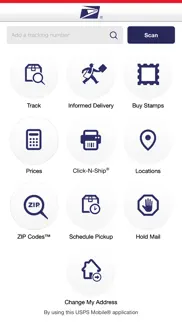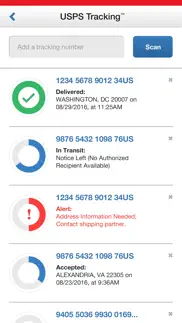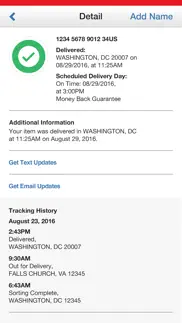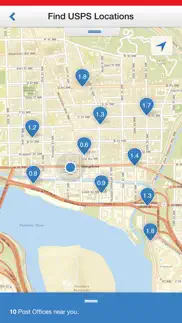- 92.5LEGITIMACY SCORE
- 94.0SAFETY SCORE
- 4+CONTENT RATING
- FreePRICE
What is USPS Mobile®? Description of USPS Mobile® 2202 chars
Access popular USPS.com® tools on the go with the “USPS Mobile® app: calculate shipping prices (limitations apply), find a Post Office™, look up a ZIP Code™, schedule a next-day pickup, request USPS to hold your mail, access Informed Delivery® to track packages and digitally preview incoming mail, and more.
WHAT CAN IT DO?
The USPS Mobile app allows you to:
• Check the status of shipments sent using Priority Mail®, Priority Mail Express®, Certified Mail®, and certain other delivery services. Nickname your shipments and sign up for text and email alerts to notify you of the delivery status.
• Calculate a Domestic or International Price to determine how much postage you will need when you ship a letter, card, large envelope, or package (limitations apply). Choose retail or online pricing, add any extra services you need, and view the total, too.
• Find USPS® Locations when you need to get to a Post Office™, Self-Service Kiosk (APC®) or collection box with an easy-to-filter locator. The USPS Mobile app uses your device’s GPS to show your closest options on a map, along with their Regular Hours, Special Hours and Last Collection Times, and provides mapped results with driving, walking, or transit directions.
• Look up a ZIP Code™ for any U.S. or Canadian address.
• Schedule a free next-day pickup and have your Letter Carrier pick up Priority Mail®, Priority Mail Express®, Global Express Guaranteed®, or Merchandise Return Services shipments from your home or office during regular mail delivery.
• Request Hold Mail Service while you’re away, and we’ll keep your mail at your local Post Office™ for you to pick up or be delivered by your carrier when you return.
• Scan the barcode on shipping labels with your device’s camera (Note: this function is not available on iPad 1 and iPod Touch models without rear-facing cameras). The app recognizes the shipment and stores the label number, so you can stay on top of delivery status.
Link to Informed Delivery to track packages and digitally preview your household’s incoming mail arriving soon; view grayscale images of the exterior, address side of letter-sized mailpieces.
- USPS Mobile® App User Reviews
- USPS Mobile® Pros
- USPS Mobile® Cons
- Is USPS Mobile® legit?
- Should I download USPS Mobile®?
- USPS Mobile® Screenshots
- Product details of USPS Mobile®
USPS Mobile® App User Reviews
What do you think about USPS Mobile® app? Ask the appsupports.co community a question about USPS Mobile®!
Please wait! Facebook USPS Mobile® app comments loading...
USPS Mobile® Pros
✓ New version works greatThe new version is great and sends updates via email, sometimes several times a day if it has moved a lot..Version: 5.18
✓ Pretty reliableNo glitches. Picks up most of the packages I am receiving. Haven’t used it for anything but tracking..Version: 5.28
✓ USPS Mobile® Positive ReviewsUSPS Mobile® Cons
✗ Unprofessional attitudeI am really not impressed with the poor service, I have been getting from USPS. Irrespective of the any times called USPS, with regards to receiving open mails. Especially my mails from the revenue department. I am still getting them opened. Was recently disrespected by a usps representative. Who delivered mails at my apartment complex. Try expressing my concern in a respectful manner to her , since it was only my mail for the IRS and State Revenue Department letter were opened , all the other mail was never opened. This had happened on more than one occasions and the matter reported to USPS. Had just received another open mail from IRS ,thought that if I spoke with our mail person that could make matters better. Just to see if my mail would be safe some what. She just looked and with a disrespectful tone “YOU ARE WASTING MY TIME “ I am working for 34 years. and walk toward the mail van. It is shame that these are the kind of behavior we encountered as the general public. Shame on you usps..Version: 5.32
✗ Always wants to redirect youCan’t even add a note to the tracking number now. Even launching the app triggers a notice that redirection to an external site is going to occur. Brutal..Version: 5.32
✗ USPS Mobile® Negative ReviewsIs USPS Mobile® legit?
✅ Yes. USPS Mobile® is 100% legit to us. This conclusion was arrived at by running over 1,255,981 USPS Mobile® user reviews through our NLP machine learning process to determine if users believe the app is legitimate or not. Based on this, AppSupports Legitimacy Score for USPS Mobile® is 92.5/100.
Is USPS Mobile® safe?
✅ Yes. USPS Mobile® is quiet safe to use. This is based on our NLP analysis of over 1,255,981 user reviews sourced from the IOS appstore and the appstore cumulative rating of 4.7/5. AppSupports Safety Score for USPS Mobile® is 94.0/100.
Should I download USPS Mobile®?
✅ There have been no security reports that makes USPS Mobile® a dangerous app to use on your smartphone right now.
USPS Mobile® Screenshots
Product details of USPS Mobile®
- App Name:
- USPS Mobile®
- App Version:
- 5.33
- Developer:
- United States Postal Service
- Legitimacy Score:
- 92.5/100
- Safety Score:
- 94.0/100
- Content Rating:
- 4+ Contains no objectionable material!
- Language:
- EN
- App Size:
- 35.19 MB
- Price:
- Free
- Bundle Id:
- com.usps.uspsmobile
- Relase Date:
- 03 December 2009, Thursday
- Last Update:
- 21 April 2023, Friday - 02:15
- Compatibility:
- IOS 11.0 or later
maintenance and bug fixes -Fix for the broken locations re-direct on iOS.