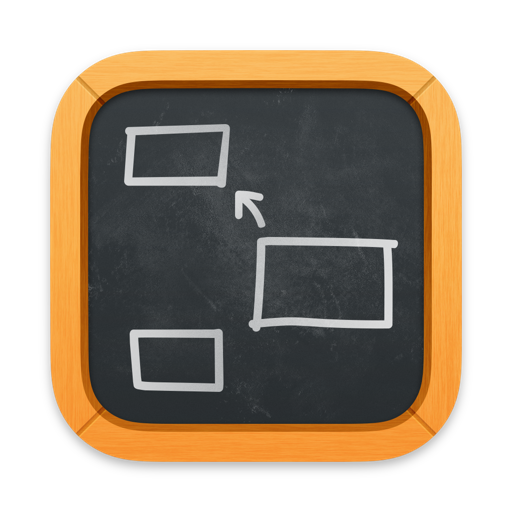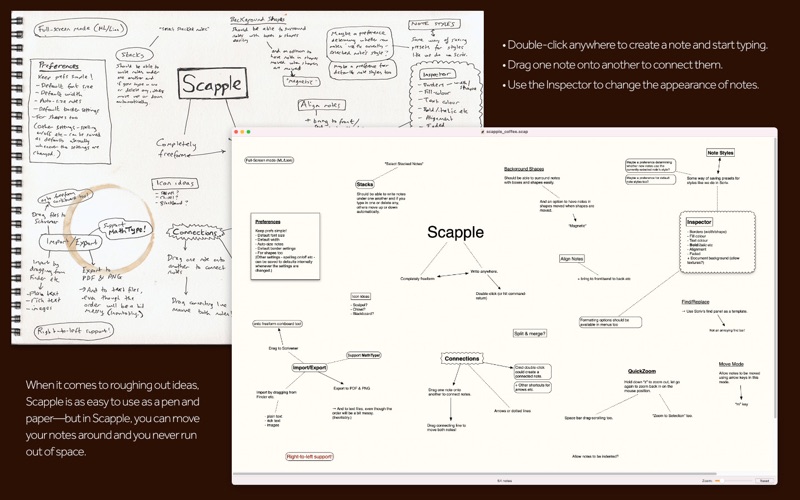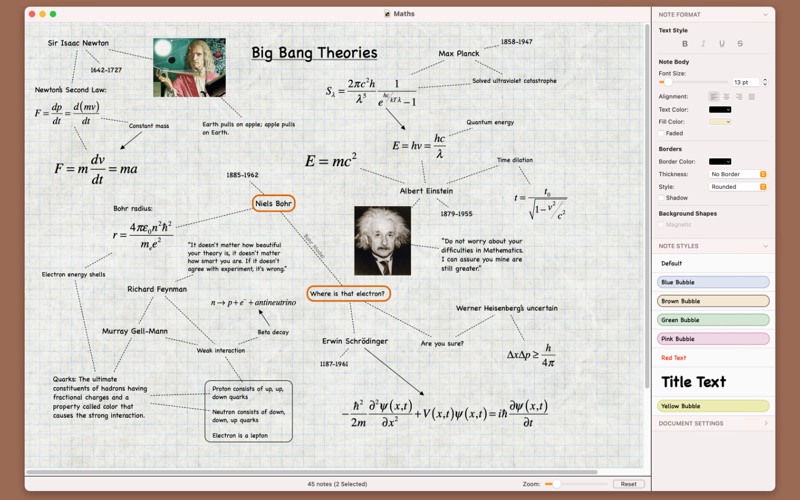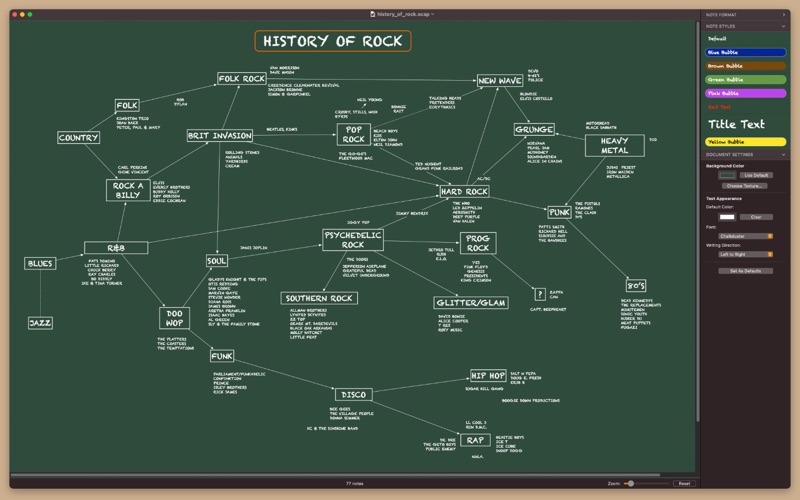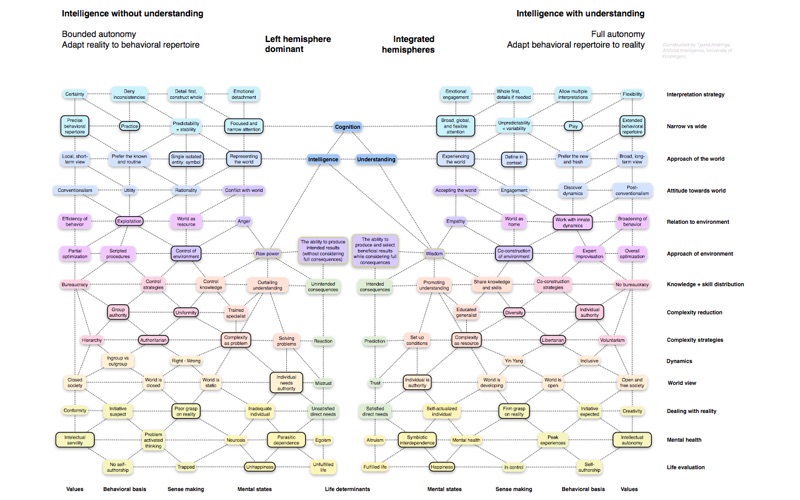- 15.0LEGITIMACY SCORE
- 17.5SAFETY SCORE
- 4+CONTENT RATING
- $20.99PRICE
What is Scapple? Description of Scapple 1515 chars
scapple: to work or shape roughly, without smoothing to a finish.
- The Chambers Dictionary
ROUGH IT OUT
Ever scribbled ideas on a piece of paper and drawn lines between related thoughts? Then you already know what Scapple does. It's a virtual sheet of paper that lets you make notes anywhere and connect them using lines or arrows.
MAKE CONNECTIONS
Join up your thinking however you want. Scapple doesn't force you to make connections—every note is equal, so it's up to you which notes have connections and which don't. You have complete freedom to experiment with how your ideas fit together.
IT’S SCAPPLE SIMPLE
Creating notes is as easy as double-clicking anywhere on the page; making connections between ideas is as simple as dragging and dropping one note onto another. And unlike real paper, in Scapple you can move notes around and never run out of space.
FEATURES
• Simple—and fun!—to use
• Write notes anywhere
• Connect notes using drag and drop
• Move and arrange notes easily
• Stack notes in columns of related ideas
• Label connections
• Create background shapes to group notes
• Customise the appearance of notes
• MathType support
• iCloud syncing
• Full screen mode
• Export to popular formats or print your ideas
• Easily drag notes into Scrivener for further development
SUPPORT
If you have any questions or feedback, you can contact us by email on [email protected] or via our support forum at http://www.literatureandlatte.com/forum.
- Scapple App User Reviews
- Scapple Pros
- Scapple Cons
- Is Scapple legit?
- Should I download Scapple?
- Scapple Screenshots
- Product details of Scapple
Scapple App User Reviews
What do you think about Scapple app? Ask the appsupports.co community a question about Scapple!
Please wait! Facebook Scapple app comments loading...
Scapple Pros
✓ Great studying outline toolIt is one of the most amazing yet simple apps I have used, it helped me a lot organizing my thoughts and making simple charts out of very complicated subjects. I recommend it for students for outlining chapters and last minutes quick revisions. It is expensive somewhat, but it will give you the value you paid for..Version: 1.2
✓ Essential for abstract thinkersI use Scapple to brainstorm all of my academic writing projects because it allows me to quickly work out the big picture. After working with various mind mapping and outlining applications, I’ve decided to use Scapple. This is because Scapple is especially useful for abstract thinkers—people who have lots of ideas that need to be captured before being organized. While other apps usually encourage you to attach each note to a single central “node,” Scapple encourages numerous smaller hierarchies of notes , which may or may not connect with one another. As your ideas develop, you can add, substract, connect, disconnect, edit, and rearrange notes, which is exactly what you need as you work through abstract ideas. On a side note, I advise embracing Scapple’s minimalist interface. Scapple gives you everything you need to develop your ideas without being distracted. (However, if you simply must have the chalkboard look, the look can be created by using a “chalk” font (not included) and a solid green background with white text.).Version: 1.1
✓ Scapple Positive ReviewsScapple Cons
✗ No iPad or iPhone version for any of these programsLiterature & Latte don’t have and will never produce version of their apps for iphone or iPad (eventhough the apps are predestinated for these kind of devices) and are therefore a poor choice. Both apps - scrivener and scrapple - are made to be creative, to take notes, jump into your work whenever (and wherever) you feel creative. But this is exactly the possibility that they are not offering. You have to go back home and open your computer and when you get there all the creativity is usually gone anyway ;) I wouldn’t recommend scrivener or scrapple because of that. There are plenty of other apps that you can use on your phone and iPad - when and whereever you are, that you can synchronize and open and edit on all devices..Version: 1.2
✗ You stand a better chance of throwing the I Ching than consulting the manualScapple does allow you some freedom and can help you get your intuitive thoughts on the page. But as far as the app itself, it is the anithesis of intuitive. What you get is an array of features that at first blush seem cool. But just change one of them one iota from the default buy mode and you will find yourself in a morass of frustration, confusion and anger. your best hope is consult the 120 page help manual. 120 pages?! My Mac came with two! Oh, and if you do decide to submit yourself to the manual, you will be reading a form of English that while grammatically correct is unclear and invariably refers you to 5 other manual sections. Trying doing this while you have the app open is beyond the pale. Today, all I wanted to do was simply change the background color of my notes. I thought it would be simple. After the first hour I attempted to find the answer in the labyrinth manual, only to find the answer incomprehensible and referring me to three other areas. one feature supposedly is to just drag a note with your color change into the Inspector. If you want to see something bounce back faster than a paddle-ball toy, try it for yourself. After 1.5 hours, I found my answer, but it had nothing to do with the instructions in the manual, and was hidden in Preferences. I previously bought Scrivener from these folks and if you want to be committed to Bellevue, this is the app for you. Makes Scapple look like childsplay. As far as support goes, the website forums etc are useless. inquiries are answered, but it takes days to get them from UK..Version: 1.3.1
✗ Scapple Negative ReviewsIs Scapple legit?
Scapple scam ~ legit report is not ready. Please check back later.
Is Scapple safe?
Scapple safe report is not ready. Please check back later.
Should I download Scapple?
Scapple download report is not ready. Please check back later.
Scapple Screenshots
Product details of Scapple
- App Name:
- Scapple
- App Version:
- 1.4.2
- Developer:
- Literature & Latte
- Legitimacy Score:
- 15.0/100
- Safety Score:
- 17.5/100
- Content Rating:
- 4+ Contains no objectionable material!
- Category:
- Productivity, Education
- Language:
- EN
- App Size:
- 9.31 MB
- Price:
- $20.99
- Bundle Id:
- com.literatureandlatte.scapple
- Relase Date:
- 30 April 2013, Tuesday
- Last Update:
- 24 October 2022, Monday - 15:43
- Compatibility:
- IOS 10.15 or later
Scapple 1.4.2 prepares the app for macOS Ventura while making several enhancements and bug fixes along the way. • Improved handling of unsupported image types • Enhanced adaptive colours in contexts such as printing and boards with dark backgrounds ....