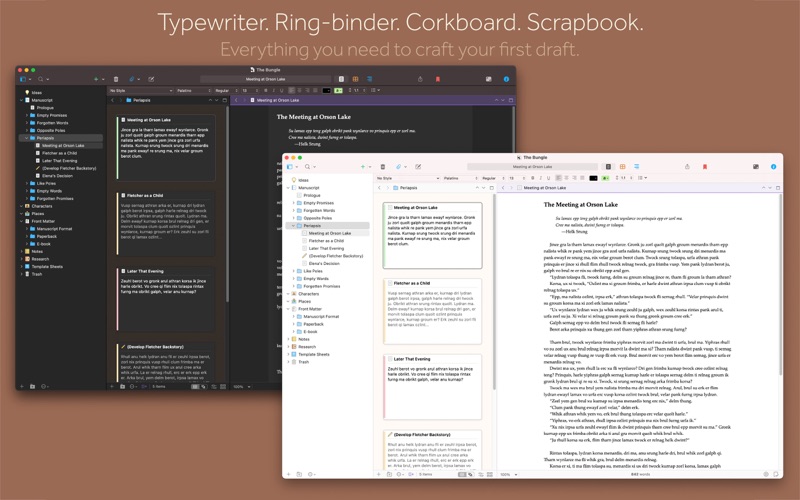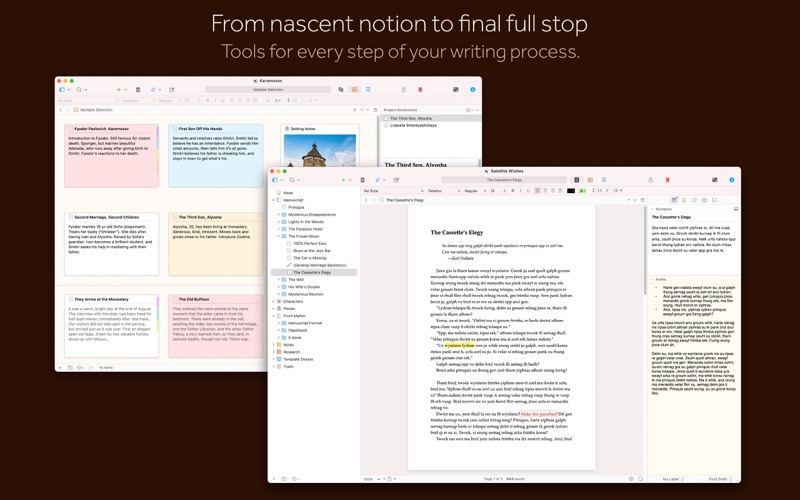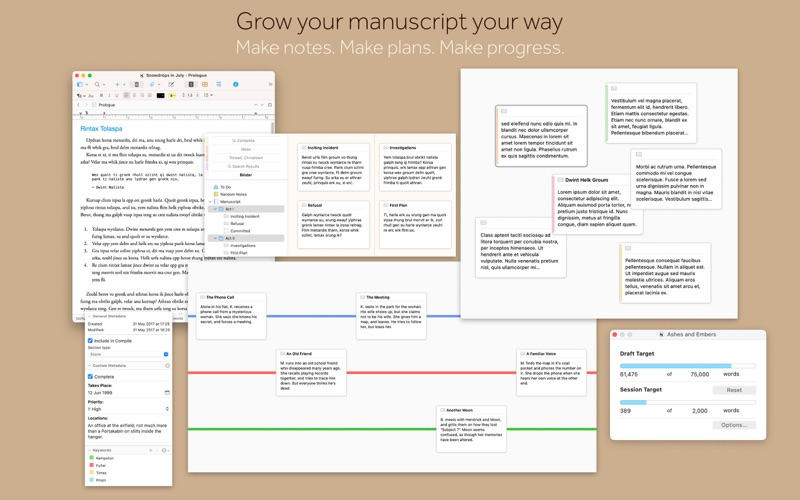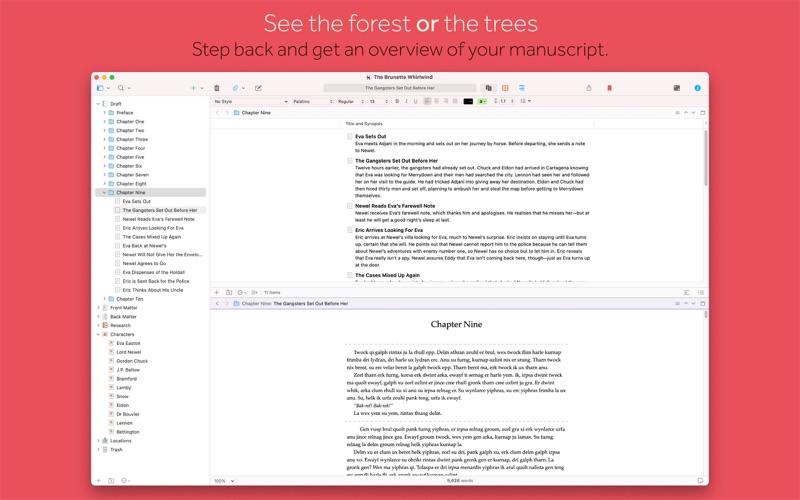- 19.0LEGITIMACY SCORE
- 19.5SAFETY SCORE
- 4+CONTENT RATING
- $59.99PRICE
What is Scrivener 3? Description of Scrivener 3 3973 chars
Typewriter. Corkboard. Scrapbook. Scrivener combines all the writing tools you need to craft your first draft, from nascent notion to final full stop.
“The biggest software advance for writers since the word processor.”
- Best-selling novelist Michael Marshall Smith
GROW YOUR MANUSCRIPT YOUR WAY
Tailor-made for creating long manuscripts, Scrivener lets you break up your writing into sections as small or large as you like. At its heart is a simple ring-binder metaphor—gather material and switch between writing, notes and research with ease. Got a great idea but don’t know where it fits? Compose your text in any order you want—write when inspiration strikes and find its place later.
SEE THE FOREST *OR* THE TREES
Whether you plan or plunge, Scrivener works your way: hammer out every last detail before typing a word, or carve out a draft and restructure later. Or do a bit of both. All text sections in Scrivener are integrated with an easy-to-use project outline, so working with an overview of your manuscript is only ever a click away, and turning Chapter Four into Chapter One is as simple as drag and drop.
RESEARCH WITHIN REACH
Need to refer to research? In Scrivener, your background material is always at hand, and you can open it right alongside what you’re working on. Write a description based on a photograph. Transcribe an interview. Or check for consistency against an earlier chapter.
GETTING IT OUT THERE
Once you’re ready to share your work with the world, turn your manuscript into a beautiful ebook or PDF, export to Word, or simply print it out. You can even share using different formatting, so that you can write in your favorite font and still keep your editor happy.
Scrivener’s users include best-selling novelists, screenwriters, students, academics, lawyers, journalists and translators. It won’t tell you how to write—it just provides everything you need to start writing and keep writing.
FEATURES
Get Started
• Project templates for novels, scripts, essays and more
• Import many different types of file
• Easily split imported text into separate sections
Get Writing
• Familiar writing and formatting tools
• Easily switch between working on small sections, chapters and the whole manuscript
• Styles support
• Distraction-free full-screen mode
• Scriptwriting mode for screenplays, stage plays, comic scripts and more
• Live word count
• Mark up text with comments
• Footnote support
• Keep “snapshots” of older versions of your writing
• Name generator
• MathType support
• Set writing targets
• Track your writing history
• Automatic backups
Find Your Structure
• Write in any order and reorganize later
• Assign a synopsis to any section, then work with an overview of your manuscript in the outliner
• Plot your ideas using the corkboard
• Track different threads using labels
• Fast project-wide search
• Apply custom icons to your sections
• Use document templates for new sections (e.g. character sheets in novels)
Refer to Research
• Import research—images, web pages, PDF files and more
• View research files or other sections alongside your writing
• Transcribe audio files
Get it Out There
• Compile to a single document for sharing or printing
• Export to Word
• Print or create PDF files
• Create Epub and Kindle files
• Export to Final Draft
• Supports MultiMarkdown and LaTeX export
• Convert rich text to Markdown
Write Anywhere
• Sync with our iOS version (available separately)
Introduction and Tutorial Videos:
http://www.literatureandlatte.com/learn-and-support/video-tutorials?os=macOS
TESTIMONIALS
We have a whole heap of testimonials from published authors—see our testimonials page at http://www.literatureandlatte.com/scrivener/testimonials to read what they have to say.
SUPPORT
Email: [email protected]
Forums: http://www.literatureandlatte.com/forum
Twitter: @scrivenerapp
- Scrivener 3 App User Reviews
- Scrivener 3 Pros
- Scrivener 3 Cons
- Is Scrivener 3 legit?
- Should I download Scrivener 3?
- Scrivener 3 Screenshots
- Product details of Scrivener 3
Scrivener 3 App User Reviews
What do you think about Scrivener 3 app? Ask the appsupports.co community a question about Scrivener 3!
Please wait! Facebook Scrivener 3 app comments loading...
Scrivener 3 Pros
✓ Great tool for writingI have been using Scrivener for a couple years now, and love the way I can organize things within the app. I like to use one file for each set of related stories, and it easily lets me both write my novels and look up any notes. Importing my version 2 file into version 3 was easy, and I haven't seen any problems using it on my mac. I love the bookmark features in version 3, but wish there was a setting to always “open in other editor” from the drop down menu. It would make things faster for those of us with poorer eyesight as the window provided is just too small to read most things. Great idea, but I need to either keep resizing the right panel or use the drop down menu instead of just clicking on it. Still a great improvement over version 2. As someone who manages many files within Scrivener, this makes finding the file I want much easier. This feature was my reason for updating as Scrivener 2 was working just fine for me..Version: 3.0.1
✓ PerfectFantastic software. I have been using it for a few months now to write a non fiction book, and honestly so far I can't find one single fault with it. It is so intuitive to use and helpful. I can't imagine ever writting with out it from now on..Version: 3.0.2
✓ Scrivener 3 Positive ReviewsScrivener 3 Cons
✗ Program still GREAT, but issues with DB sync prevail.I have used Scrivener for several years now. All my work is in Scrivener and I will continue to use in the future. For having to pay, basically having to buy the program again, there didn’t seem to be any feature improvements warranting the fee, I just assumed the work was in the background and I would benefit in other ways once I started using the program. Much to my disappointment, I have yet to see any of the “new”, “improved” benefits. On the contrary, I now have a very frustrating and quirky sync problem with DropBox, where the program is unable to display a file downloaded from DB until you click on the desktop (to go back to Finder) and then click back on the Scrivener icon. To be clear, all other functionality seems to work as normal, and none of my data was corrupted or damaged. It’s just frustrating to have to go through that back and forth exercise on my Mac. I have reached out to L&L support, they acknowledge the issue stating “a few of our users are expereincing…” but I suspect more than just a few. This same issue is all over their message board as well. BUT, THAT BEING SAID, Scrivener is still a great program and I will continue to use it. Once they get this quirk fixed, all will be well..Version: 3.0
✗ Buy twice, no thanksBought for my mac but frustrated i have to buy AGAIN just to use on my ipad. Frankly I won't bother to spend the extra money simply because my friend did only to find out nothing transfers cross platform smoothly. now i wish i just bought the ipad version. not thrilled and will probably just switch to another app and resign myself to this wasted money. bummer..Version: 3.3.1
✗ Scrivener 3 Negative ReviewsIs Scrivener 3 legit?
Scrivener 3 scam ~ legit report is not ready. Please check back later.
Is Scrivener 3 safe?
Scrivener 3 safe report is not ready. Please check back later.
Should I download Scrivener 3?
Scrivener 3 download report is not ready. Please check back later.
Scrivener 3 Screenshots
Product details of Scrivener 3
- App Name:
- Scrivener 3
- App Version:
- 3.3.6
- Developer:
- Literature & Latte
- Legitimacy Score:
- 19.0/100
- Safety Score:
- 19.5/100
- Content Rating:
- 4+ Contains no objectionable material!
- Category:
- Productivity, Education
- Language:
- EN FR DE IT JA KO PT ZH ES SV
- App Size:
- 112.23 MB
- Price:
- $59.99
- Bundle Id:
- com.literatureandlatte.scrivener3
- Relase Date:
- 27 November 2017, Monday
- Last Update:
- 16 October 2023, Monday - 20:35
- Compatibility:
- IOS 10.13 or later
• Fixed a 3.3.5 bug whereby only the first footnote on each page was included when printing or exporting to PDF. • Reinstated the Auto-Completion settings from 3.3.3 and earlier. These had been temporarily removed to work around a crash on Sonoma. • ....