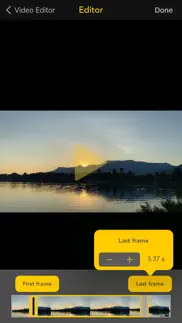- 55.0LEGITIMACY SCORE
- 57.5SAFETY SCORE
- 4+CONTENT RATING
- $0.99PRICE
What is Video Editor - Edit Your Video? Description of Video Editor - Edit Your Video 1971 chars
Crop, cut, rotate, slow motion, fast motion, helium effects, video size reduction… All you need to edit your videos at full resolution in a single app !
You need to rotate your videos because they are wrongly oriented? Rotate them with Video Editor.
You want to crop your videos to select only some contents? Crop them with Video Editor.
You want to share your videos on social network but it takes forever to upload them? Reduce the size of your videos with Video Editor before uploading them !
Features:
- Videos are edited at full resolution with no quality loss (up to 4K)
- Video edition: crop (extract only some contents of your videos), trim (extract a part of your videos), remove (delete a part of your videos)
- Video rotation: rotate your videos 90º, 180º or 270º clockwise
- Video mirror: mirror your videos horizontally, vertically or horizontally and vertically
- Video Speed: slow motion at 50% or 66% of the original video speed; fast motion at 150% and 200% of the original video speed
- Video speed with voice change: slow motion at 50% or 66% of the original video speed; fast motion at 150% and 200% of the original video speed
- Video size reduction: reduce your videos by 25%, 50% or 75% of its original size
- Video voice change: change the pitch of the voices in your videos: very low, lower, higher and very high
- Video soundtrack: mute the video or use one of your iPod song as a soundtrack
- Ultra fast video rendering
- Save and share your edited videos on social networks and by email
NOTE: you shall allow the app to access your photo library; if you don't the app won't be able to import and export videos from and to your camera roll. You can change this setting in the Settings app -> Privacy -> Photos.
Please don't add your bug reports in your review: send us your bug reports at [email protected] and we'll be able to help you and fix the app.
Check out many other great iPhone and iPad apps at www.seb-appstore.com
- Video Editor - Edit Your Video App User Reviews
- Video Editor - Edit Your Video Pros
- Video Editor - Edit Your Video Cons
- Is Video Editor - Edit Your Video legit?
- Should I download Video Editor - Edit Your Video?
- Video Editor - Edit Your Video Screenshots
- Product details of Video Editor - Edit Your Video
Video Editor - Edit Your Video App User Reviews
What do you think about Video Editor - Edit Your Video app? Ask the appsupports.co community a question about Video Editor - Edit Your Video!
Please wait! Facebook Video Editor - Edit Your Video app comments loading...
Video Editor - Edit Your Video Pros
✓ GoodVery good.Version: 1.1
✓ Works well.Does what I need it to do..Version: 1.1
✓ Video Editor - Edit Your Video Positive ReviewsVideo Editor - Edit Your Video Cons
✗ So TerribleDo NOT freaking buy this. I open it then it just shuts down, thanks for making me waste $1.00!!.Version: 1.1
✗ HorribleImagine trying to edit a video with no time line. Just a bar with a slider, no way to pin point. There are - and + buttons to pin point with but they are so glitchy they almost do nothing and don't help. Also when you try to mute the sound the app crashes and you loose you're work. There is also no way to edit gama and no video compression. Also like Dakej mentioned after editing a video it saves a copy of the video in the apps folder as cache which takes up space and it cannot be deleted. I had to use ifile to manually remove the video cache to recover 3gigs of lost space. This app is digital GARBAGE!.Version: 1.1
✗ Video Editor - Edit Your Video Negative ReviewsIs Video Editor - Edit Your Video legit?
✅ Yes. Video Editor - Edit Your Video is legit, but not 100% legit to us. This conclusion was arrived at by running over 59 Video Editor - Edit Your Video user reviews through our NLP machine learning process to determine if users believe the app is legitimate or not. Based on this, AppSupports Legitimacy Score for Video Editor - Edit Your Video is 55.0/100.
Is Video Editor - Edit Your Video safe?
⚠ No. Video Editor - Edit Your Video not seem very safe to us. This is based on our NLP analysis of over 59 user reviews sourced from the IOS appstore and the appstore cumulative rating of 3/5. AppSupports Safety Score for Video Editor - Edit Your Video is 57.5/100.
Should I download Video Editor - Edit Your Video?
⚠ We are not sure!
Video Editor - Edit Your Video Screenshots
Product details of Video Editor - Edit Your Video
- App Name:
- Video Editor - Edit Your Video
- App Version:
- 2.0
- Developer:
- Sebastien BUET
- Legitimacy Score:
- 55.0/100
- Safety Score:
- 57.5/100
- Content Rating:
- 4+ Contains no objectionable material!
- Category:
- Photo & Video, Utilities
- Language:
- EN FR
- App Size:
- 7.19 MB
- Price:
- $0.99
- Bundle Id:
- com.SEB.VideoEditor
- Relase Date:
- 17 November 2012, Saturday
- Last Update:
- 03 February 2021, Wednesday - 11:14
- Compatibility:
- IOS 9.0 or later
Brand new app with a new design and more functionalities.