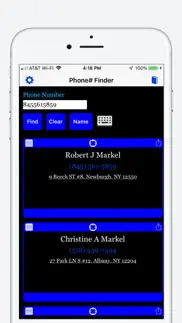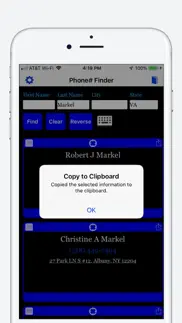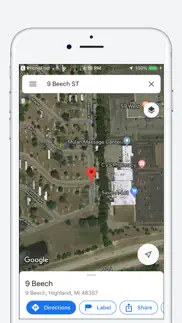- 43.0LEGITIMACY SCORE
- 45.5SAFETY SCORE
- 4+CONTENT RATING
- $0.99PRICE
What is Phone# Find? Description of Phone# Find 1830 chars
Phone# Find finds a person's phone number using any portion of their name or address. Can also do a reverse phone lookup to find their name and address. Click on the found phone number to make a call that person. Click on their address to view a map of their location. Share results to Facebook, Twitter, and other services.
When you search, all resulting matches are displayed including the name of the person, their phone number, address, and age, if available and any associations.
The best way to search is to provide all of the information: first name, last name, city, and state. Use at least the last name and as much of their address and first name to narrow down your phone# search.
You are required to provide at least the last name. By default, the last search is saved and run when you restart the app.
Similar closely matching results are shown after more exact matches.
The address and phone number in blue are clickable. Clicking the address will display the address on Apple Maps. Clicking the phone number, on an iPhone can call the number and on an iPad, you can create a contact for the phone number. Any blue items are clickable.
The associations in yellow are clickable. Clicking on a name will ask you if you want to find that name.
You may then copy any address to the clipboard, display on a map or share using such services as Email, Twitter, Facebook and much more.
Each resulting matching address has two icons above the address to the left and right. The left icon is for copying to clipboard, the center icon is for showing on a map and the right icon is for sharing using a service.
Use the left most icon to copy any information to the clipboard for use by other apps.
Use the right icon to share the information using Email, Twitter, Facebook, and many more services.
- Phone# Find App User Reviews
- Phone# Find Pros
- Phone# Find Cons
- Is Phone# Find legit?
- Should I download Phone# Find?
- Phone# Find Screenshots
- Product details of Phone# Find
Phone# Find App User Reviews
What do you think about Phone# Find app? Ask the appsupports.co community a question about Phone# Find!
Please wait! Facebook Phone# Find app comments loading...
Phone# Find Pros
✓ Works like a charmThis is just what I was looking for to find phone numbers with an iPhone app that does what Zabasearch does if you browse the internet, and also allows you to save the information..Version: 1.8
✓ FantasticWorks like a charm. Allowed me to search for long lost friends' telephone numbers without having to search through the Internet's cumbersome unrelated information. July 10, 2013 update: I love the addition of the reverse phone # look up. Great upgrade..Version: 1.5
✓ Phone# Find Positive ReviewsPhone# Find Cons
✗ Doesn't work since updateThis program worked great for me before, very handy app, but since the last update, it can't find anything..forward or reverse lookup..Version: 3.2
✗ MrReverse phone look up does not work.Version: 1.7
✗ Phone# Find Negative ReviewsIs Phone# Find legit?
⚠ No. Phone# Find does not seem legit based on our analysis. This conclusion was arrived at by running over 63 Phone# Find user reviews through our NLP machine learning process to determine if users believe the app is legitimate or not. Based on this, AppSupports Legitimacy Score for Phone# Find is 43.0/100.
Is Phone# Find safe?
⚠ No. Phone# Find not seem very safe to us. This is based on our NLP analysis of over 63 user reviews sourced from the IOS appstore and the appstore cumulative rating of 2.4/5. AppSupports Safety Score for Phone# Find is 45.5/100.
Should I download Phone# Find?
⚠ We are not sure!
Phone# Find Screenshots
Product details of Phone# Find
- App Name:
- Phone# Find
- App Version:
- 4.2
- Developer:
- MarkelSoft, Inc.
- Legitimacy Score:
- 43.0/100
- Safety Score:
- 45.5/100
- Content Rating:
- 4+ Contains no objectionable material!
- Language:
- EN
- App Size:
- 5.85 MB
- Price:
- $0.99
- Bundle Id:
- com.markelsoft.phonefind
- Relase Date:
- 20 December 2012, Thursday
- Last Update:
- 21 March 2019, Thursday - 13:40
- Compatibility:
- IOS 8.0 or later
Updated Help..